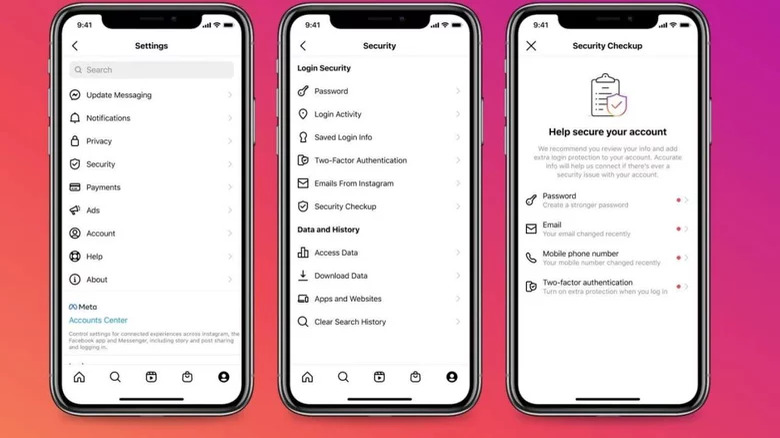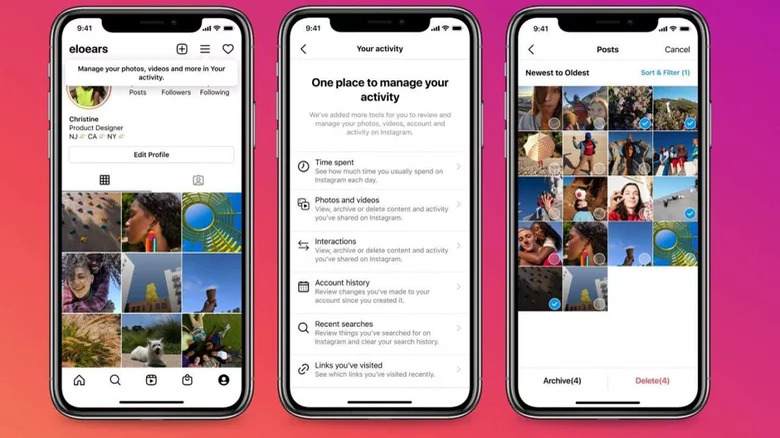Instagram Debuts Your Activity And Security Checkup To Alleviate Your Privacy Concerns
Coinciding with Safer Internet Day, on February 8, 2022, Instagram rolled out a series of features aimed at making the popular photo and video sharing platform a safer place for its two billion odd active users. The new features include a "Security checkup" option (previously only available for accounts that were hacked) and a completely new section called "Your Activity".
As you may have already guessed, the Security checkup feature option helps users with step-by-step instructions on important measures needed to secure their Instagram account. It works similarly to Google's Security Checkup functionality, which has been around for a while now.
The "Your Activity" feature, on the other hand, acts as a one-stop shop to view and manage all user activity on the platform. Apart from offering users the ability to perform bulk actions, like deleting and archiving multiple posts in one go, the feature also lets users sort and filter their content by date. There is also a new feature that allows users to easily search for past comments, likes, and stories — all from one place.
Instagram also discussed an upcoming method of regaining access to an account from which users have been inadvertently locked out. Incidentally, these new feature additions come just weeks after Instagram gave users the option to "retrieve" deleted posts using a feature called "Recently Deleted", and also brought back the much-sought-after chronological feed.
How to use the 'Security Checkup' feature on Instagram
The newly introduced Instagram Security Checkup feature guides users to perform all the steps needed to ensure their Instagram account remains safe. To access this feature, users will need to complete the following steps;
- Open Instagram, go to your profile (on the bottom right corner) and tap the menu button (the three lines)
- Tap on Settings > Security > and tap on Security Checkup
The tool will now open and guide users through four different checks to improve the security of your Instagram account. These checks include creating a new, stronger password, confirming their e-mail address is correct, checking if the mobile phone number is correct, and finally, turning on the two-factor authentication feature.
Instagram also allows users to enable the two-factor authentication feature using WhatsApp or an authenticator app like Duo Mobile and Google Authenticator. The WhatsApp authentication feature, however, is available only in select countries.
How to use the 'Your activity' feature on Instagram
The new "Your Activity" feature, until now, was only available for a limited number of beta testers. The feature has now rolled out to all Instagram users and allows the viewing and managing of all Instagram activity from one place.
- To access "Your activity" on Instagram, open Instagram, and tap on your profile icon on the bottom right corner.
- Look for the "Your activity" option and tap on it.
- This opens up a menu with two tabs. The default tab shows you much time users spend on Instagram, while the second tab lists all the external inks you opened within the Instagram app.
- The "Time" tab lets you perform actions like setting reminders to take breaks, setting a daily time limit for Instagram, and even managing the notification settings on the app.
With rising cases of Instagram profiles being hacked and people being locked out of their accounts, Instagram is also working on a new feature that will let people take the help of a trusted contact to regain access to compromised accounts. The company is likely to announce this feature in the weeks to come, the blog post said.