IFTTT Google Glass Channel Integrates Your Online Life With Glass
As if on cue following this week's demonstration of the new Google Glassware development kit at the San Francisco Hackathon, online automation service IFTTT has released a new Google Glass action. Beginning today, you can have IFTTT (If This, Then That) send a notification to your Glass timeline whenever one of your specified triggers fires. For example, anytime SlashGear publishes a new post, you'll know about it right away via your Glass timeline.
But that's just one of the countless ways IFTTT can integrate your online life with Glass. With up to 74 "channels," IFTTT can notify Glass when your favorite sports team scores, when a new file appears in Dropbox, when someone calls another phone you own, if an intruder has been detected by your home security system, or any number of other triggers. You set the triggers and edit them as you wish, or just try some of the user-made recipes.
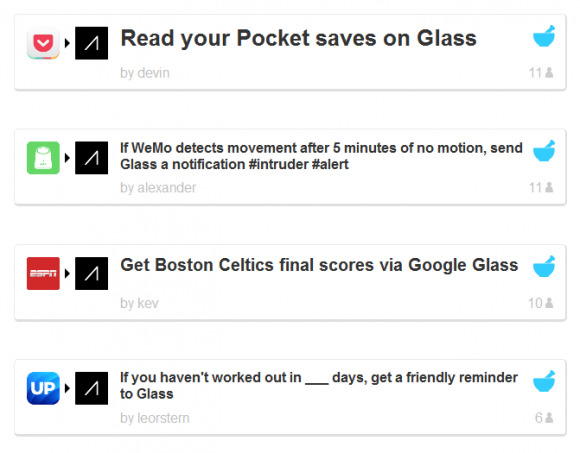
Currently there are no IFTTT triggers for Glass. That is, nothing you do on Glass will trigger an action on another online service. Only notifications are possible. However, your options could become more complex over time as the new GDK gains traction in the developer world.
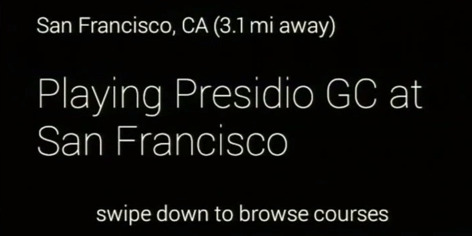
The new Glass actions are a nice way to open up the possibilities of Glass to the wider online world. It demonstrates a bit of what both the IFTTT service and Glass are capable of. To activate the new Google Glass channel, just visit the channel's page and authorize your Google account.
SOURCE: IFTTT
