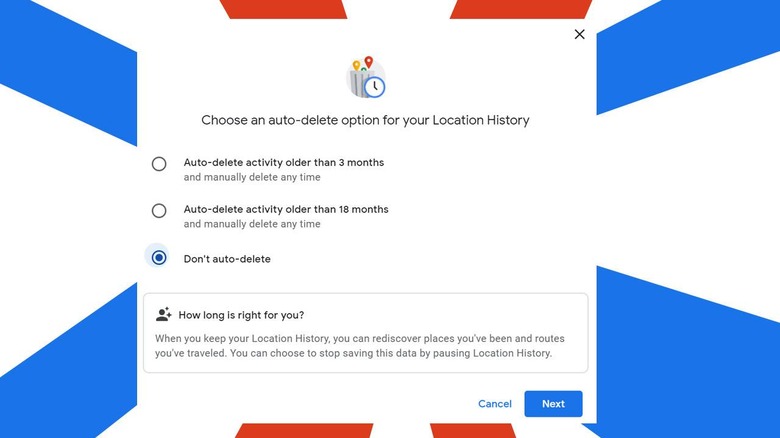Google Will Now Auto-Delete Your Data - But Don't Get Complacent
Google's enacted an auto-delete system in their Web & App Activity section of all user accounts. Google Account settings will include an "auto-delete" option by default. It'll be up to you to decide when Google deletes your user info – or if you'd like them to keep your info forever. But don't let that make you think you're good to go forever, automatically! It's not quite that simple.
"As we design our products, we focus on three important principles: keeping your information safe, treating it responsibly, and putting you in control." said Google CEO (and Alphabet CEO) Sundar Pichai. "Today, we are announcing privacy improvements to help do that, including changes to our data retention practices across our core products to keep less data by default."
As of today, June 24, 2020, when you turn on "Location History" in any Google app or system, you'll have an automatically-set auto-delete set for 18 months. Web & App Activity auto-delete was also automatically set to a default of 18 months for new accounts.
Per Google's release today, all Google user activity data will be "automatically and continuously deleted after 18 months, rather than kept until you choose to delete it." All users have the option to access settings and turn auto-delete off, or change auto-delete options in a couple of different ways.
If you're already a Google user
The vast majority of users reading this will likely be Google users already – you probably have Gmail, or an Android device, or something along those lines. If you do, and you've already had "location history and web & app activity" turned on, Google will not automatically change your settings.
That is to say, if you've already been using Google Maps (or something similar to that, for example), you will not have auto-delete activity switched on. You'll need to do that manually.
Take a look at Activity Controls on your Google account right this minute to change how your Auto-delete settings are set. You can choose to modify Web & App Activity auto-delete settings for 3-months, 18-months, or no auto-delete. You can do this for Location History and YouTube History too – all from the same page.