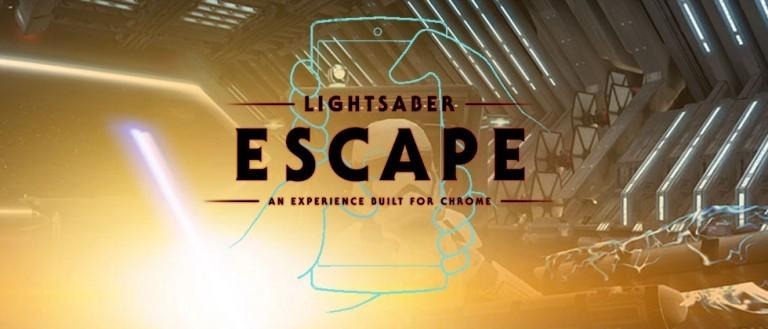Google Star Wars Game Is Spoiler Free (We Checked)
Those of you just days from the first global release of Star Wars: The Force Awakens are about to be treated to a radical experience. Today Google has released a Chrome-based game which uses your laptop computer's Google Chrome web browser and the Chrome web browser on your smartphone to play an augmented reality game. You'll be using your phone much like you'd use a Wii controller, while the game's content is shown on your desktop machine's big screen.
Inside the game you'll be escaping the New Order, carrying a lightsaber as you do so. Those of you worried about spoilers – don't be. The last "Force Awakens" trailer you'll need to see
There aren't any here. This is just some old-fashioned good times in 2-minutes or less. Seriously if this takes you longer than that, you might want to consider getting a co-worker or friend to help you out.
To set the game up, you'll want your smartphone in your hand and your desktop computer (laptop, desktop, whatever) with Chrome web browsers opened. They don't have to be on the same wireless network, but it'll cut down on the lag somewhat if they are.
Open this link [Lightsaber with Google] and follow the directions therein. It doesn't matter if you open that link on your phone or your desktop first, Google has it set up so it'll work starting with one or the other – just don't go to that same URL with both.NOTE: This link opens with sounds-a-blazing so TURN YOUR SPEAKERS DOWN. At least at first.
Once you have one open, it'll direct you to a URL for the other device. Once both are open, syncing will occur, and your game will begin. Good times.
Let us know how well you do – we did terribly!