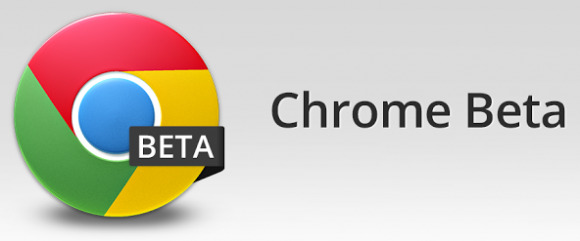Google Rolls Out Chrome Office Viewer Beta, Enables In-Browser File Viewing
There are some universally annoying things the average Web surfer will encounter from time-to-time, and while the list is mostly made up of pop-up advertisements that bypass your ad-blocker, one of them is direct-file links to things like PowerPoint and Word files. Clicking one of these files results in it being downloaded and opened by the application, a potentially slow and usually unwanted action. Google aims to solve this problem with the launch of Chrome Office Viewer (Beta).
Chrome Office Viewer (Beta) is an extension for Chrome Beta users on Windows and Mac that solves the aforementioned problem, allowing users to view Microsoft Office files within the browser rather than downloading the files and opening them with the relevant application. This feature has already been available to Chromebook users, and will hopefully be available to all Chrome users soon.
There's another benefit to using this in-beta extension in addition to speeding up the process of viewing Microsoft Office files – malware protection. When you click a direct link and the file is downloaded to your computer, you're potentially downloading a compromised file that could leave your data or system at risk. The extension helps guard against this via a sandbox.
If you find yourself opening your fair share of Microsoft Office links and are tired of the clutter and slowdown that results from how they are handled, you can give the new extension a try by downloading Chrome Beta. Once you have Chrome Beta, you can then download the Chrome Office Viewer (Beta) extension and use it to view the files. Google advises users to keep in mind that it is a beta extension that could have bugs, and is welcoming feedback.
[via Chrome Blogspot]