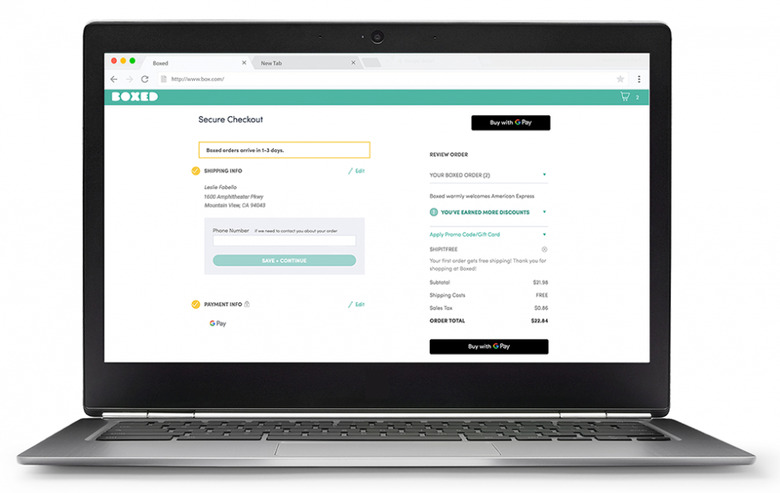Google Pay Spreads: Browser, iOS And Mac Payments Supported
Google Pay is expanding, breaking out from Android and arriving in browsers both on the desktop and on iOS. The payment service was launched back in January 2018, bringing together Android Pay and Google Wallet into a single platform.
Since then, it has expanded to encompass other things you might typically find in your purse or wallet. Google Pay transit tickets were added in March, for example, offering public transit providers to sell digital tickets that could be stored in the virtual wallet. You don't even need your smartphone to hand, either, with the Google Assistant adding voice control for the payments service.
However, if you were an iPhone user as well as an Android user, or wanted to make payments online while you were at your desktop or laptop, until now Google Pay hasn't been too convenient. That's changing today, Google says, with the start of a roll out of Google Pay on the web. It'll work in browsers like Chrome, Safari, and Firefox.
Once you've saved a credit or debit card to Google Pay on the desktop, you'll then be able to use it on mobile device browsers too. That means, even if you're an iPhone user, you'll be able to use Google's payment system. Of course, the likelihood is that you're already signed up to Apple Pay if you're part of that cohort.
Still, we'll not argue with more flexible ways to part with our cash. There are also numerous offers running, as Google tries to encourage more people to sign up to the service. You can get a $10 Google Play credit, for example, if you make multiple uses of Google Pay, or get credit for inviting friends who also sign up.
The best Google Pay experience is undoubtedly going to remain on Android phones. After all, the app for Google's OS supports in-app loyalty cards and rewards, points collection, and other niceties. Still, with Chrome at least, you'll get auto-complete of shipping and payment details.
Google says that Google Pay for browsers is rolling out from today. You'll need to be signed up to the service and logged into Google in your browser of choice, of course, before you see it as an option.