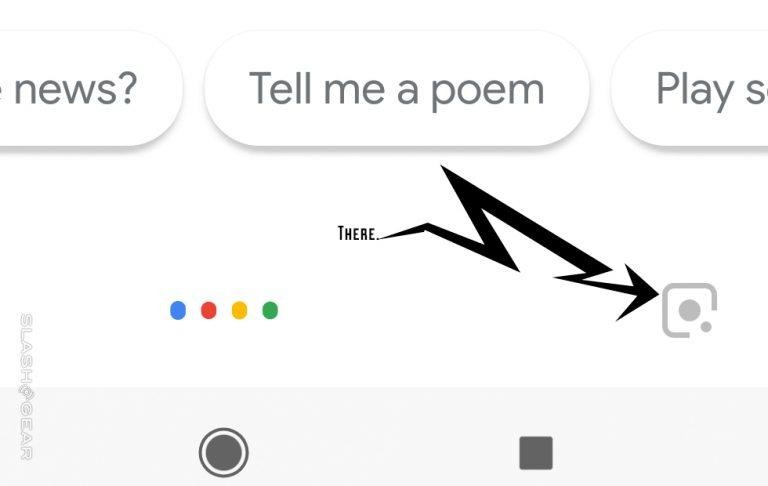Google Lens Updated: Where's The App For Android?
Google Lens is a magical piece of camera-based feature for Android devices, and it'll be out for iOS soon. But where is it? Google's implementation of Google Lens isn't the most obvious sort of feature – especially not in a world that expects separate apps for every different neat phone function. Google Lens was updated this week, and it's able to do a few new things – but... where is it?
There is no Google Lens app. Instead, there's a collection of software bits that make Google Lens possible. Not all devices have access to Google Lens at the moment – but a whole lot do. To make Google Lens work on your device, you'll need to make sure several apps are as updated as possible:
• Google Play Services
• Google Photos
• Google Camera
To make sure these apps are updated, head to your Google Play Store app (it's white with a multicolored triangle for an icon with "Play Store" as its name.) Open Play Store, tap the three horizontal lines in the upper left-hand corner, tap My Apps & Games, and tap "UPDATE ALL." Wait for all your updates, then proceed.
Hold down your home button to get to Google Assistant – or just say "OK Google." That's the first place you'll go to access Google Lens. Once Google Assistant is open, there'll be a little icon in the lower right-hand corner. It's a square with rounded corners with a circle inside and a smaller circle in the corner of the square, there instead of its fourth corner.
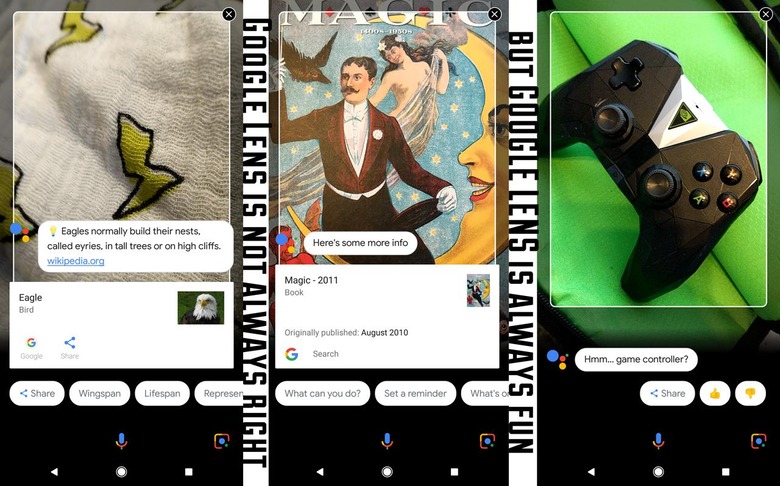
Once you've tapped the Google Lens icon, the magic will begin. At this moment, the Google Lens system is able to do several things, including identifying Landmarks, Barcodes, Text, Books & Media, and soon a couple other things. The update this week includes the ability to create a contact from a business card or get more information about a famous landmark – more information than ever before!
This system works on Android at the moment, and will quite likely come to iOS at Google I/O 2018. That'll happen between May 8th and May 10th, 2018. Stay tuned for the whole set of updates, wild style.