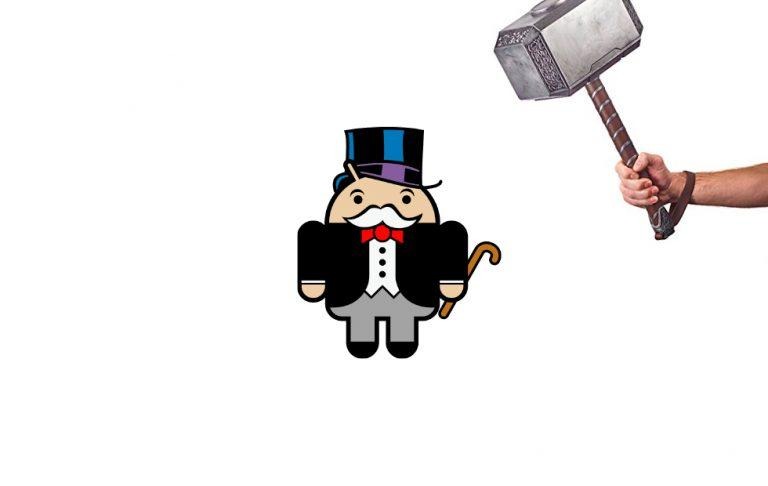Google Just Outlawed Android's Worst Ads
Google finally put the hammer down on one of the worst sorts of ad-cash models on the whole of Android. The platform was plagued for years by pervasive, inexcusable advertisements appearing on the lockscreen of a locked device. That's no place for an ad – and on devices and in apps that wish to be Google Certified, that's a place where ads will be no longer.
The new note appears in the Google Play Developer Policy Center under Ads. As recent as September of this year, Google had no such policy for Lockscreen Monetization in place. As of today – and possibly for a number of days or weeks before now – Lockscreen Monetization is against Google's terms of service.
SEE THIS TOO: Android peek feature just out-cammed iPhone X
As the rule now reads, "Unless the exclusive purpose of the app is that of a lockscreen, apps may not introduce ads or features that monetize the locked display of a device." That sort of leaves a bit of a loophole for those apps that suggest their primary function is that of a lockscreen ad provider. But it's not as if anyone would go out of their way to download such an app.
Also outlawed by Google are the following sorts of ads – the lot of which have been against Googles TOS for a while:
• Ads that mimic an app's UI
• Ads that mimic a system notification
• Ads that take up the entire screen or interfere with normal use and do not provide a clear means to dismiss the ad
• Ads that display outside of the app serving them
• Ads that are triggered by the home button or other features explicitly designed for exiting the app
The above outlawed sorts of ads for Android apps are included under a number of categories which are not limited by the list as we've listed it. Another outlawed set of ads are what Google calls Inappropriate Ads. "The ads shown within your app must be appropriate for the intended audience of your app, even if the content by itself is otherwise compliant with our policies."
To see the full extent to which Google goes to ensure the best user experience within the scope of advertising as such, head over to the Google Developer Policy Center. There ye shall find all the rules – now and forevermore!