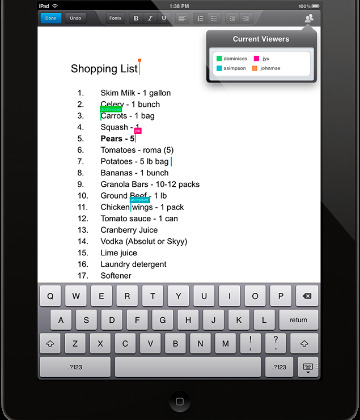Google Drive Update Arrives On iOS And Android
Google has delivered an update for Google Drive on both iOS and Android, and iOS users in particular will likely find a lot to get excited about. First and foremost, Google has added the ability to edit Google Docs in the iOS version of Google Drive. This feature was already present in the Android version of the app, so now we're seeing Google do a little bit of catch-up with the iOS version.
Google has also given iOS users the ability to "create a new document, edit an existing one or format text," with this latest iteration of Google Drive, along with the ability to see edits made by others in real time. That isn't all though, as iOS users can now view Google presentations in full-screen mode on their iDevices, as well as create folders, move content between those freshly-created folders, and upload stuff like photos and video directly from their device. Not too bad.
The company has released a new video previewing all of the stuff you can do with Google Drive on your Android or iOS device. Interestingly, Google Drive users will be able to create and edit spreadsheets at some point in the future, but Google makes it clear in the video that spreadsheet functionality is not yet available on iOS and Android. Something to look forward to, we suppose. Have a look at the video below to get a better idea of all you can do with Google Drive for mobile devices.
Of course, Google isn't about to leave Android users out in the cold, as their app has been updated too. The Android update to Google Drive is a little less substantial than the iOS update, with a number of new features centering around posting and replying to comments. Android users also now have the same presentation capabilities as their iOS counterparts, and Google promises that more – such as "native editing and real-time collaboration for Google spreadsheets" – is on the way soon. This update is available now on both the iOS App Store and the Google Play Store, so Google Drive users can feel free to go and download it.
[via Google Drive Blog]