Google+ App Update: 4 Reasons iOS And Android Apps Are Now Boss
Today Google has updated apps for both the iOS and Android universe for their social network Google+, showing first and foremost an expansion of each post made by members. What you'll be seeing here is not only updates in the way you view Google+ on your smartphone or tablet, but in the way you share and interact as well. It would appear that Google is taking the mobile initiative here once again, enhancing this space so that it makes the most sense to experience Google+ in mobile mode!
Post Size
Though it's not entirely possible to show a post as expanded as it would be in desktop mode on a display that's inevitably smaller than your desktop computer, Google has enhanced how you'll view a post on your smartphone or tablet. Google+ is made to allow you to interact with your colleagues and contacts on-the-go, but Google also wants you to be able to see what they're sharing in brief as well as in an expanded way when you want to get more in-depth.
• Posts include more text up front—from the original message, and from comments
• Tapping video, photo or link attachments takes you directly to a watch page, lightbox or website
• Image previews are rarely cropped, so you'll see portrait photos (for instance) in all their glory
• Key actions like +1, reshare and comment are displayed more prominently in each post
• You can swipe through photo albums inline
The list of changes above comes straight from Google where they also remind us that the Post Size update only comes to Android this week. This is sad news for iOS, but remember: the two user interfaces are already different in some rather large ways.
Snapseed Photo Filters
There's a collection of in-app photo filters being added to the iOS app – not the Android app – that've been part of the desktop app for a while. While it's baffling that the Android app wouldn't get this update first, we must remember that Google's developers don't just work for the greater good of Android – and the Google+ developer team for iOS is a totally different group of people from the developers for Android.
• Do basic edits like rotate and crop, as well as select filters like Drama and Retrolux
• Adjust saturation, contrast, brightness and lots more by sliding your fingers up-and-down, then left-and-right
• Single tap at any time to compare your creation with the original
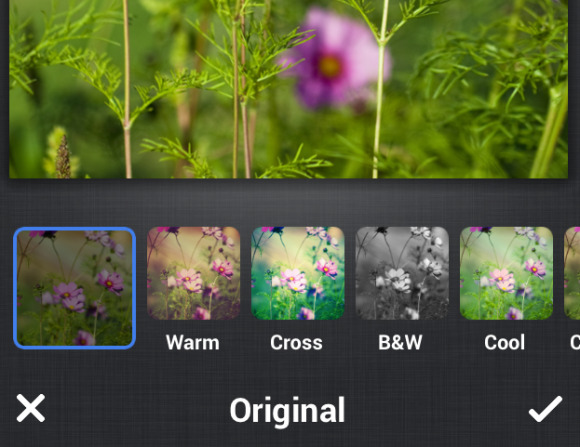
What you've got with this "award-winning photo enhancements" suite is part of a bigger push this week for photo excellence, another being the Nik Collection by Google, this being a set of plug-ins for Photoshop, Lightroom, and Aperture for a cool $149. Both Android and iOS users are also able to download Snapseed as a separate app for many of the features you're seeing here in this Google+ integration.
Communities
If you've never joined a Community on Google+, now's the time: check out our good pals at Android Community and let us know if you need an invite! Most of the updates this week to the app for both iOS and Android come on our end of the party, controlling the Community from the back-end.
• The ability to adjust the volume of community posts in your Home stream
• The option to invite people to a community, or reshare items with a community
• Member search, content moderation, and report-remove-ban support for community managers
You'll be able to control your own Community in a greater number of ways if you wish as well – let us know if you've got a Community you'd like all your best pals and SlashGear team-members to join now!
Profile Tracking
Now you'll be able to share with the whole world exactly where you are at all times! Sounds entirely scary! What you'll be doing here is enabling this option if you wish – you're not automatically opted-in, and you'll never have your location shared unless you activate this on your own. According to Google:
• If you enable this option, you'll then decide who can see your best-available location across Google
• Like always, you can be as public or as private as you want to be
• When someone with permission visits your profile, for example, they'll see your current whereabouts underneath your name
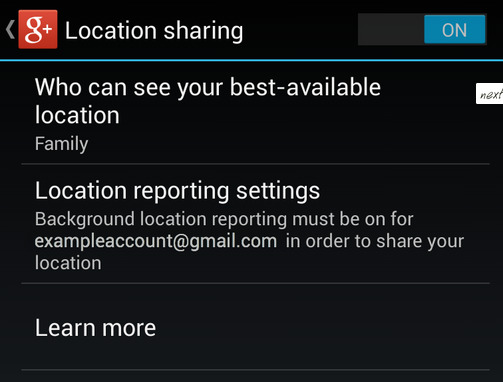
Joyous day! You'll be seeing this option showing up on both iOS and Android right away! You'll be activating this option in either desktop or mobile mode, and you can shut it off at any time. Watch yourself!

