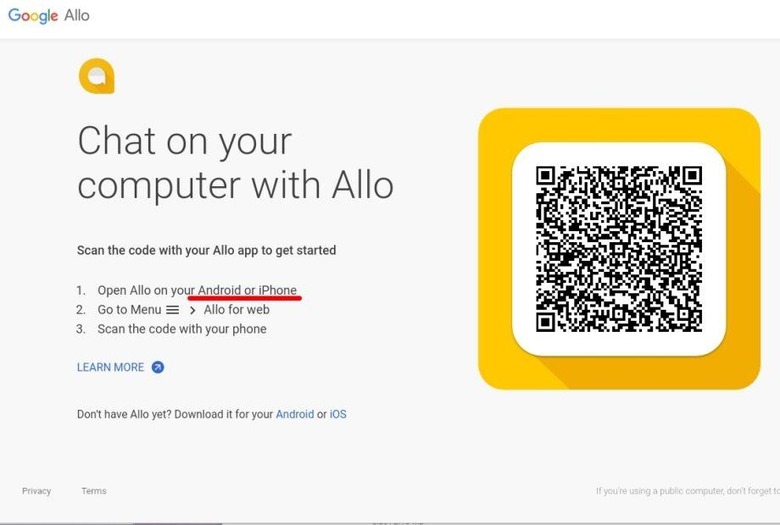Google Allo For Web Finally Becomes A Little More Useful
Allo is one of those "yet another Google messaging service" that both makes sense and, at the same time, doesn't. On the one hand, it tries to be a cross-platform iMessage in simplicity and non-discrimination between SMS and IM. But on the other hand, it wasn't truly cross-platform until it finally added web browser support last August. Even then it was still limited to only Chrome and only with Android devices. Now that changes with the launch of Allo for Web on Firefox and Opera and, most importantly, support for iOS.
While Allo does deliver on the simplicity and joy of use, despite yet another addition to Google's confusing assortment of messaging platforms, its adoption has been rather slow. One oft cited reasons and requests was for a web version so that users can chat all the time even when on their computers and not on their phones.
Almost a year after it launched Allo, Google finally introduced Allo for Web, but with one major caveat. You can only use it inside Google Chrome and that you can only use it with an Android device. The way it works is that you go to the Allo for Web site, which will display a QR code. You then need to scan that with the Allo app, but, at the time of launch, that functionality was only available on the Android version of the app.
Those two limits are practically removed, with support for new, but not all, web browsers, namely Firefox and Opera. Microsoft Edge and Apple Safari, however, remain left out in the cold, along with other smaller browsers. You can now also activate Allo for the Web using the iOS app.
Allo for web now supports iOS, Firefox & Opera. Rolling out today, update to the latest build and give it a try https://t.co/OPn6Q5hdkg
— Amit Fulay (@amitfulay) October 3, 2017
This connection between phone app and Web version remains one of the biggest complaints users have. Unless they're already familiar with WhatsApp. Similar to how WhatsApp's web app works, messages are technically being routed through the phone, requiring both phone and desktop to remain connected to the Internet at all times.