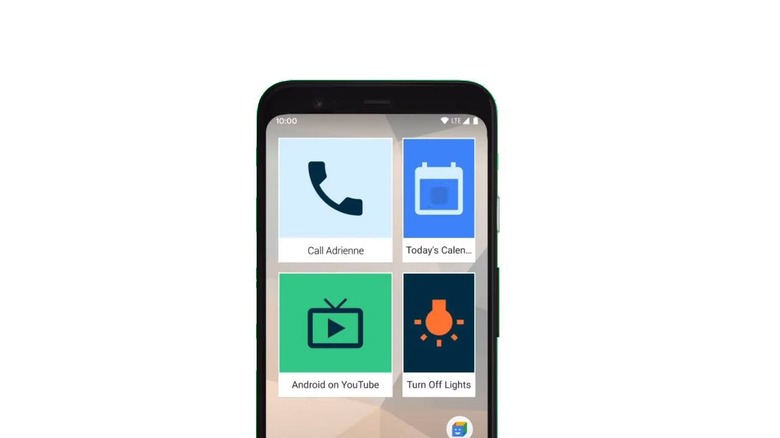Google Action Blocks Would Make iPhone Simple Again
Google Action Blocks was launched as an Android app in May of 2020, but it's the latest round of iPhones and iOS 13 that stands the most to gain. With the latest version of iOS and most iPhones released in the last couple of years, Apple's smartphone ecosystem's become a bit of a new-user nightmare. Based on my experience as resident "looks like he'd be good with computers" tech supporter for several iPhone users Baby Boomer age or older, Google Action Blocks looks like a dream come true.
Google Action Blocks is an app that works on Android devices. It works with Google Assistant and the command-response features of the latest half-dozen years of Android updates to make Android simple. Android can remain as deep and powerful as you like, but with Google Action Blocks, you can set up a screen full of buttons for specific actions.
Say, for example, you're the sort of person who only does about four things on their smartphone. You browse the internet, you like to watch cute videos on YouTube, you take some photos, and you like to send messages to your extended family. Google Action Blocks can turn several steps into a single step – one button tap.
Google Action Blocks (buttons you can add to an Android phone's home screen):
• Play Video (Play x videos on YouTube, play x movie on Google Play Movies)
• Make Telephone Call (Call Mom, Call Jeremy on Skype)
• Play Music (Specific tracks, sorts of music, in Spotify, YouTube, etc)
• Set Alarm
• Create Reminder
• Open Calendar
• Set temperature (connected with smart devices)
• Turn on/off lights
• Get turn-by-turn directions
• Open app
• Send a specific text message*
*This text message button is particularly awesome. You can pre-set it to send a text message to a specific person with, for example, the following message: "Please come pick me up at the grocery store now." You can pre-program this to send a message to your son or daughter to send a text that says: "Call me on video chat now", or "Please turn down your stereo I cannot hear myself think."
But why, you might ask, would I need a button to open an app? Can't I just tap the app icon? Yes, you can, but Action Block buttons can be made large. Action Blocks creates Widgets, Widgets that are resizable – as resizable as you desire. You could open a specific app with a button that's as large as your display – it could be massive!
Just think of the possibilities. A home screen with only 5 buttons, one each for the five functions you seek every day. Imagine using a system like this to configure a phone for your grandmother. One button as large as half the display that says PHONE, another button that covers the other half of the display that says TEXT MESSAGES.
Android can benefit from this new Google Action Blocks system right now, the app is in the Google Play app store right now, for free, for most Android devices. If you'd like something similar for iOS, you might need to wait until either Apple or Google decides they're ready to allow the iPhone to be a slightly more friendly tool for people that only started using a smartphone when they reached the age of 60.