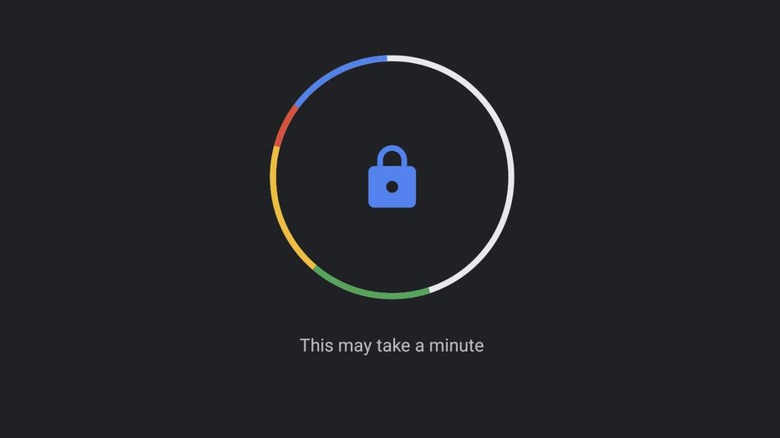Google 2FA Adds Chrome For Android To Key Options
The Google two-factor authentication (2FA) security system was updated with a new security key. This system is also called 2SV, or 2-Step Verification. Before now, users were given the option to use a physical security key (USB), or via a Google Prompt notification (via the Google or Gmail app)*. Now Google also allows users to use a smartphone with Android running the Chrome web browser app.
With the latest update to Android's Chrome app (Chrome 93, Beta), as noted by 9to5Google, users will find the 2FA system automatically switching to use of the Chrome web browser, rather than the Google app or Gmail. This change will very likely come to Android devices first, then to iOS a while down the road.
It would also appear that Chrome 92 for desktop machines may have access to this 2FA update. It'll be interesting to see if Google keeps the authentication bit to the mobile device – if both the sign-in and the authentication are available on the same machine, things might get messy.
Users will need to have devices signed in to the same Google account and will need to have Chrome Sync enabled. This connection should work with Mac, Windows, Linux, Android, and Chrome OS. Make sure you have the latest versions of Chrome on your devices and give it a shot!
*NOTE: Another option is the Android phone's volume button system. That system requires that users have a Google Account on their Android smartphone that's signed up with the Google 2FA/2SV, and it requires a one-time manual set-up. If you've never set this system up before, it's worth the few minutes it might take to activate, assuming you always have access to said phone.