Final Cut Pro Update Makes Cropping Clips For Social Much Easier
Apple's Final Cut Pro X is getting a big update today, and while there are plenty of reasons video editors might be excited, it's how footage will look on the smallest of screens that could be the major improvement. Final Cut Pro 10.4.9 brings new automated tools for social media cropping, making it easier to create versions of video tailored for Instagram, Snapchat, Twitter, and other networks.
At its most blunt, that process usually entails cropping video for portrait aspect displays, rather than landscape. However it can also involve some creative decisions too, based on what might be on-screen at any particular time, and how the frame is composed. Not impossible for a video editor with a good eye, but time-consuming all the same.

This new Final Cut Pro update, however, taps some machine learning to do the heavy lifting. Apple says it will analyze factors like dominant motion, and then intelligently crop with Smart Conform to produce a square, vertical, or other shaped clip. Transform Overscan, meanwhile, then reveals any media that's outside of that crop boundary as you make changes to scale, rotation, and position.
In addition, there's Custom Overlay support for guidance on where to position text and graphics best, within that non-landscape frame.
Swifter 8K transcoding
At the other extreme, there's now a big performance boost in working with large-resolution files. Transcoding 8K RED RAW video to ProRes 422, for example, is apparently up to twice as fast on a Mac Pro, or up to three times faster, on a MacBook Pro. There's a new Metal-enabled plug-in for 8K Canon Cinema RAW Light, for playback and editing.

For 360 degree video, there's now stereoscopic stabilization, and a 360-degree viewer with individual eye streams. Final Cut Pro is also now going to show ProRes RAW camera settings in the inspector, including factors like ISO, color temperature, and exposure offset.
Audio crossfades on adjacent clips is now a one-step process, and there's a new context menu to close a project or clear the timeline history. You can sort clips and projects in the List View according to last modified date, too.
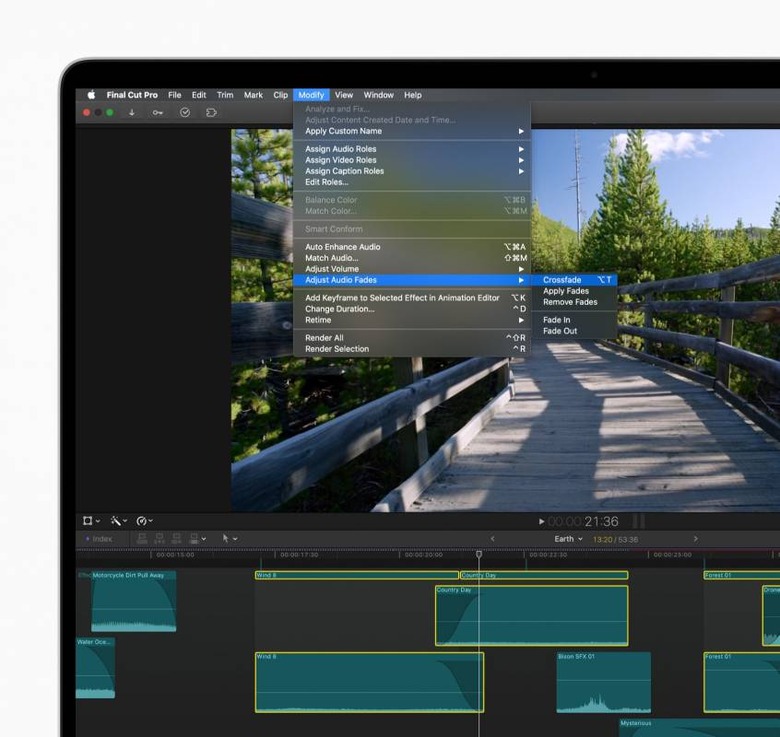
For Motion, there's now 3D third-party model imports' nd a new USDZ format library for titles, generators, effects, and transitions. They support behaviors or keyframes to control position, rotation, and scale, among other things.
Motion also gets a new Stroke Filter, which promises to automatically outline an object or text element using its alpha channel. That saves the effort of doing that outlining by hand.
Proxy workflows make handling big files easier
The other big improvement in the new Final Cut Pro update is how proxy workflows are managed. Now, you'll be able to create proxies in either ProRes Proxy or H.264, that can be as small as 12.5-percent of the original. Proxy media, images, and audio can also be consolidated to a network-attached drive (NAS).

Your Final Cut Pro Library can be relinked to preexisting proxies, as well as to proxy media generated by third-party applications via XML. Even if there's no proxy media for certain clips, the workflow can instead display either the original file or an optimized version.
Final Cut Pro 10.4.9 availability
The new Final Cut Pro update is available as a free download for existing users, through the Mac App Store. New users can buy it for $299.99.
Motion 5.4.6 and Compressor 4.4.7 are also released today, as free updates for existing owners. Or, they're priced at $49.99 each.

