Facebook Invisibility Axed: Here's What You Can Do
All the way back in 2012, the folks at Facebook began cutting out a privacy measure – this week they're completing the job. This measure went by the name of "Who can look up your Timeline by name?" and it included the ability to block your name from search results of the public. This was never an all-encompassing privacy tool – people could still find you if they tried hard enough – but now it'll be gone from Facebook options for real, and forever.
Facebook makes the case that they're only removing the tool completely now because it lent itself to confusing searches done by friends. If you had the feature activated, a friend of yours wouldn't be able to find you through the search portal. Facebook's release this week suggests also that the option has been axed from the vast majority of user privacy settings for many, many months. This is just the final cut-down from people that still use the option regularly.
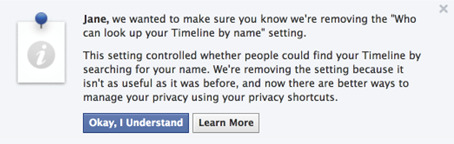
Here's what you can do: Be smart about your privacy. Facebook wants you to take care of your privacy mainly by using one simple pull-down menu that appears on your Update Status box, generally appearing with a little globe and the word "Public" on it. From there you can pull down to a variety of options for who can see your post.
It's also suggested that you regularly check where you're being tagged, and by whom. If you find yourself being tagged in abundance, block the tagger. If you want to be un-tagged on a photo, there's a button in the lower-right for that too: Options – Report/Remove Tag.
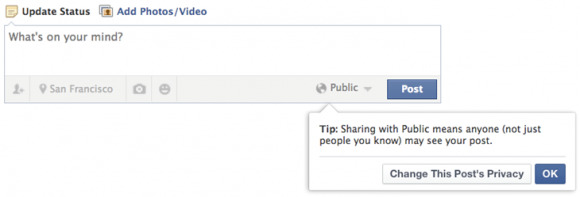
There are also location tags on every status you post – you'll never be tagged with your location if you don't choose to be, but make certain you're not already automatically clicked to make sure. If you've ever tagged your location in a post in the past, there's a big possibility you've been doing it ever since without thinking about it. The same goes for photos – make certain you're not taking photos with GPS tracking information from the camera itself. That information can stick.
That's called Geotagging and it's being used everywhere, especially on social networks like Facebook and Twitter.
And of course, there's always the little padlock symbol in the upper right-hand corner of every Facebook page you now come across – therein lies a guide for every little thing you can do to keep yourself silent in the face of those who would seek you.
