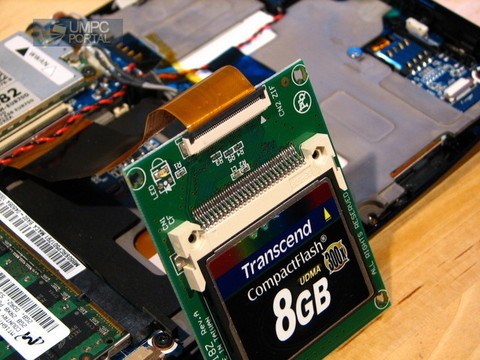DIY SSD Samsung UMPC Upgrade Dramatically Boosts Performance
As solid-state drives gain popularity, we've seen a few products that offer a way to retro-fit flash-based storage to your notebook, usually in the form of an adaptor that allows you to plug one or more Compact Flash cards into a traditional hard-drive socket. Steve from UMPC Portal has taken the plunge and used a Ably-Tech PA-CF18Z adaptor and a Transcend 8GB CF card with a theoretical 45MB/s transfer speed. Best of all, he's not just walked through the installation but benchmarked it against the UMPC's original performance.

Obviously with just 8GB to play with, choosing what goes back on to the device is a real issue. Steve picked XP Tablet Edition having played with some Nlite versions of the OS; Vista is pretty much a no-go area. I've always been curious as to how well they perform, and now Steve has shown there's a real speed increase available. Original HDD performance started at 21MB/s and dipped to 10MB/s through use, while the CF managed a constant 40MB/s.
Even more impressive, access times fell from 18ms to a mere 0.3ms, which arguably could make more of a difference in the sort of sporadic, impulse use scenarios a UMPC is intended for. Long-term stability of the Transcend card is still an unknown, but if you're wanting a relatively straightforward way to dramatically increase usability of a companion device then a solid-state update could be the answer. With the CF card available for around $115 online, and the adaptor around $28, it's far cheaper than a true SSD.