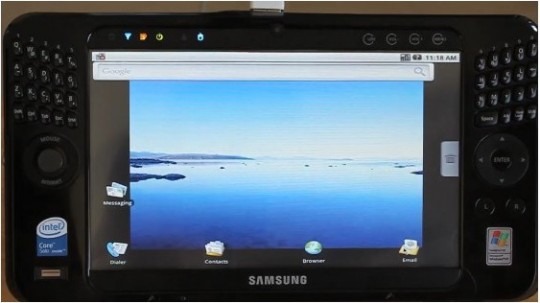DIY Samsung Q1UP Android 1.6 UMPC
Android is slowly but surely appearing on a number of UMPCs and MIDs, but if you actually want to buy one – as opposed to just read about it – your options are still pretty limited. Over at jkOnTheRun our friend Kevin C. Tofel's patience has expired and so he's loaded Android 1.6 onto his Samsung Q1UP UMPC, courtesy of the Android-x86 project.
The Q1UP has a 1.3GHz Intel Core Solo, which may not sound like much in comparison to today's notebooks but is significantly faster than what we've seen in Android smartphones to date. Unfortunately, while Android runs fast, it certainly doesn't run perfectly: there's no touchscreen support, no Bluetooth and no sound, though WiFi, the mouse-pointer joystick and the split QWERTY keyboard all work fine.
Unfortunately one pretty important absence is the Menu key, which so far isn't mapping to any of the hardware buttons on the UMPC. Still, you can boot Android from a USB key or optical drive, meaning there's no need to completely wipe an old device and start from scratch, so if you've been tempted by the prospect of Google's mobile platform on something larger then here's a pretty low-cost way of doing it. Check out Kevin's video of the Android UMPC in action here.