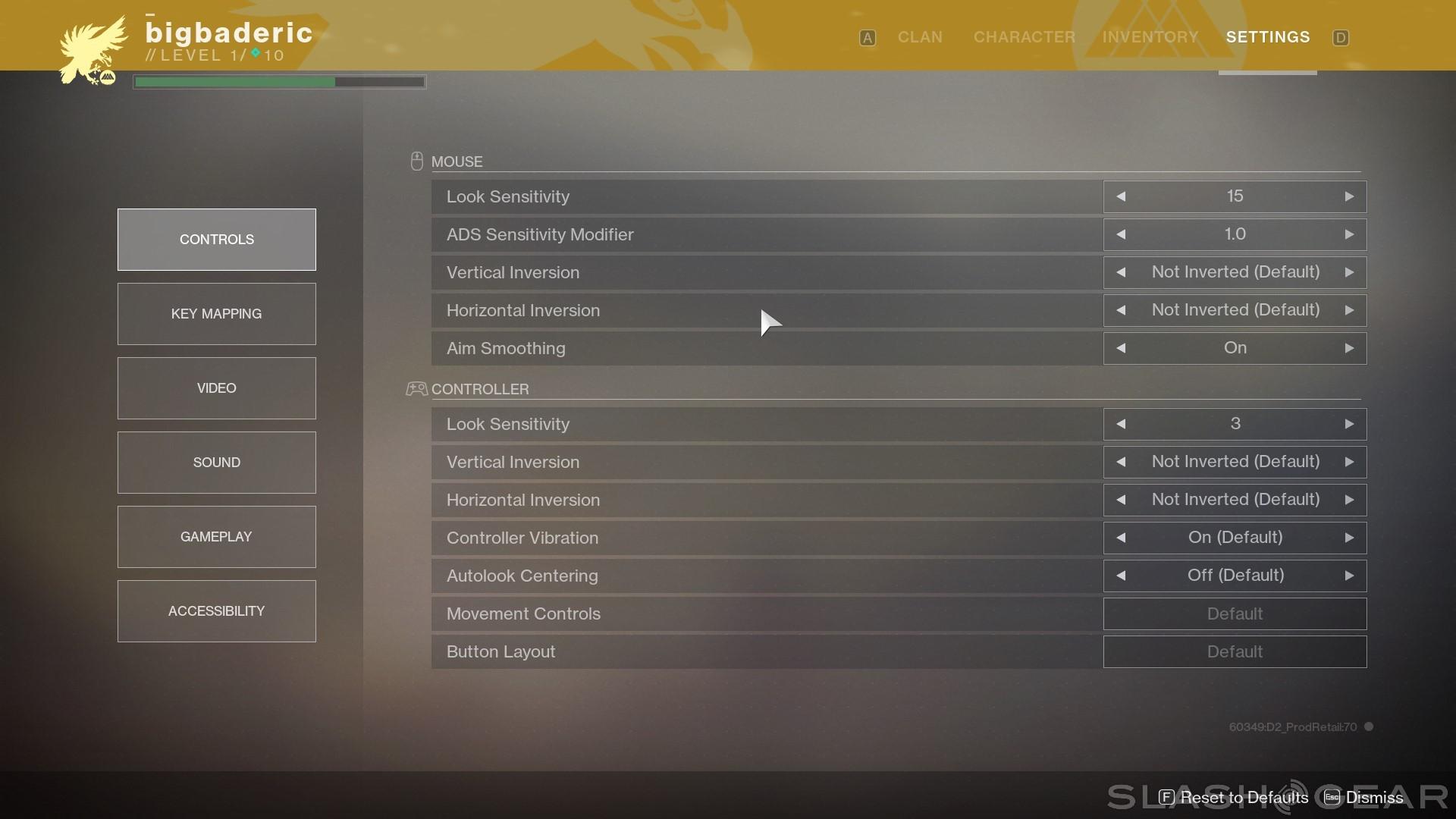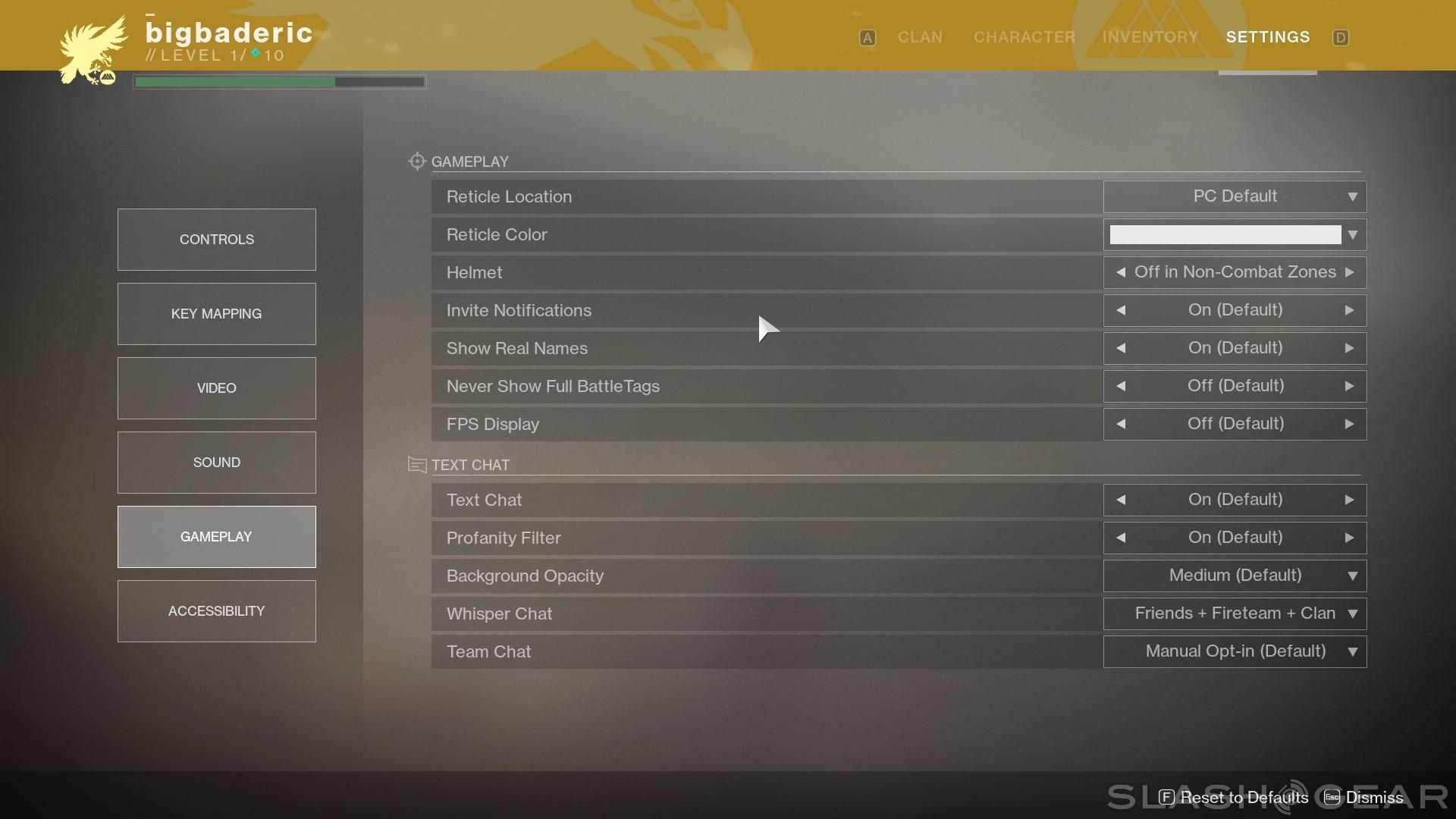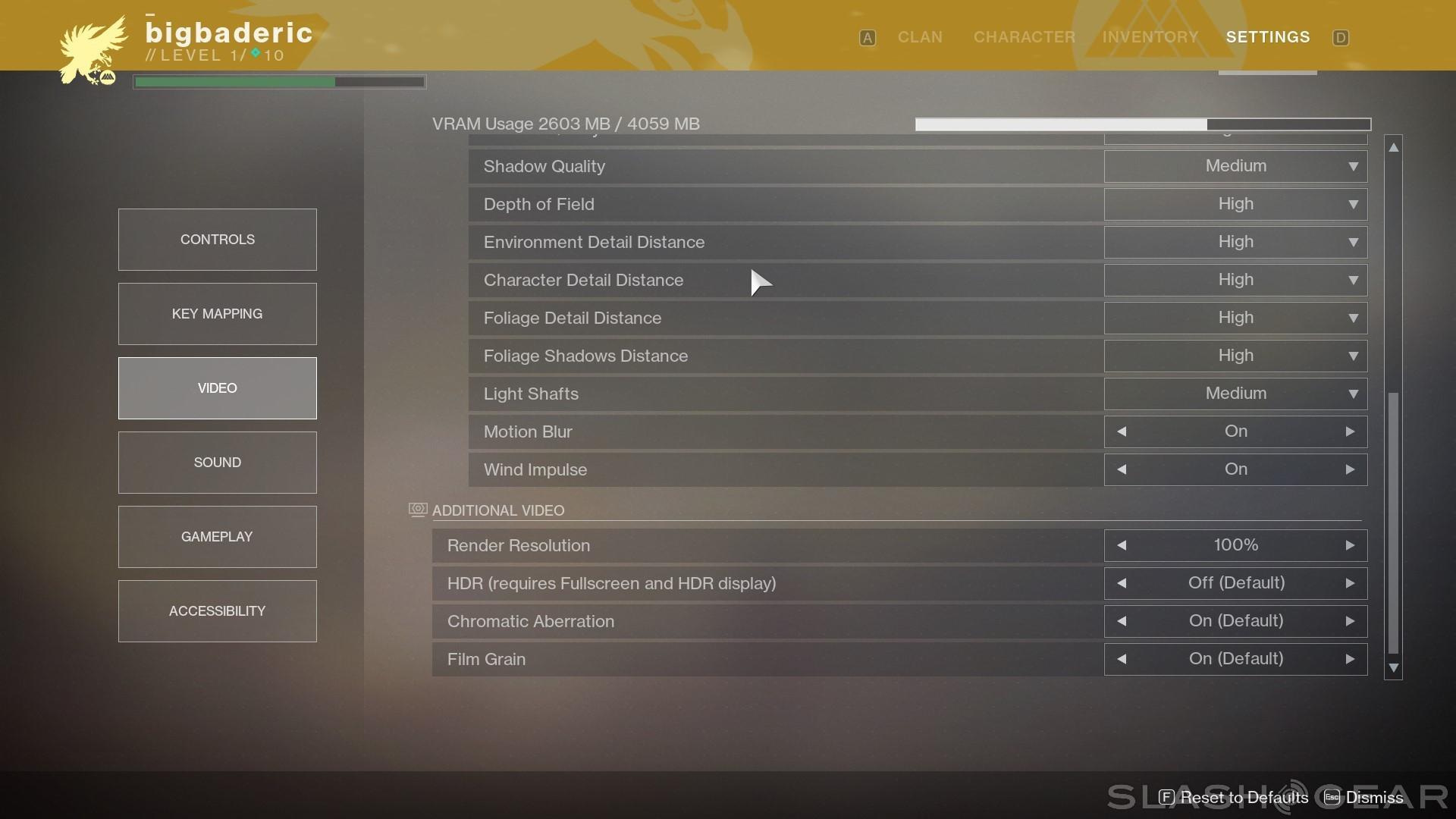Destiny 2 PC Is The New Port Gold Standard
Bungie has been away from the PC game for quite some time. The last Bungie title to launch on PC was Halo 2 way back in 2004, but porting duties were largely handled by a team within Microsoft Game Studios. Of course, back before the Halo series took off, Bungie developed exclusively for Mac and Windows, and with Destiny 2, we're seeing the studio return to the platform at long last. How does the port of Destiny 2 hold up after Bungie's 13-year absence from PC?
Bungie has been saying for quite some time that it doesn't want the PC version of Destiny 2 to feel like a port, and in diving into the game's settings, it's easy to see why. Destiny 2's settings menu will offer a treasure trove of goodies for anyone who likes to customize their PC gaming experience. From a control standpoint, you can choose to play with either a keyboard and mouse or a controller and, assuming you choose mouse and keyboard, you'll be able to change things like look and ADS sensitivity, vertical and horizontal inversion, and aim smoothing.
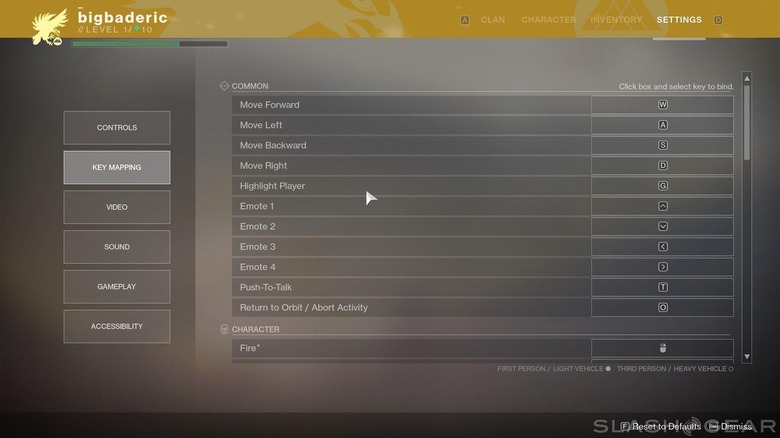
If you're a regular PC gamer, you're more than likely going to opt for a keyboard and mouse, and you'll be pleased to hear that you can remap all of key bindings. That isn't a feature we often see in games that make the jump from consoles to PC, and for a game that you'll be playing as long as Destiny 2, it's very nice to have that option.
Of course, video settings can make or break a PC release, and Bungie seems to have put in the work necessary to offer a good set of options. Not only do enthusiasts have the option of 4K resolution and uncapped framerates, but support for 21:9 monitors is also present. I'm playing on a comparably boring 16:9 1080p monitor, but if you've got the hardware to support those features, you can put it to good use here.
Video settings include customization options for things like texture anisotropy, anti-aliasing, texture quality, depth of field, light shafts, motion blur, so forth and so on. There are a ton of different options to tweak here, so if you're playing with a PC under recommended specs, you should be able to make it so the game looks as good as possible while still running at a reasonable frame rate.
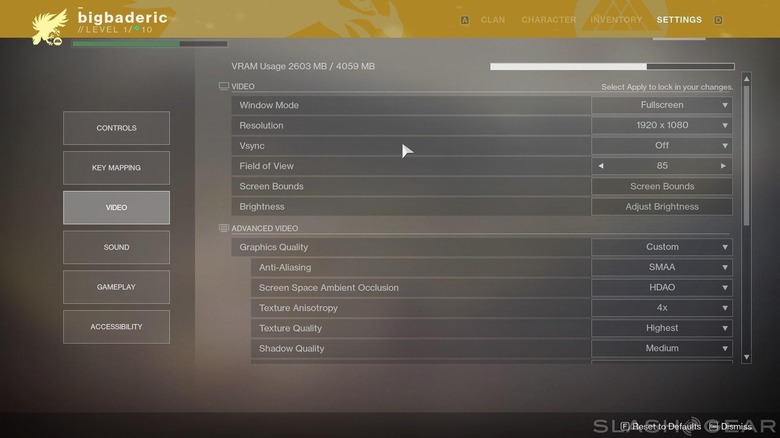
One addition that's particularly great is that of an adjustable field of view setting. Playing first-person shooters on PC can be a lot different than playing them on console for the simple reason that you tend to sit closer to the screen when playing on PC. A low field of view, while appropriate for console game can lead to problems like motion sickness on PC, so an adjustable FOV setting is, in my opinion, mandatory for PC FPS games. Kudos to Bungie for including it in Destiny 2.
There's another area where Bungie deserves praise, and that's in the variety of colorblind modes it's included in Destiny 2. Though many colorblind gamers (like myself) are used to dealing with default game settings in the absence of such a mode, it's always great to see a company actually give us the option to tweak color-coded systems. Hopefully more developers take a page out of Bungie's book in the future.
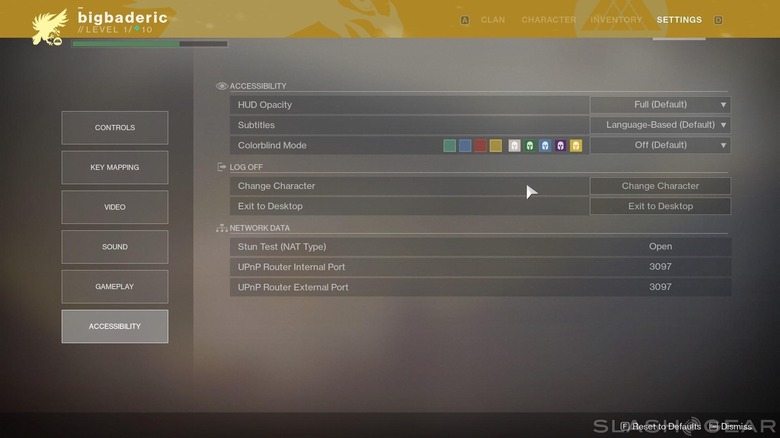
So, in terms of customizable options for PC gamers, Bungie and Destiny 2 pass the test with flying colors. This certainly doesn't feel like just another port, but one that was built to give PC players the customization options that should be present in all major PC releases. What about performance, though? After all, those settings menus don't mean anything if the game runs like garbage.
I'm happy to report that Destiny 2 runs very well on a graphics card that only meets Bungie's recommended spec. While my 16GB of RAM and my Intel Core i7-4790K exceed Bungie's recommended specifications, my GTX 970 graphics card meets those recommended requirements and therefore serves as my bottleneck in terms of performance. With V-Sync enabled, SMAA, HDAO, 4x texture anistrophy, and everything but shadow and light shaft quality on high settings, I enjoyed a stable 60 frames per second in-game.
When I turn V-Sync off and thereby uncap my frame rate, my fps climbed to the low-to-mid 100s. It was rare to see frame rate drop below 100, even in outside scenes with plenty of on-screen action, and in some indoor segments my frame rate even approached 200.

Keep in mind, however, that I'm only running this game at 1080p. If you try to take that resolution higher on a setup like mine, your frame rate will definitely suffer. As it is, the game looks absolutely stunning on my PC, and I can't wait to dig into it more. It's one of the most visually impressive games I've played all year.
I've only scratched the surface when it comes to the content Destiny 2 offers, so I'll keep playing and update this article if I run into any problems with performance. At this point, it seems that Bungie has crafted an excellent PC version of Destiny 2, and if worries about a this being a low-effort port are the only thing keeping you from taking the plunge, you can confidently lay them to rest.