Android Marshmallow Update: Granting Permission
Today we're going to talk about how the next version of Android will have app-makers asking for your permission to access your phone or tablet's features. This might seem scary at first if you have no idea what "permissions" are in the first place – but have no worry! In fact this update to Android makes it easier for users like yourself to understand what app is requesting access to which part of your device.
This isn't new
Instead of asking for all access to your device at app install, you'll see these permission requests one at a time, while your app is open. This is similar to what iOS apps do and what a lot of desktop apps (on any OS) do regularly.
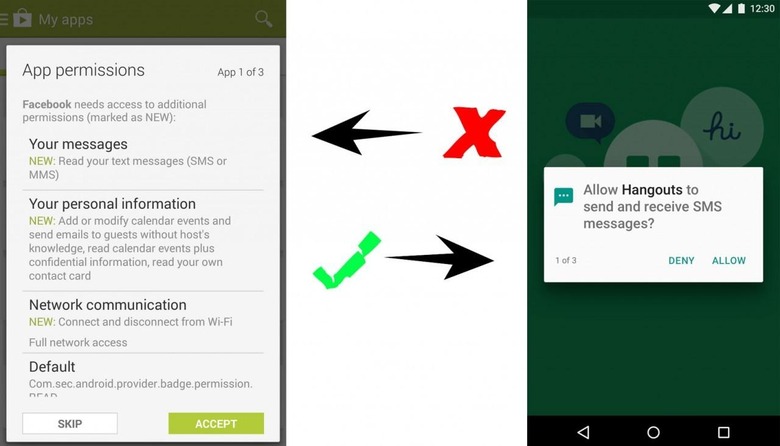
Above you'll see the permissions dialog you see with Android apps today on the left – to the right you'll see the permissions dialog that'll be coming with Android Marshmallow on the regular.
Android apps will not be asking for any MORE access to your smartphone or tablet than they had ever before, they'll just be asking in a different way.
Runtime
"Runtime" permissions are what this "asking for permission when it's needed" deal is all about. Again, these are the same permissions you would have given the app all at once in previous versions of Android. Now they're attached to the actual actions that need them.
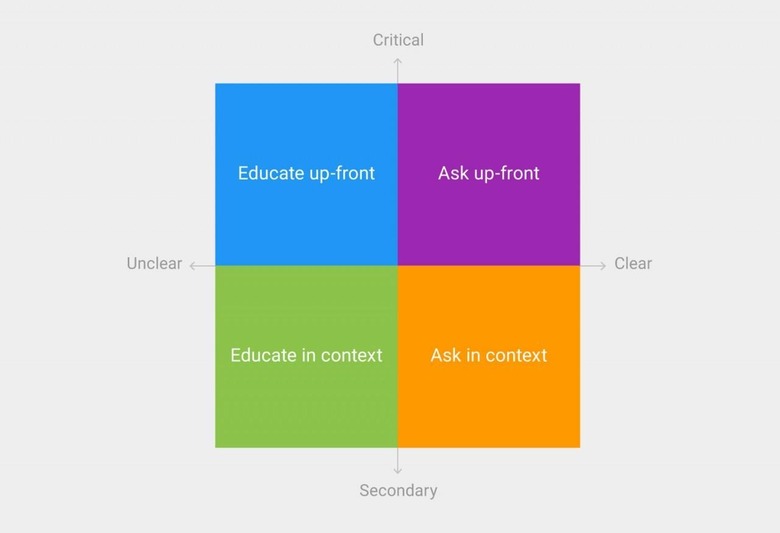
The following chart shows how Google is asking developers to approach you, the app user. These are the patterns that are used by developers to introduce permissions to the user.
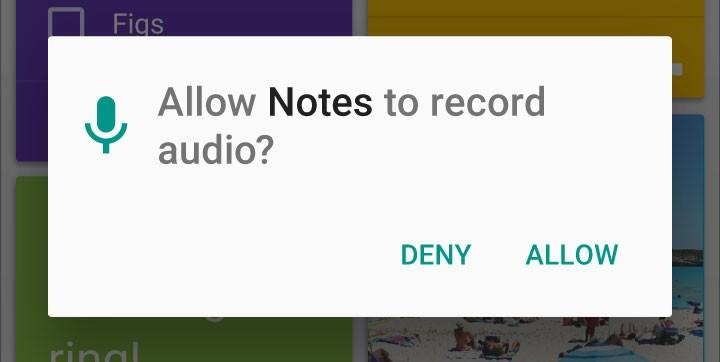
According to Google, "Permissions that are less clear should provide education about what the permission involves, whether done up-front or in context."
Ask in context
Google is suggesting to Android developers that they wait until a feature is invoked to request permission to use one of your phone's features. Google also suggests that users should be offered an "immediate benefit" for granting a permission.
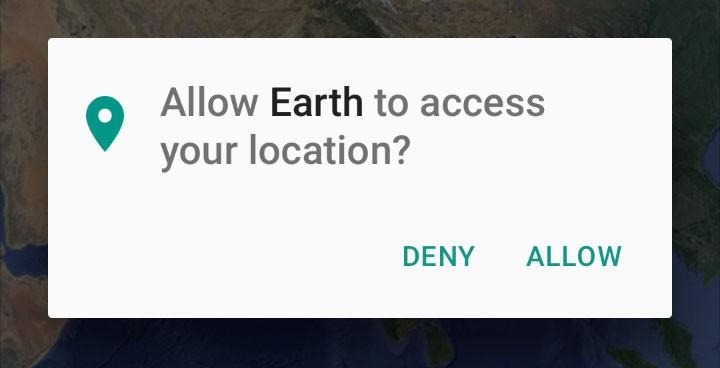
The immediate benefit here in the app Google Earth is being able to zoom in on your position using GPS satellite information.
That's it!
See, not so freaky or scary. As Android continues to evolve, so too does it become simpler to use – without becoming less capable. Stick around our Android Marshmallow tag portal for more lessons in the near future!
