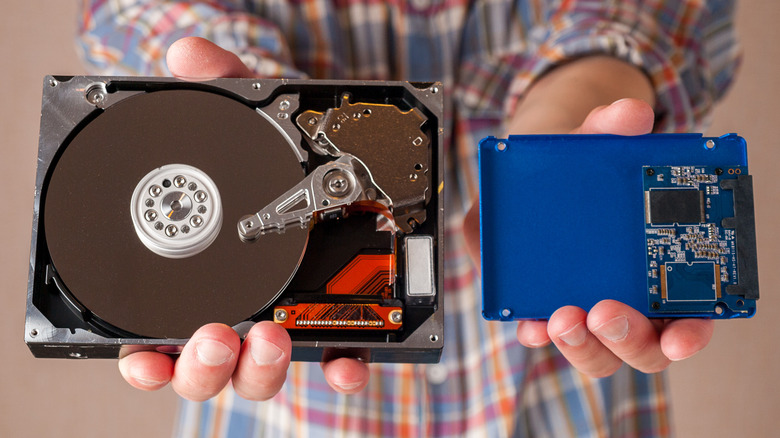What's The Difference Between A SATA And PCIe SSD?
It's a well-known fact that solid-state drives (SSDs) are faster and superior to old mechanical hard drive disks, which are more commonly called HDDs (via Enterprise Storage Platform). An archaic spinning platter with a robotic arm that moves around the disk to read and write data to and from sectors on a platter — as is the case with HDDs — is simply no match for the much newer flash memory technology that allows data to be digitally accessed almost instantly without any moving parts. SSDs can be connected to a PC using the old standard SATA interface or the newer PCIe interface. If you're upgrading your gaming rig, knowing the differences between the two and precisely what your motherboard can use is vital to picking the correct storage device.
SATA stands for Serial Advanced Technology Attachment; it has been around since 2003, according to Britannica, and it remains the most common interface. SATA 3, the latest iteration, has been around since 2009, and it easily connects most hard drives and optical drives like Blu-ray players to a motherboard using a standard SATA cable, the very same type of cable used to connect SATA SSDs.
The SATA interface can support the Integrated Drive Electronics (IDE) command protocol, according to Simms, but it uses the Advanced Host Controller Interface (AHCI) because it was designed to accommodate the movement of spinning hard drives instead of the newer SSD flash memory. Theoretically, SATA 3 read/write transfer rates max out at 6 Gbps (600 MB/s), but a more realistic transfer speed is 4.8Gb/s due to encoding constraints. SATA devices are typically larger than PCIe devices and are usually the cheaper of the two formats because it is older technology.
Move into the express lane with PCIe hard drives
Peripheral Component Interconnect Express, also called PCI Express (PCIe), is the newer of the two technologies; it uses point-to-point architecture (via Intel). PCI Express plugs into a slot on the motherboard either directly or with an adaptor. The interface can connect several different components, including hard drives, sound cards, and graphics cards. Already several generations in, most SSDs can support the 3.0 version of the interface, with even the slowest PCIe transfer rates reaching nearly 2000 MB/s, an increase of two to three times the older SATA 3.0 tech.
PCIe interfaces come in different slot sizes, such as x4, x8, and x16. The version number and slot size dictate how much total bandwidth the device can attain, so a PCIe 3.0 x16 offers 16 Gb/s of total bandwidth, while PCIe 2.0 x16 only offers 8 Gb/s, as explained by Enterprise Storage Forum. Adding to the confusion are the two types of PCIe standards available. While the M.2 form factor is by far the most common — and can still be used with SATA drives — using it with a PCIe SSD will restrict bandwidth to x4 lanes and hinder overall performance.
The Non-Volatile Memory Express (NVMe) specification, a replacement to the old AHCI protocol, is the latest and greatest standard capable of reaching throughputs of 3.9 GB/s and transfer rates of 32 Gb/s. It's also the most expensive. Another thing to keep in mind is many older motherboard BIOS don't support the new NVMe spec. Bottom line: PCIe is better than SATA in every situation. Figuring out which PCIe solution to use depends on each person's needs and how much they want to spend.