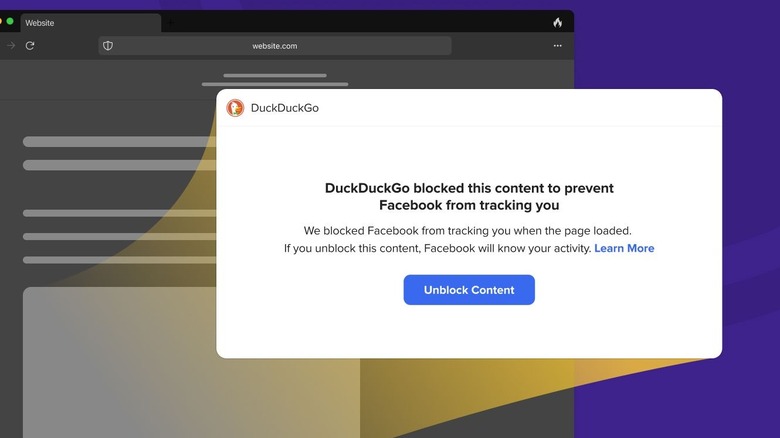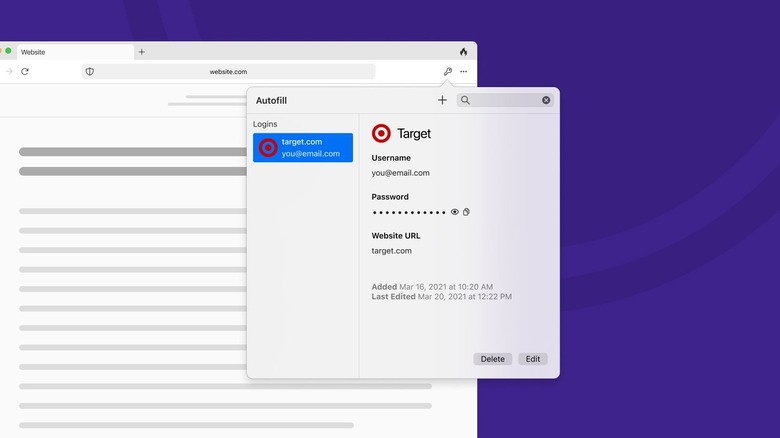DuckDuckGo Privacy Browser Beta Arrives On Mac, But You'll Have To Wait
"DuckDuckGo Privacy Browser" from Spread Privacy has become fairly popular on both Google Play and the App Store as more users have started thinking about how to avoid unintentionally sharing too much information online. And the reason users have been flocking to "DuckDuckGo" in particular is that it offers an all-in-one browser that helps guard your privacy without the need for add-ons or extensions; it also blocks trackers and makes it easy to erase your history and cookies with one button.
Tracking and privacy have become a larger concern as companies resort to using tracking cookies or even (allegedly) lying about how private their various privacy modes actually are. With it seeming like every action you take on the internet is being tracked in order to feed you targeted ads or to end up leaked to hackers after yet another data breach, it's not surprising to see such a generally warm reception for a web browser that emphasizes privacy and control.
However, the big drawback to "DuckDuckGo" is that, while something has been in the works since 2021, the browser hasn't been available for desktops — until now, that is. Well, kind of.
Why use DuckDuckGo on your Mac?
With privacy and a sense of security online at a premium these days, having a single web browser that claims to take care of everything for you can be pretty alluring. And it's precisely that self-contained all-in-one nature that Spread Privacy is emphasizing with "DuckDuckGo."
According to Spread Privacy, the browser targets privacy by default so you shouldn't have to dig through menus in order to protect yourself. Protections also include a built-in private search engine, cookie pop-up protection, a tracker blocker, email protection, a built-in password manager, and more at no cost. The browser likewise provides built-in encryption, as well as the ability to store information like bookmarks, history, and passwords locally so not even Spread Privacy can access it.
Again, all of this should be enabled by default when you install "DuckDuckGo," so unless you want to turn it off you won't have to bother with any tutorials or menu-sleuthing in order to protect your privacy.
DuckDuckGo on desktops
The "DuckDuckGo" browser is finally available for the Mac (with a Windows version "coming soon"), but the catch is that it's not finished yet. The software has actually just entered its beta stage, which, as you might expect, isn't open to the general public yet. This doesn't necessarily mean you won't be able to start using the browser for yourself in the near future, however.
There is a private waitlist you can join, which Spread Privacy says is already being used to give more people access to the current beta — the invites are rolling out in waves. So while you may not be able to start using "DuckDuckGo" on your Mac today, you might not have to wait that long regardless.
According to Spread Privacy, in order to join the waitlist for the Mac beta test, you'll first have to download the mobile app or update to the latest version if you already have it installed. Once you do that, open the app, tap "Settings," select "DuckDuckGo for Desktop," then select "Join the Private Waitlist." After completing these steps, the app will notify you when you've been granted an invite code and a link for the desktop browser, which you can then open using your Mac to begin the download.