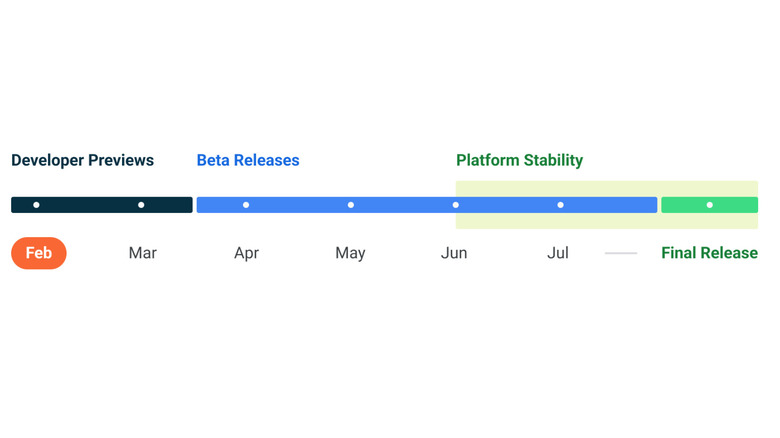Android 13 Developer Preview Features Drill Down On Privacy And Security
Even though Android 12 might still be limited to a very small percentage of Android devices, Google has already begun working on the next version of its mobile operating system. Google has just announced the first Android 13 Developer Preview, aimed at giving developers a hang of what the next version of Android will be like.
The Android 13 DP1 is currently limited to Google's own Pixel devices, starting Pixel 4 and above. Notably, Google recently dropped software support for the Pixel 3 and the Pixel 3 Pro, so the devices will not get updated to Android 13.
It goes without saying that the Android 13 Developer Preview is for app developers to test the compatibility of their apps. The update is likely to be riddled with updates and we do not recommend installing it on your primary smartphone.
Focus on security and privacy
Since Android 12 brought a major overhaul in the system's user interface, Android 13 is most likely to bring only performance upgrades and under-the-hood improvements. But Android 13 Developer Preview does bring some certain noticeable changes — which may or may not be classified as improvements.
Android 13 Developer Preview primarily emphasizes "privacy and security" as the platform "focuses on building a responsible and high quality platform for all by providing a safer environment on the device and more controls to the user."
As part of the Android 13 DP, Google adds a new and securer Photo picker that allows any app with the supported API to view shared images and videos on your smartphone without having access to all files stored on the device. Additionally, the new version of Android also features new Wi-Fi permissions that will allow the device to connect to nearby Wi-Fi networks without prompting users to enable the location.
Android 13 also brings slight improvements to the adaptive theming when it comes to app icons. Now, users will be able to use Material You and convert all app icons into monochromatic versions using the base color from the wallpaper.
Improvements to media player UI
In addition to these improvements, Android 13 Developer Preview also brings a slightly changes media player in the quick settings shade. The player widget now shows contextual controls along with playback controls. Furthermore, Google appears to be testing a new media output picker that lets users switch between different output sources such as the phone's speakers, a Bluetooth headset, or an external speaker. The media output picker now comes with a bigger and thicker volume bar for output control.
Alongside these changes for users, Android 13 Developer Preview has a myriad of changes for developers. Among these additions, a new Quick Settings API will allow developers to create custom quick settings toggles for specific functions in the app. Support for shaders will allow developers to add a variety of animations to their apps including blur, stretch overscroll, and ripple effect to their apps.
Stable Android 13 expected in fall 2022
Google is minimizing the number of Developer Previews with Android 13 and is expected to release the first beta update in April 2022, ahead of the normal schedule. By June 2022, we can expect Android 13 to reach the platform stability stage — which is when Google will no longer introduce new features and only iron out bugs. The release schedule for the final release candidate is still unclear but looking at the release schedule for other builds, we can expect the first stable build of Android 13 to be available in September 2022.
If you are a developer or enthusiast Android user who wants to try out the Android 13 Developer Preview 1, you can head over to Android beta program website and click on "Opt-in" for your eligible device. Alternatively, you can download the Android 13 system image from the Android downloads page and flash it by following the instructions given on the page.