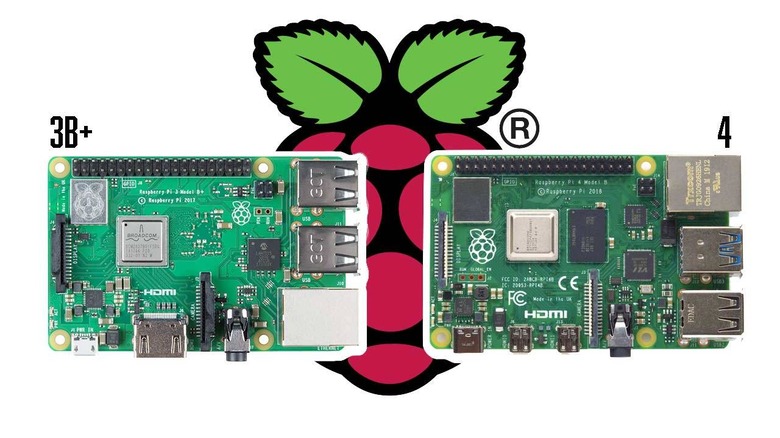5 Ways The Raspberry Pi 4 Is A Huge Upgrade
Today we're running down the five most essential ways the new Raspberry Pi 4 Model B is an upgrade over its predecessors. Raspberry Pi is the most famous super-tiny DIY-projects-friendly super-inexpensive PC in the world, and it's been the center of attention in this community since its launch on the 29th of February 2012. This miniature computer is notable not only because it's tiny and cute, but because it's capable – and it only costs approximately $35 USD.
5. RAM and Bluetooth upgrades
The newest model Raspberry Pi 4 has LPDDR4 2400MHz RAM, with 1, 2, and 4GB variants from which to choose. The big beast that is that lump of RAM is a big upgrade compared to the 900Mhz RAM on the 3B+.
Bluetooth moved beyond the Bluetooth 4.2 tech in the 3B+ (plus BLE). Now we've got BLE (since low energy bluetooth basically comes standard with every new Bluetooth implementation, of course), and Bluetooth 5.0.
4. HDMI... upgrade?
If you're the sort of person who likes to pop your old Raspberry Pi model OUT of your long-developing DIY project and pop a new Raspberry Pi IN, you might need some adjustments in the process this time around. The full-sized HDMI connector of the last most current Raspberry Pi was removed for this new model, and replaced by 2x micro-HDMI connectors.
This is, of course, an upgrade if we look past the fact that we'll have to work with different cords (NBD!) Before we just had 1080p60 in one HDMI 1.4 port. Now we've got 2x micro HDMI ports and the ability to output to 4Kp60 in each of the two.
3. Ethernet upgrade (and move)
There's also the matter of the move of the ethernet port. Where before if you were looking at the board from above, the USB ports were north, and the ethernet port was south. Now the ethernet port is north, and the USB ports are south.
The upgrade in ethernet power is a move from the Gigabit Ethernet over USB (300 Mbps max) to a new entirely Native Gigabit Ethernet. We've still got Power over Ethernet via PoE HAT, too!
2. SoC and GPU upgrades
The 3 B+ rolls with a Broadcom BCM2837B0 quad-core Cortex-A53 @ 1.4 GHz, while the 4 has a new Broadcom BCM2711 quad-core Cortex-A72 @ 1.5 GHz. The GPU gets a boost from the VideoCore IV with OpenGL ES 1.1, 2.0 to the VideoCore VI with OpenGL ES 1.1, 2.0, 3.0.
The CPU is up to three times faster, while the combination of the processor upgrade enable a set of new features. Now we've got features like HDR, the ability to output signal to two 4K monitors at once, and VP9 video decoding.
1. USB to 3.0
USB gets a big boost to 3.0 in two ports. To facilitate the transition, we're not moving immediately to ALL FOUR ports to 3.0, but two of four. Where with the 3B+ we had 4x USB 2.0, now we'll have 2x USB 2.0 and 2x USB 3.0.
You'll also notice that the power brick is USB-C, too. That'll deliver power up to 15W. You could potentially buy a converter to turn your micro-USB power cord into USB-C to power this board, but you'll probably just want to head straight to a real-deal USB-C cord.
If you're going to end up purchasing the official Raspberry Pi 4 Desktop Kit, you'll find a "Raspberry Pi 15.3W USB-C Power Supply" in the box.
0. Released for sale
You'll find the Raspberry Pi 4 up for sale at Raspberry Pi dot org right this minute. The Raspberry Pi 4 Desktop kit includes the Raspberry Pi 4 Model B, 4GB edition with official keyboard, mouse, 2 × micro HDMI to Standard HDMI (A/M) 1m Cables, the aforementioned official USB-C power supply, a case, a beginners guide, and a 16GB NOOBS with Raspbian microSD card, all for approximately $120 USD.
Or you could buy the board on its own for $35 USD if you do so choose. You'll find the board and various kits available for sale starting this week at your favorite local Raspberry Pi supply shop, wherever fine kits are sold.