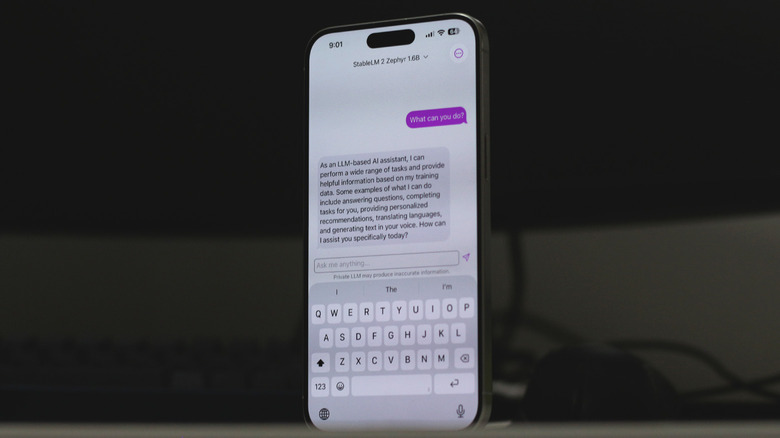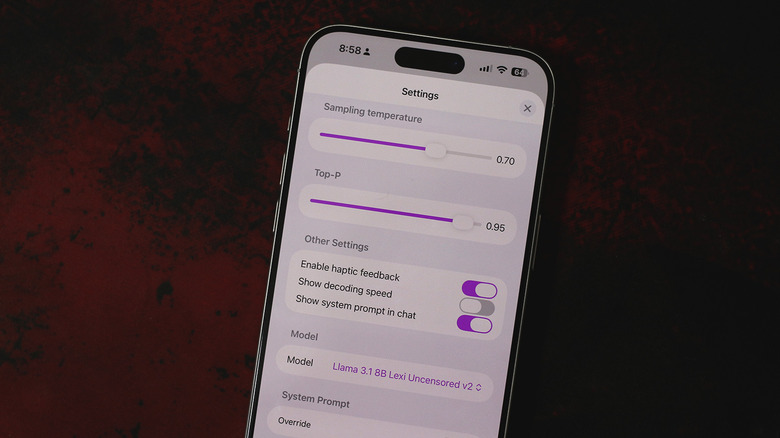How To Run An AI Chatbot Locally On Your iPhone
Few things have developed as fast as artificial intelligence has in recent years. With AI chatbots like ChatGPT or Gemini gaining new features and better capabilities every so often, it's understandable if you have one of these services pinned in your bookmarks or installed as an app on your phone. One thing these chatbots have in common is that they're cloud-based, meaning you need an active internet connection to be able to use them.
A notable benefit of these chatbots being served through the internet is that the processing happens on the cloud, allowing you to converse with the most complex of LLMs irrespective of your device's hardware potential. This, however, raises questions about privacy, since your data is being sent to the company's servers. This is where the concept of local AI chatbots comes into the picture. Tools like ChatGPT are essentially large language models (LLMs) that are trained on billions of words and instructed to respond in a human-like fashion.
Modern computers have become powerful enough that you can run certain LLMs completely locally. This keeps your conversations fully private and allows you to use an AI chatbot even when you're not connected to the internet. Newer iPhones are powered by Apple's Neural Engine — making them even more capable of running AI models on-device. For those interested, we've tested a simple solution that lets you install and run an offline AI chatbot on your iPhone — and here are the steps involved in doing so.
Using Private LLM on iPhone
If you head to the App Store and search for offline AI chatbots, you'll notice a handful of options. We've picked Private LLM, which requires a one-time purchase of $5 and offers a diverse selection of LLM families, including Meta's Llama, Google Gemma, and Mistral.
There's no sign-in or registration involved — the moment you launch Private LLM, you can initiate a chat with one of the local LLMs available. You can view information about the selected AI model by tapping on its name at the top. To view and download other models, tap on the three-dotted icon at the top-right corner of the screen, and navigate to Settings > Models.
A helpful post on Private LLM's blog will help you determine which AI model will work optimally on your device. These models are a few gigabytes in size, so it may take a while for you to get started depending on your internet connection. Once you have your desired LLM selected, you can proceed to override the system prompt — which essentially instructs the AI model of its purpose, how it needs to respond, and any other specifics you want it to know beforehand.
All conversations you have with the models in Private LLM rely on your iPhone's processing power, and no information is ever exchanged with any servers. You can cross-verify this — just turn off your phone's Wi-Fi and mobile data, and you will still be able to use the AI chatbot.
Customizing the chatbot experience on Private LLM
The core of experience depends on which LLM you choose to download and use on your iPhone. You will notice numbers in the model names on Private LLM, such as 1B, 3B, or 8B. These refer to the number of parameters in billions — a higher number usually means that the model has been trained for more complex reasoning and better outputs.
Modern iPhones can run AI models of higher parameter counts, but this will directly affect the output speed. For instance, we tested the Llama 3.1 8B LLM on an iPhone 15 Pro Max, and experienced noticeably slower output generation compared to using the much smaller StableLM 2 LLM, which has 1.6B parameters.
If you dive into the app's settings, you can also tweak the sampling temperature, with a value ranging between 0 and 1. The higher the temperature, the more creative the outputs will be, which is ideal if you're looking for a friendlier AI chatbot with a bit of randomization. A lower temperature keeps the responses tighter, which is what's preferred for analytical tasks such as programming or problem solving.
Though there are other free alternatives, we found more confidence in Private LLM's simplicity and transparency. The app was also recently updated to match iOS 26's Liquid Glass design. Additionally, the one-time purchase will let you use Private LLM on your iPad and Mac — which may allow you to explore the more powerful models the app has to offer.