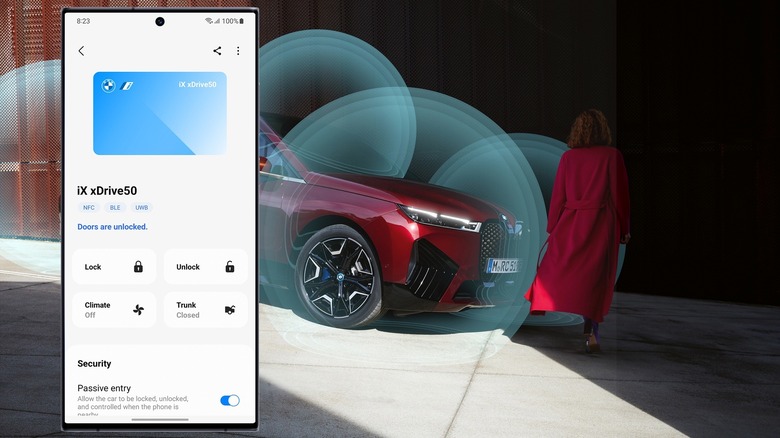Can You Share A BMW Digital Car Key?
Although BMW's digital key fob is considered by many as one of the worst car keys ever made, its digital counterpart does come with a few notable benefits. The BMW Digital Key is integrated with BMW's My BMW App and can be used via iPhone and Android devices. The My BMW app allows the driver to remotely control certain aspects of the car, such as the climate control and door locks, check the car's charge status, or receive prominent maintenance alerts. It also lets others use the car via its shareable digital key feature.
This means that family members or other trusted drivers can freely use the car without needing a physical key if the owner shares a digital key with them. The owner retains control over when, how, and who can use the vehicle, and they can revoke access at any time — all through the My BMW app. Here is how to share a BMW Digital Key and what to keep in mind when you do.
How to share a BMW Digital Key?
For iPhone users, the first thing to do is to activate the Digital Key via the BMW Setup Card and the mandatory My BMW app. This can be done either by scanning the QR code on the back of the card or simply by placing the card on the back of the phone. You'll also need to approve the card, so be sure to hold it to your phone and finish the pairing process with the car. After that's done, enter the car with a physical key, finalize the setup process within the app or the car's center screen, and add the Digital Key to your Apple Wallet.
The process is similar for Android users, although it's worth noting that these features are only available for Android 12 or later. As with the iPhone, start by placing the card at the back of your Android phone and tap the message on the welcome screen in the My BMW App. Follow the instructions within the app to finish linking your BMW to your BMW ID. Lastly, enter the vehicle with the physical key in hand and finalize the activation process through the My BMW App; the digital key should be ready to use.
Once you've activated the key, you can share it by opening the Wallet and selecting the appropriate Android or iPhone sharing option. Simply choose a contact with whom you want to share the key, adjust the permissions you want to give, and if necessary, add an activation code for added security. The recipient will then receive an invitation with instructions on how to activate the key on their device and will be free to use the car according to the permissions given.
BMW Digital Key limits and restrictions
According to BMW, the standard Digital Key feature allows owners to share a digital key with up to five friends or family members. The upgraded Digital Key Plus increases this limit to 18 individuals. The Digital Key can also be used for multiple vehicles, but each BMW key card is unique to a single BMW vehicle. This allows for an added layer of security, as only the owner with the key card can provide access to a specific BMW.
The owner can also set restrictions, which include limiting the maximum speed, the rate of acceleration, whether a driver can deactivate the safety systems (such as stability control), and even limiting the volume of the car's entertainment system. It's safe to say that while this feature certainly makes for a more convenient ownership experience, it may also carry potential digital car key risks you should definitely be aware of.