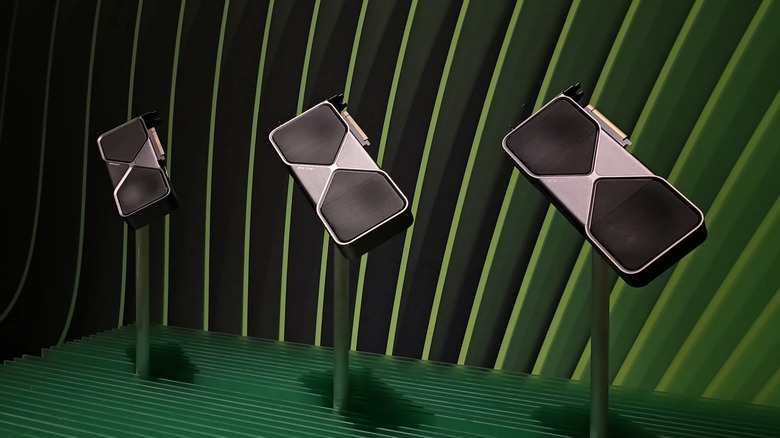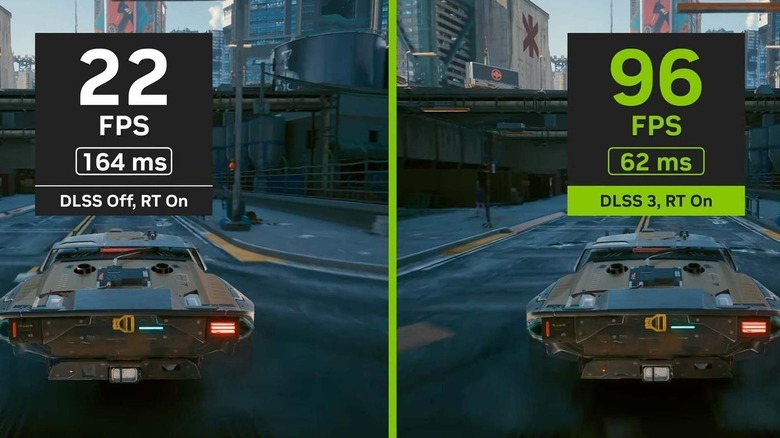What Is NVIDIA Smooth Motion And Can My Graphics Card Use It?
Nvidia has developed well-known software features like DLSS and variable refresh rate technologies such as its proprietary G-Sync technology. These software features go hand in hand with its RTX GPUs, like macaroni and cheese. Smooth Motion is another frame generation tool in their software arsenal. Initially announced for the RTX 50 series alongside the latest version of Deep Learning Super Sampling (DLSS 4.0). Not to be confused with DLSS Frame Generation, which inserts an AI-generated frame between two native ones.
Instead, Smooth Motion is a driver-level frame generation method that uses data from previously generated frames to track moving pixels and predicts what the next frame will look like. The algorithm then interpolates an additional frame, boosting both frame rate and motion clarity. CircuitScore tested Skyrim with graphics mod and without Smooth Motion, his RTX 4080 Super averaged around 50 fps. With it enabled, the frame rate jumped to 98 fps, nearly doubling.
Nvidia's Smooth Motion is similar to AMD's Fluid Motion Frames or third-party tools like Lossless Scaling. The image quality and smoothness depend on the native fps; the higher it is, the fewer the artifacts, the lower the latency, and the better the result.
Smooth motion: compatibility and setup
Nvidia's new GeForce 590.26 preview driver brings Smooth Motion to the RTX 40 series, which was previously exclusive to the RTX 50 series. Unfortunately, RTX 30 series and older cards are locked out of using Nvidia's official frame generation tech. Owners of these GPUs must turn to third-party tools like Lossless Scaling 3.0 for similar features. For AMD, users with RX 6000 series or newer can use the latest version of AFMF (AMD Fluid Motion Frames) while older series must resort to Lossless Scaling. Features like Smooth Motion can make a massive difference in lower-end GPUs like the RTX 5050, which, in some modern titles, struggles to keep a good playable framerate natively.
Currently, Smooth Motion is in beta stage and requires a developer account for access and testing. To enable it, follow the following steps.
- Open the Nvidia app
- Head to Graphics
- Scroll down to Program Settings
- Select the game you want to enable smooth motion for
- Toggle Smooth Motion on and restart if necessary.
Unlike DLSS Frame Generation, which developers must integrate at the game level and requires advanced game data like motion vectors to generate a frame, Smooth Motion operates at the driver level and functions across all games. Typically, DLSS Frame Generation would produce superior-quality images with better performance and lower latency because it is a more sophisticated method that generates frames directly into the game's graphics pipeline. However, Smooth Generation is meant for older titles that lack official DLSS FG support, as it can offer a better motion experience than conventional rendering.