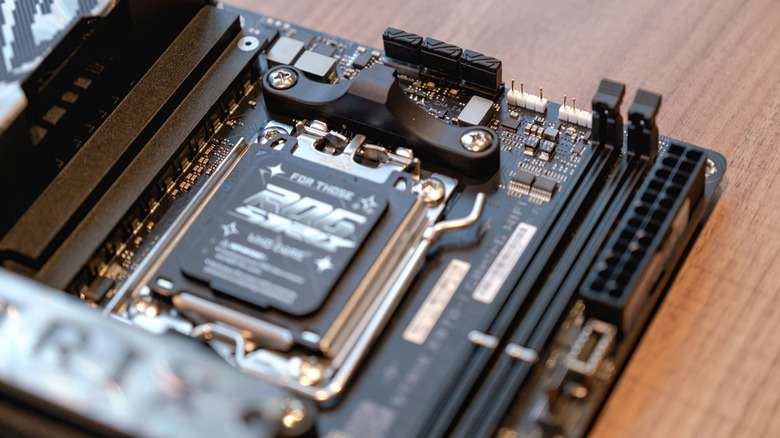Mini ITX Vs. Micro ATX: What's The Difference?
We may receive a commission on purchases made from links.
Whether you're building or upgrading your PC, the size of its motherboard plays a big role in choosing computer components. It affects everything from how many parts you can install to how much room your case needs to how many ports are available. Mini ITX and Micro ATX are two common choices for those who want a more portable build or something that doesn't take up as much real estate as a standard ATX case.
Both Mini-ITX and Micro ATX boards are squares, whereas standard ATX is a rectangle. Between the two smaller sizes, the Mini-ITX board is noticeably smaller at 6.7 inches x 6.7 inches, while the Micro ATX measures 9.6 inches x 9.6 inches. That extra space matters when you're thinking about expansion, airflow, and compatibility. While both boards are designed to work in smaller cases, they do target different needs.
Mini-ITX is a better fit for ultra-compact systems and can be found among some of the best motherboards for gaming. Micro ATX, on the other hand, offers more room without taking up as much space as standard ATX, allowing for more hardware options. So if you're deciding between the two, start with size and how much flexibility you need. From there, it's all about what kind of build you're planning, whether you want something ultra-compact or a system with more room to grow.
Mini ITX offers a small size, but with big trade-offs
Building a small form factor PC like a Mini-ITX requires a lot of considerations because of its compact design, but there are some great benefits, too. They can be quieter than other builds since the cases they fit into don't have enough room for an abundance of fans. Moreover, they use less power and often require fewer cables, which can make for a cleaner setup. The Mini-ITX size makes them useful as home theater PCs, portable workstations, and even media servers, proving that a board doesn't have to be big to be impactful.
There are some trade-offs, though. Mini-ITX motherboards typically have only two memory slots for RAM and offer fewer connectivity ports. There's also a limited number of PCIe slots, which limits your options when it comes to graphics and other expansion cards. You have to pay close attention to the size of the GPU you want because larger ones might not be supported. Airflow can be a concern, too, due to fewer fan headers and compact cases. These boards are best suited for users who know how to optimize the available space.
Price is a big consideration. Because of their compact and specialized design, Mini-ITX boards can actually cost more than larger ones. For example, the ASUS ROG STRIX B860-I Gaming Mini-ITX currently goes for $219.99. While Mini-ITX can be a great option for compact, quiet builds, it's not always the most budget-friendly or flexible choice.
Micro ATX is a larger option with more flexibility
Micro ATX boards might be smaller than standard ATX, but they're larger than Mini-ITX ones, offering more room for components. That extra space means you can install full-size graphics cards, take advantage of better airflow, and add more cooling fans. This makes Micro ATX a strong option for users who want a smaller case but don't want to compromise on performance.
Micro ATX boards also support more memory and expansion options. Most Micro ATX motherboards come with four RAM slots and multiple PCIe slots, which gives you more flexibility if you need to add more or faster RAM, sound cards, or upgrade your GPU later. They tend to have more connectivity ports than Mini-ITX, as well, which can be useful if you're using a lot of peripherals or external drives. It's a balanced option that works well for gaming, general use, or even light productivity.
One of the biggest advantages of Micro ATX is the price. They're generally cheaper than Mini-ITX boards and offer more features for the money. At the time of this writing, the AORUS Elite AX AMDB 650 Micro-ATX, for example, goes for about $175.99. So unless you specifically need a super small build, a Micro ATX board might be the way to go for those small builds, giving your rig more room to grow over time.