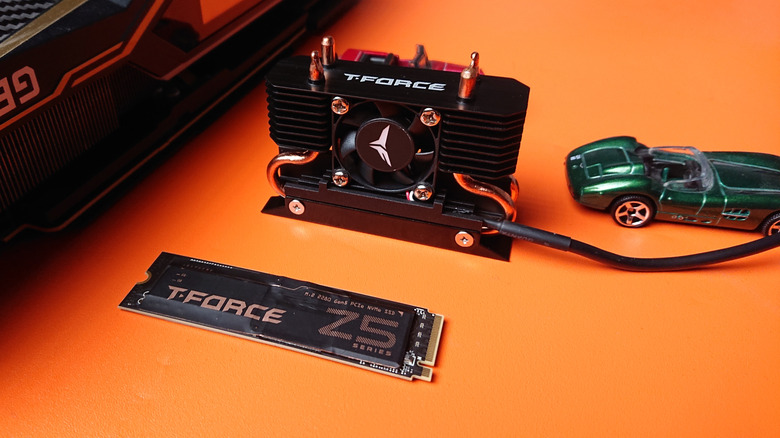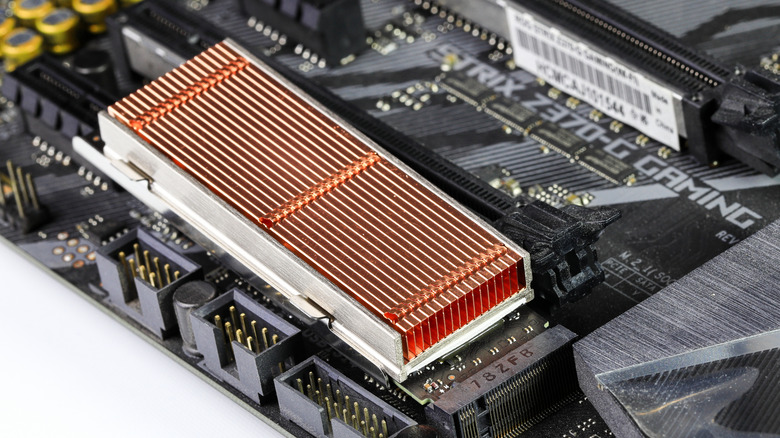What Does PCIe 5.0 Mean & Is It Worth Splurging On When Buying An SSD?
Consider a city that suddenly doubled the number of lanes on its busiest highway. Traffic now flows faster, more efficiently, and with less congestion. That's exactly what PCIe 5.0 brings to PCs — only instead of cars, it carries data between the SSD, CPU, and GPU. The term PCIe 5.0 refers to the latest standard for Peripheral Component Interconnect Express. This is a high-bandwidth bus that connects vital components like graphics cards and storage drives to your PC's motherboard.
The connection is done over physical links called lanes that consist of pairs of wires. Now, there are many differences between PCIe generations, but the most important has always been speed — and it's no small leap. So far, each new version has doubled the bandwidth of its predecessor. For instance, while PCIe 4.0 transferred data at 16 gigatransfers per second (GT/s), PCIe 5.0 increased this to a blistering 32 GT/s. This leap provides a maximum theoretical bandwidth of around 128GB/s across a full x16 connection. Then there's the PCIe 6.0 specification that takes it to 64 GT/s, though market availability of supported devices is still ongoing.
Modern M.2 SSDs use this enhanced bandwidth through their typical four-lane (x4) connection, resulting in a dramatic increase in storage performance. PCIe 5.0 drives can target peak transfer speeds of up to 14,000MB/s, which is a massive jump from the 8,000MB/s ceiling of their PCIe 4.0 counterparts.
Is it worth buying a PCIe 5.0 SSD for your next PC build?
Deciding whether to invest in a PCIe 5.0 SSD comes down to a trade-off between future-proofing and real-world benefits. For those who want to build a bleeding-edge system and have no budget constraints, the investment can be justified as a way to prepare for upcoming advancements. Technologies like Microsoft's DirectStorage are designed to leverage these higher speeds and promise to improve game loading and asset streaming.
That said, for most users today, the immediate advantages are minimal. TechRadar notes that the jump in sequential performance from a top-tier Gen 4 drive does not yet translate to a noticeable impact in current games. This is largely because many new titles are still developed around the performance capabilities of the PS5 and Xbox Series X, which use Gen 4 NVMe drives. Moreover, PCMag points out that a fast PCIe 4.0 drive is more than sufficient for a high-end gaming PC today.
A popular 2TB PCIe 5.0 drive like the Crucial T705 can also sell for around $230-$260, which is significantly higher than a top-performing 2TB PCIe 4.0 model like the Samsung 990 Pro, found for about $170. With that price difference, the money might be better allocated to other parts of a build.
What should you check before buying a PCIe 5.0 SSD?
So, you want to future-proof your PC and think you should splurge on a PCIe 5.0 SSD? Just keep in mind that if you wish to experience those breakneck numbers, you'd have to ensure the rest of your system components support the speeds. Of course, since all specs are backwards and forwards compatible, you can plug a Gen 3 or Gen 4 drive into a Gen 5 slot, and vice-versa, but they'll operate at the speed of the slower component. For faster speeds, the primary requirement is a compatible CPU and motherboard. This means an LGA 1700 platform or newer for Intel systems, with high-end Z790 boards being most suitable. On the AMD side, you will need an AM5 motherboard, such as one with an X670E or B650E chipset.
Beyond platform support, you must confirm that the specific M.2 slot you plan to use is wired for PCIe 5.0 speeds, as many motherboards only provide this bandwidth to the main graphics card slot. Finally, you have to account for cooling. PCIe 5.0 SSDs generate significant heat, necessitating far more substantial cooling solutions than previous generations. These can include massive passive heatsinks or even active fans.