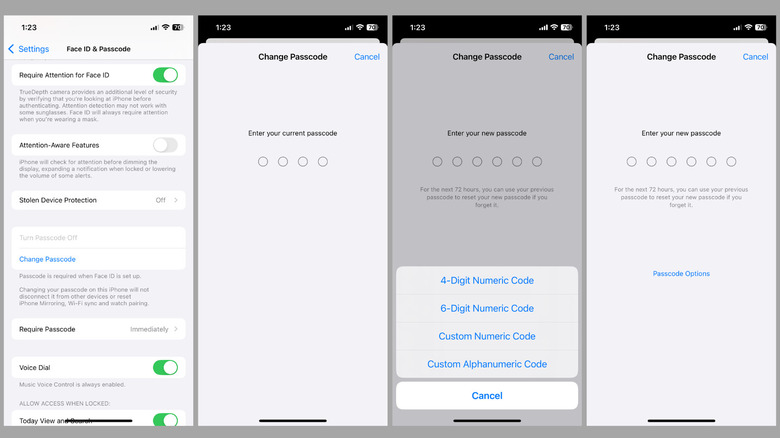Never Choose This Pin Code To Lock Your Phone
While setting up a lock screen PIN on your Android or iPhone, there's always the fear that you might forget it one day. That's especially true if you usually rely on quicker methods without a password, such as fingerprint and face unlock. But you shouldn't let that fear tempt you into using something like "0000" just because it's easy to remember. Simple PINs like that are also the easiest for others to guess.
According to an analysis by the Australian Broadcasting Corporation, using data from HaveIBeenPwned, one in ten people uses the PIN 1234. Not surprisingly, 1111 and 0000 are the second and third most common choices. There's a good chance you've used one of these at some point, if not on your phone, then somewhere else. And if you think using something like 1342 makes you safer, that's actually the fourth most commonly used PIN. ABC has shared the list of the 50 most frequently used codes, all sourced from the HaveIBeenPwned data. If you care about keeping your devices secure, these are exactly the kinds of PINs you should steer clear of.
The list doesn't just feature the obvious choices like 1212, 9999, or 2580; it's also filled with PINs based on birth years. In fact, 30 out of the 50 most commonly used PINs start with 19 or 20, indicating birth years like 1986, 1995, and 2004. Note that this data isn't just about phone passcodes; it covers everything from computer logins and door locks to debit card PINs.
It's better to use a 6-digit code on your phone
Using a simple four-digit PIN may not seem like a big deal, but it makes your phone much easier to unlock if it ever falls into the wrong hands. This could leave all your personal data wide open. A safer bet, of course, is to use an alphanumeric passcode since it's much harder to crack. But if you prefer the ease of using a PIN, switching to a six-digit PIN is a smart move. Here's how to set it up on an Android phone.
- Open the Settings app on your phone.
- Go to Security > Screen Lock. If you've a Samsung Galaxy phone, go to Security and privacy > Lock screen.
- Enter your current PIN for verification, then choose PIN as your lock method.
- Set a new 6-digit PIN by entering it twice.
Those using an iPhone can use these steps to set up a six-digit PIN:
- Open the Settings app and tap on Face ID & Passcode or Touch ID & Passcode.
- Enter your current lock screen PIN.
- Tap Change Passcode and enter your old passcode again.
- Now, tap Passcode Options and select 6-Digit Numeric Code.
- Finally, enter your new PIN twice to confirm the setup.
Simply using a 6-digit PIN instead of a 4-digit one increases the number of possible combinations from 10,000 to 1,000,000. It's a good idea to apply the same logic not just to your phone, but to other devices and accounts as well.