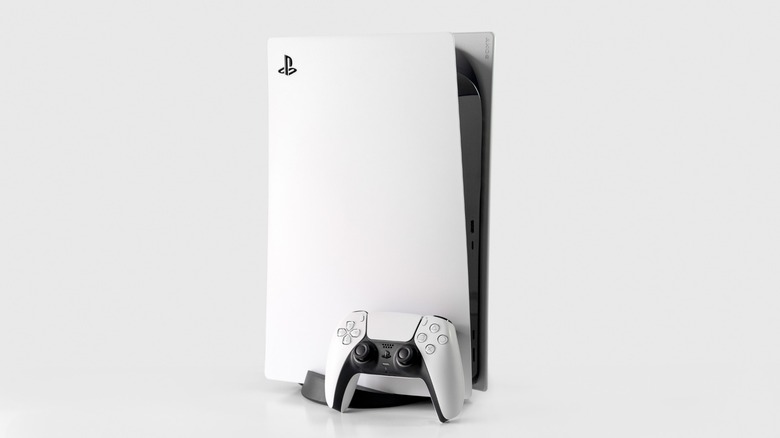What Does Format As exFAT Mean On PS5?
We may receive a commission on purchases made from links.
The PlayStation 5 was launched in the midst of the pandemic, at a time most gamers were glued to their screens all day. The console has since sold over 60 million units worldwide, according to Sony, and was succeeded by the reveal of the PlayStation 5 Pro in 2024. Sony still sells the PlayStation 5 Slim for $499, and it remains to be a solid choice for those looking to enjoy 4K gaming at high refresh rates.
As you can imagine, it's not very challenging for games like "Call Of Duty: Modern Warfare 2", or "Cyberpunk 2077" to fill up storage space on your console. While the included 1TB internal SSD is a blessing, the ability to swap it out for one of the many other great PS5 storage options available is what gives users an additional peace of mind.
Aside from upgrading the storage internally, you can connect external media to the PS5 and enjoy video or music playback. You might have also noticed an option labeled "Format as exFAT" under the storage options on your PlayStation console. As it turns out, exFAT stands for "Extensible File Allocation Table" and strikes a good balance by providing features found in NTFS, but without the file size limitations that come with FAT32. The exFAT file system is supported on both Windows and Mac, making it an ideal solution that also happens to work with the PS5.
Formatting a drive as exFAT on PS5
Of the many things you probably didn't know the PS5 can do, is the ability to use external hard drives for extra space. Regular USB flash drives can be utilized to effortlessly transfer save data from PS4 titles, though you would require cloud storage to deal with save data from PS5 games. However, another notable use case of commercially available USB drives is to store screenshots and video recordings of your games — allowing you to seamlessly transfer them to a computer or another device.
In order for the PS5 to accept a USB drive for the purpose of saving screenshots and clips, the external storage drive must be formatted in exFAT — which is one of the options you see when you head to the storage options on the console. This will completely erase everything off the drive, so be sure to make a full backup of anything saved to the drive on a computer before you proceed to format it for the PS5.
What is USB extended storage on PS5?
You will notice another option when you try to format an external drive on the PS5: USB extended storage. This is the option you should go for if you need to store actual games on your hard drive, as opposed to just screenshots and video clips. Like exFAT, the process is quite simple and involves wiping the drive clean. However, USB Extended Storage has certain requirements, including compatibility with SuperSpeed USB 5 Gbps or higher, and a capacity range of 250GB to 8TB.
While you can format and connect several USB extended storage drives on the PS5, you can only ever use one of them at once. You might also need to plug them directly into the USB Type-C or Type-A port on the console, since USB hubs might not be able to deliver the speeds required to transfer and play games off an external drive.
Despite the benefits of using USB extended storage on the console, you cannot play PS5 games directly from an external hard drive. While the format supports safely storing games on the drive, in order to play them, you will first have to transfer them back to the internal storage of the PS5. This is not a restriction with PS4 games, which means you can offload older titles and play them directly from the external drive.
exFAT vs USB extended storage on PS5
Since the PlayStation 5 supports both exFAT and USB extended storage, the file system you should opt for depends on your requirements. USB extended storage can be used to save games from PS5 and PS4 titles, but cannot be used to store any screenshots or video recordings. On the other hand, a flash drive formatted as exFAT can only do the latter, in addition to just game saves from PS4 titles.
It is also worth noting that while you can transfer clips and screenshots from your PS5 to a USB drive formatted as exFAT, this functionality isn't reversible. When you copy media out of your console, you still retain the original copy in the PS5 until you choose to delete it. You can view the copied content by plugging in the USB drive on any computer.
Any drive previously formatted as exFAT or USB extended storage on a PS4 can be used directly on the PS5 without the need of any further configuration. You can even plug in a hard drive with several partitions and use it to save screenshots on the PS5 — as long as one of the partitions is formatted as exFAT. Again, attempting to format a hard drive as exFAT or USB extended storage using the PS5 will erase all partitions, so be sure to back everything up.