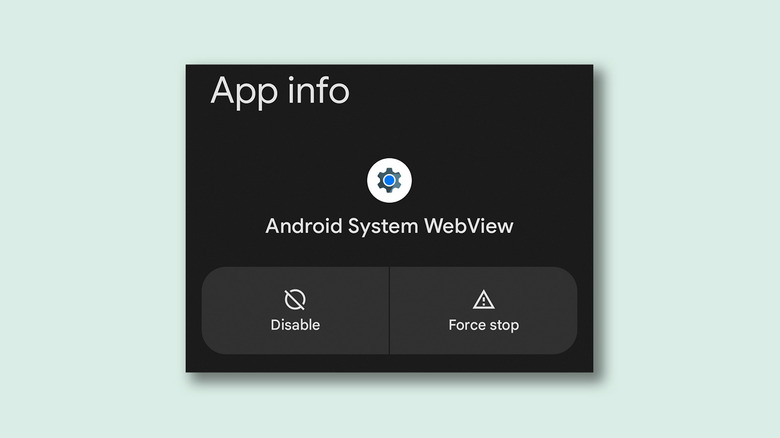Android System WebView Explained: What It Is, And Do You Need It?
The Android operating system is home to countless features, be it useful utilitarian toggles or gimmicky customization tweaks. Thanks to this bucket load of options, an Android phone can do several things that the iPhone can't. This is also true when it comes to the variety of third-party apps available on the Play Store.
While scrolling through your list of installed apps, you may have noticed one you don't recall downloading — Android System WebView. You may also have caught glimpses of this app updating in your notification drawer. Don't worry, this isn't suspicious malware that has made its way onto your Android phone. On the contrary, WebView is an essential component of the Android OS that provides a better experience when using other apps.
Unlike other pre-installed Google apps on your phone, such as Drive and Gmail, you can't find a launch icon for Android System WebView in your app drawer. So, how does the service function in the background, and more importantly, is it safe to disable it?
What is Android System WebView?
In simple terms, Android System WebView is a core component for Android devices that allows apps to display content from the internet without having to launch the browser. This makes using apps and interacting with various components seamless since the user doesn't have to switch back and forth between the app and the browser.
Android System WebView originally used to be baked into the operating system but has been packaged as a separate service in recent years. This makes updating the service much faster by not relying on Android system updates, and since the WebView service functions like most apps, debugging and troubleshooting are much easier. You can find its options by navigating to Settings > Apps > See all apps and selecting "Android System WebView." Here, you can disable the service, force-stop it, or reset its data.
Clearing your Android phone's cache is one of the first steps in tackling poor performance or battery drain issues. Corrupt installation or the malfunctioning of WebView can cause apps to crash; therefore, being able to reset such a service that is shared between several apps on your phone is a good starting point if you've been having trouble loading certain menus inside your favorite apps.
Is it essential to use Android System WebView?
Android developers have a few options for handling webpage content inside their apps. The easiest one is to simply use the available Android System WebView plugin. However, you might notice that some apps launch your phone's web browser to view links — this is when the app's developer hasn't integrated the WebView service. Furthermore, in recent years, developers have been adopting the new Custom Tabs feature that resembles Android System WebView but uses your default browser's rendering engine to display content. This often provides better speeds and more interactive elements compared to the regular WebView plugin.
Android 9.0 Pie and under rely on Google Chrome to handle webpages, and you may actually notice significant improvements in performance and battery life if you disable WebView. On newer Android versions, however, it's in your best interest to keep WebView running and well-updated. Social media apps like Instagram and X (formerly Twitter), heavily rely on this key Android component to load any external links you click on. Unexpectedly stopping or altogether disabling Android System WebView will likely limit or break most of the apps you use on a daily basis.
Regularly checking for any app updates for the WebView app through the Google Play Store is also a good habit, since it is frequently updated with better compatibility and tighter security against exploits.