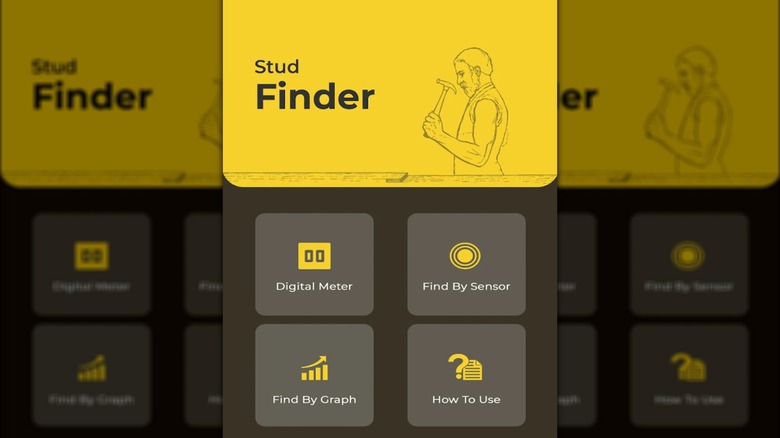How Do Stud Finder Apps Work, And Are They Any Good?
We may receive a commission on purchases made from links.
If you've ever tried to mount something marginally heavy in your home, you know the headache that comes with trying to decide whether you need a drywall anchor or if you'll be keen enough to hit a stud. Something that could potentially damage your home's aesthetic shouldn't be left to a guessing game, though, which is why the 20th century welcomed the stud finder.
Once a tool that used magnets to find the nail heads embedded in drywall, sort of like the handyman's dowsing rod, stud finders have evolved over the years. The more modern form doesn't rely on magnetism at all, and is a handheld electronic device capable of finding not just studs, but specific materials, while helping the user avoid any electrical components. Then there is the stud finder app — a piece of software that allegedly uses smartphone technology to function similarly to the commercial stud finder.
Whenever something practical is converted into a phone app, we're sometimes skeptical about whether it works. So, we've done a deep dive into different stud finder apps to determine whether you can ditch your DeWalt 3/4-inch Stud Finder and rely solely on your phone.
How does a stud finder app work?
Before we get into our hands-on assessment of stud finders, let's explore how they're supposed to work. First and foremost, unlike ghost sensor apps, which are allegedly designed to pick up a paranormal presence, stud finder apps aren't sensationalized games or gimmicks disguised as tools. In many cases, it's a developer serious about their work, and actually trying to offer an alternative to the sometimes costly handheld stud finder.
Like a phone's compass app, stud finder apps use the device's built-in magnetometer. Most of the big-brand smartphones are equipped with this three-axis sensor, which generally helps the phone determine its orientation for functions like the compass app.
When a stud finder app is active, it uses the magnetometer to locate metal behind your walls. As you can guess, this would be more effective in a home with metal studs. However, much like a traditional stud finder, the magnetometer can, in theory, locate nails used to secure drywall.
Should you use a stud finder app?
A stud finder app sounds like a good idea in theory. It is, after all, a riff on the very first stud finders. However, there's a reason why we upgraded to devices that use density over magnets to find studs.
The magnetic approach is more likely to miss the mark, especially if there are multiple metal sources in a small area. If you factor in that wood — a common material used for studs — is not inherently magnetic, the magnetometer already has something working against it.
Consider a nail meant to secure drywall to a stud. The magnetometer will use this to determine stud placement. However, if it was hammered in incorrectly and missed the stud after being spackled and painted over, there's no indicator to suggest that the nail isn't properly secured, yet a magnetometer will register it just the same. This could cause the user to believe the stud is inches offset from where it actually is.
That's not to say you shouldn't use a stud finder app. In fact, magnetic stud finders are still used today, though they are less expensive and less accurate. You do need to be very careful when using your phone's magnetometer, though. It also won't alert you to copper wire that may be behind the wall.
If you're in a bind and don't have an electronic stud finder, then a phone app is a passable alternative.
The best stud finder app to use
While you should consider buying an electronic stud finder if you're planning to hanging anything on your wall, I wanted to be fair and offer an option for those who would rather work with what they have. So, I explored several stun finder apps on my Google Pixel 8 and landed on what performed well, and I felt to be the most accurate.
Matched against the Marsian TH570 and the Craftsman Laser Level and Stud Sensor, the aptly titled Stud Finder app developed by Kiran Dev (or Hanja Devi on the App Store) came very close. Compared to many of its less impressive counterparts, Stud Finder is quite involved, offering three different ways to find studs. Most other apps only offer one of the three.
Using the more common simple digital meter, my phone could pinpoint studs that my two stud finders were picking up. There was typically an inch variation between the finders and my phone, so it's still not perfect — but it's a suitable option when you have no other alternative. You'll also see options for "Find By Graph" and "Find By Sensor," which seem like erroneous additions with no real explanation save to show the presence of studs in different ways. In fact, the Digital Meter and Find By Sensor offered identical readouts and offered no variation whatsoever. Find By Graph merely depicts a stud in a line graph that fluctuates based on whether a stud is being detected.