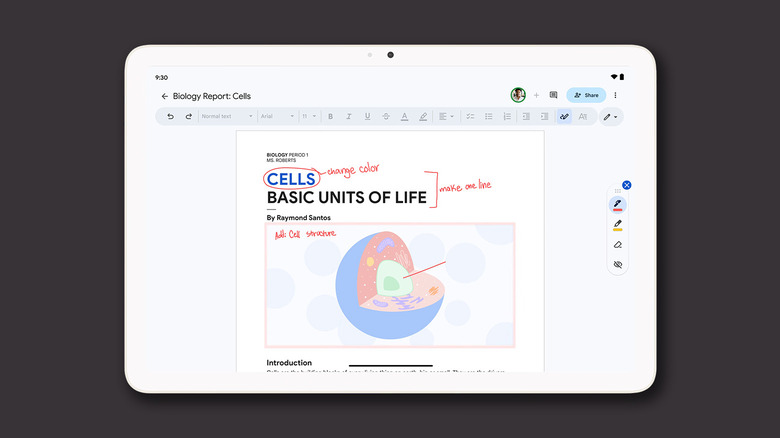How To Scribble Handwritten Notes In Google Docs On Android
Amidst all the big features added in recent versions of Android, Google has rolled out a handful that bring improvements to a range of day-to-day activities. One of these additions brings the usability of Google Docs right up there with Apple Notes and other popular note-taking apps. Users can now scribble to annotate or draw in existing documents on Google Docs, simply by using their fingers or a stylus.
This is fantastic news for those who have splurged heavily on a foldable phone, since the larger form factor almost screams for doodling. Phones like the Samsung Galaxy S24 Ultra that come with a dedicated stylus benefit the most, and with users not having to rely on third-party apps from the Play Store, this feature was a long time coming. The markup mode is available on tablets and phones running Android 8.0 or higher and can be accessed by updating the Google Docs app to the latest available version.
Use markup on Google Docs
To use the new markup tools, open a new or existing document in Google Docs on your Android device, head into the editing mode, and you should see an icon resembling a scribbling pen. Tapping on it will give you further formatting options and will let you draw or write freehand.
The feature is set to roll out soon and will let users annotate using pens and highlighters of different colors. It is currently unknown if Google plans to bring this productivity-oriented tool to other platforms. It would make sense to do so, seeing as Apple dominates the tablet market share with its iPad. Not to mention, Google's own ChromeOS-based laptops popular among educators and students could benefit heavily from this markup feature.
The annotations and drawings that you make on your Android device will reflect on other platforms when viewing the same document as well. From the preview that Google has shared, you will be able to hide your drawings with a simple tap, instantly uncluttering the document. For now, there doesn't seem to be a way to convert handwritten notes to text, though. It's unclear if and when the ability to scribble will make its way to other operating systems, but for the time being, Google Docs' Smart Reply feature works great when collaborating with multiple people on the same document.