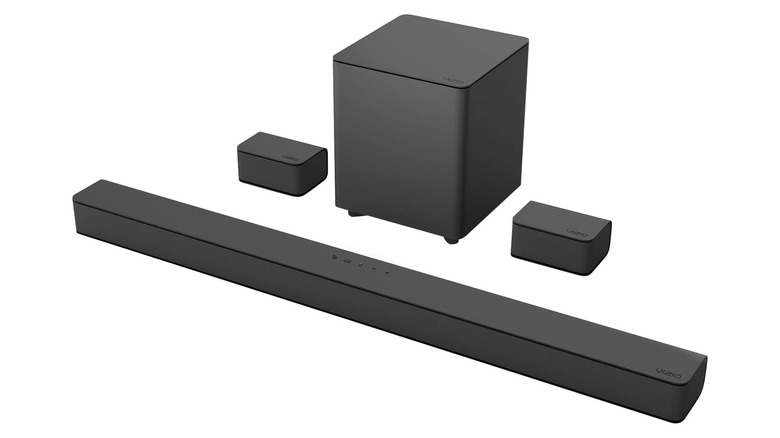Are Your Vizio 5.1 Surround Sound Speakers Not Working With Your System? Try This
We may receive a commission on purchases made from links.
If you're dealing with audio or connectivity issues with your Vizio 5.1 Surround Sound Speakers, there are many fixes to get your home theater working properly. While some issues are related to the system itself, there are also settings on your TV that may be causing the issue.
The affordable Vizio 5.1 Surround Sound System is comparable to the best home theater systems you'll find on the market. The system comes with six powerful speakers, including a subwoofer and two versatile surround sound speakers. With Bluetooth connectivity, you can also stream music from your phone. Given the average price tag of high-quality sound systems, the Vizio 5.1 home theatre setup is an affordable surround sound option priced under $500.
No technology is built to be perfect, so you may occasionally run into issues with your Vizio surround sound system. Whether you're struggling to get sound out of your speakers or can't get them connected, here are some common fixes for your Vizio 5.1 Surround Sound Speakers.
How to fix connectivity issues on the Vizio 5.1 Surround Sound Speakers
Before troubleshooting your Vizio 5.1 Surround Sound Speakers, it's important to do a few checks to ensure everything is set up properly. First, check the subwoofer is powered on (the power status is indicated by a light at the back of the subwoofer) and check the connection between the speaker cables and the subwoofer. If everything is powered on and connected, go to your TV and ensure the audio output channel is set to "Surround Sound" or "5.1 Channel".
If the above fails, you'll need to re-pair your subwoofer with the surround sound speakers. If you're using the popular Vizio V51-H6 model, you can follow the steps below to reconnect the subwoofer with the speakers:
1. Ensure both the subwoofer and speakers are powered on.
2. Press and hold the ON/OFF button for five seconds until the LED light starts to blink.
3. Press and hold the Power button on the top of the sound bar until the LED light flashes three times.
For other models, you can look up how to re-pair the subwoofer with your surround sound system in Vizio's user manual search tool online.
How to fix no audio on the Vizio 5.1 Surround Sound Speakers
If your surround sound speakers are connected but you're not hearing any audio, there are several issues that might be the cause. Certain apps won't be compatible with your Vizio surround sound speakers. If this is the case, you can try adjusting the audio settings on your TV or reinstall the app to reestablish a connection.
Another problem highlighted by Vizio is that some TVs offer Variable sound outputs, which may not work with particular models. To fix this issue, ensure your TV's output mode is set to either Fixed or Standard, not Variable.
If you find that the sound system has no power whatsoever, you may be dealing with a hardware issue. It's worth first resetting your surround sound system by disconnecting the power for a few minutes and then reconnecting. Try connecting to a different power source too in case you have a faulty outlet. Lastly, if you find your speakers are unresponsive, it's worth replacing the batteries in your remote in case they're running low.