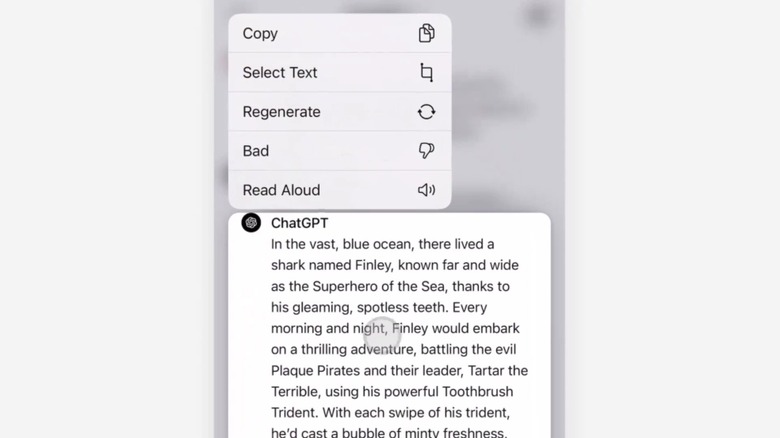ChatGPT Can Now Read Its Responses Out Loud: Here's How
Since its late 2022 release, OpenAI's ChatGPT has proven to be one of the leading artificial intelligence systems on the market. Though it's commonly utilized by users to write detailed copy based on only a brief yet specific prompt, there's much more to it than that. As a large language model, it's able to do everything from coding and fixing programming bugs to making concerning and rather creepy statements from time to time. As its popularity and usage continue to increase, ChatGPT has been given another new feature many are likely to find intriguing.
On March 4, the official OpenAI account on X, the platform formerly known as Twitter, revealed some big news regarding ChatGPT. The system now has the ability to read responses back to you, and it's as dynamic as it is useful. It's currently capable of reading aloud in 37 different languages and can detect the language a given conversation is in entirely on its own. Better yet, this feature is being added completely free of charge, and if you're still running with GPT 3.5, you can still use it to your liking.
For those intrigued by ChatGPT's response reading feature, here's how you can use it on both Android and iOS devices.
How to use ChatGPT's response reading feature on Android and iOS
Those who've used ChatGPT for some time are likely aware that the system supporting voice capabilities is nothing new. OpenAI added such features in September 2023, with the latest read aloud update being arguably the biggest stride in the months since voice interaction was introduced. Not only is this update impressive, but it's pretty user-friendly. Whether you have a device running on the Android operating system or that of iOS, the small handful of steps to have your messages read back to you are exactly the same.
1. Open ChatGPT on your Android or iOS device.
2. Fill out a text prompt in whichever language you please.
3. Allow ChatGPT to fill out a response to your provided prompt.
4. Once ChatGPT has replied, tap and hold the response until a list of options appears.
5. From the options list, select "Read Aloud" to have the reply read to you.
It's as simple as that, and these steps are also applicable to the browser version of ChatGPT as well. There's no denying that ChatGPT still has a long way to go, but the read aloud option is undeniably a handy and useful feature many users will benefit from going forward.