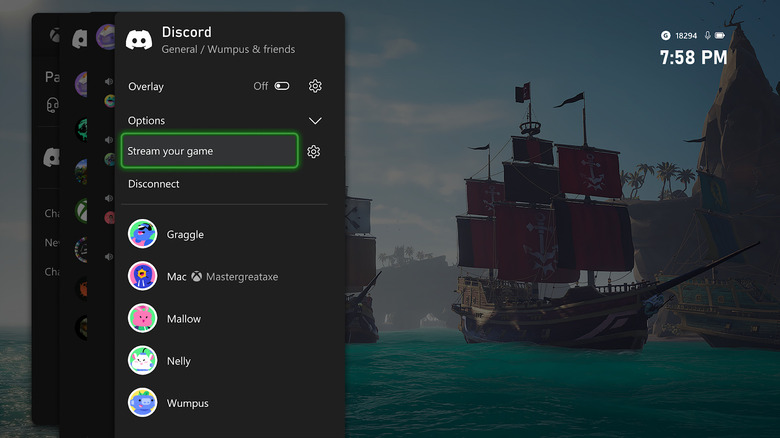Here's How To Stream Your Xbox Screen On Discord
Discord first gave Xbox users the ability to voice chat with their friends on the app in 2022. The following year, the VoIP platform set out to improve its cross-platform integration by letting Xbox users share their experiences with anyone using Discord. Just as PC and PlayStation gamers can live stream their games to Discord, so too can those on Xbox.
Gaming is a social experience. Even when playing a single-player game like "Final Fantasy VII: Rebirth," sometimes gamers want someone with them to share the experience. It's one of the many aspects of gaming that draws people to Twitch and YouTube Gaming.
Live streaming through Discord is a great way for players to show off their character builds, custom-built maps, or competitive skills to their friends. Thanks to Discord, it doesn't matter if you're on a computer, phone, or console; everyone can broadcast their gaming highlights with a few simple steps.
How to start streaming Xbox gameplay in Discord
Live streaming from your Xbox to Discord is incredibly easy. Just make sure your Xbox and Discord accounts are already linked. Once they are, you can start streaming your Xbox gameplay through Discord by performing the following steps.
- When connected to a Discord voice channel on your Xbox, press the Xbox button in the center of the controller, which should already be linked to your specific account.
- Go to Parties & chats.
- Select Stream your game.
- From there, you can adjust the resolution and framerate at which you stream.
- Finally, select Start Streaming.
When you're ready to end your live stream:
- Click the Xbox button at the center of the controller.
- Select Parties & chats.
- Select the Discord channel you're streaming from.
- Click Stop streaming.
It's important to note that Discord on the Xbox has a few limitations. For starters, you can only stream gameplay from your Xbox; you can't watch Discord live streams on your Xbox console. Discord Xbox live-streaming also does not currently support webcams while streaming your game. Additionally, some consoles are limited to lower resolutions and framerates, though Discord Nitro members can stream with improved framerates and resolutions.