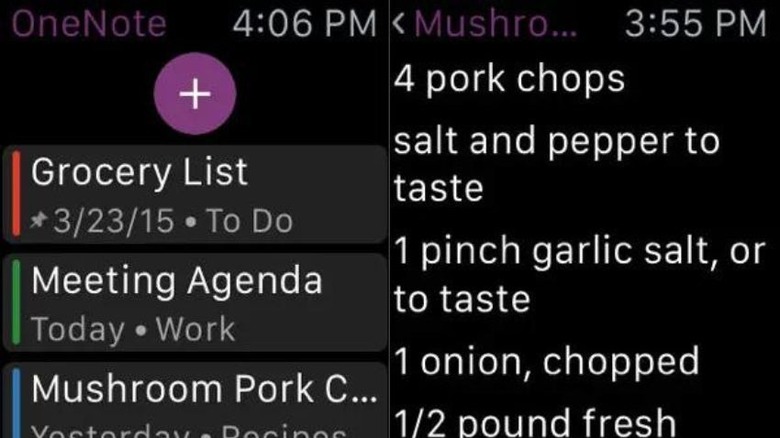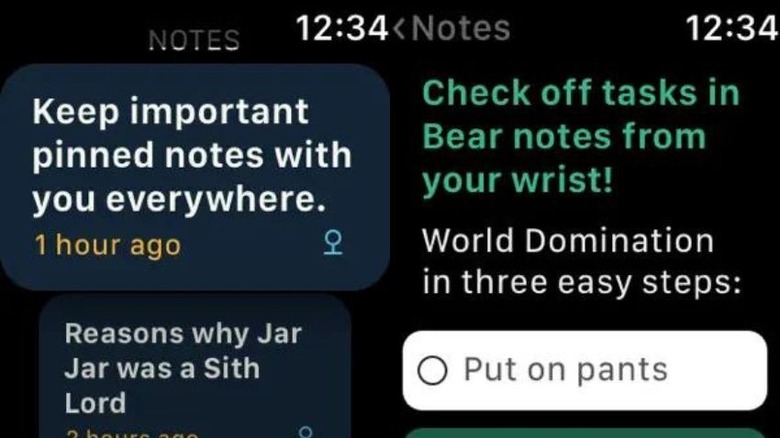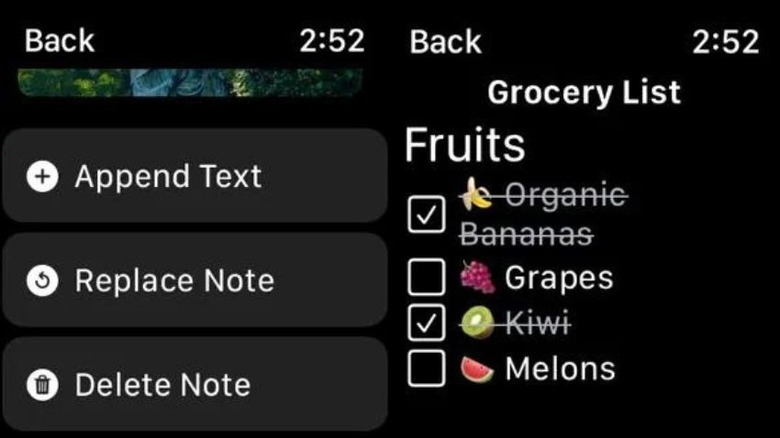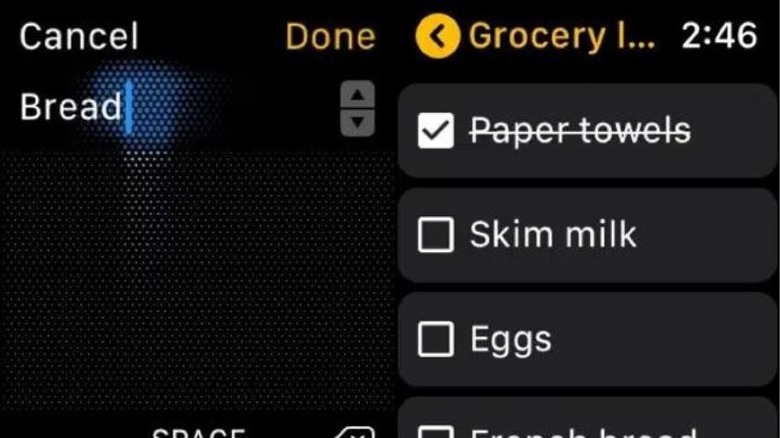5 Of The Best Apple Watch Apps For Notetaking
Wearable technology has seen a surge in popularity in recent years, with smartwatches leading the way. According to data compiled by Statista, there were 216 million smartwatch users worldwide in 2022. That same year, the global smartwatch market reached a revenue of $38.6 billion. Apple has dominated the wearables market since 2017, when it surpassed Fitbit and officially became an industry leader. In large part, this was thanks to the Apple Watch. First released in 2015, the Apple Watch has become the standard by which smartwatches are measured and is an important contributor to the company's revenue.
To those who own an Apple Watch, none of this comes as a surprise — it's not easy to find a device that can do so much while taking up so little space. And while the Apple Watch can be used for a lot more than just tracking your health, it's not exactly made for notetaking because you need a third-party app to take notes with your Apple Watch. That's not a huge problem in and of itself, but there are so many notetaking apps out there that it would take ages to test them all out. You don't have to, though; that's what we're here for. We thoroughly researched and tested a slew of notetaking apps and selected five. So, here are our top picks.
Notebook
Zoho Corporation may be known for its business-oriented software, but it has a great notetaking app called Notebook. Notebook is a powerful and versatile app, but it's also intuitive and very easy to use, with a sleek interface that lets you organize your notes and checklists however you want.
You can also insert photos in the Notebook app, choose between different themes, and personalize your lists and notes by changing the color of your note cards. More importantly, you can record audio notes in the app, which is definitely useful if you don't like typing on your Apple Watch.
There is a paid version of the app ($19.99 per year) with more storage and additional features. However, the free one should be sufficient for most users since it comes with 2GB of cloud storage, lets you upload files up to 100MB in size, and can be synced across different devices. All in all, Notebook is a great product, but perhaps it would benefit from a few additional formatting options.
Microsoft OneNote
You might have already used Microsoft OneNote on your computer, but did you know the app is also available on Apple Watch? Plus, it can be downloaded and used for free.
So, who is this app for? If you're someone who tends to procrastinate and struggles to stay organized, OneNote might be just what you need. The interface is pretty straightforward, but OneNote has everything you'd want for task management and efficient notetaking. You can organize and pin your notes, lock them with a password, create colorful sticky notes, create shapes and drawings, and so on. On the flipside, OneNote may occasionally suffer from syncing issues, which is something to keep in mind.
Although the free Apple Watch version of OneNote does the job well enough, those planning to use it extensively on more than one device might want to consider investing in a Microsoft Office Pro license. At the time of this writing, a lifetime license for Microsoft Office Professional 2021 is on sale for just $69.99.
Bear
Bear is arguably the best option for Apple Watch users who deal with sensitive data and are looking for a notetaking app that takes privacy seriously but also has a bunch of unique features that might come in handy when exporting notes.
Bear allows users to create sketches, record voice notes, add tags, create interactive checklists, and such. Also, Bear lets you create notes in Markdown format. You may not be familiar with the term itself, but you have almost certainly used Markdown at some point — it's a lightweight markup language used for formatting plain text. And precisely because Bear uses Markdown, you can move your notes to a different app without worrying about the formatting getting all messed up.
Bear is free, but there is a Pro version ($2.99 per month) with more themes and additional features. If you opt for Pro, you'll also be able to export notes to various other formats and encrypt individual notes. It's a real shame this feature isn't included in the basic version, however.
SnipNotes
SnipNotes is another privacy-friendly notetaking app for Apple Watch, as it does not collect any analytics data from users. Though fairly minimalist in design, it has plenty of features, making it a great choice for anyone who wants to inject a bit more structure into their everyday life.
Notes in SnipNotes can be personalized with images and a number of formatting options and organized into multiple levels of categories. The categories can be customized with icons, and you can adjust the font size to your liking. Instead of typing the notes, you can dictate them or create them with Siri. It's also worth noting that SnipNotes can be used offline, so you can access and modify your notes wherever you are.
SnipNotes is free to download, but users have the option to purchase certain features. For example, additional theme colors and icons would run you $2.99, while iCloud synchronization costs $4.99 — not exactly budget-friendly, but beats paying with your private data.
Google Keep
If you're looking for a no-nonsense notetaking app that is 100% free, look no further than Google Keep. It may not have a ton of flashy features, but with Google Keep, you can easily take notes, create lists and reminders, and share your ideas with others. If you want to get more organized, there are labels and colors you can use to group and separate your notes and checklists.
The app also allows you to set reminders, including location-based reminders, which might be useful the next time you need to go shopping or run errands. If you prefer to record voice notes, you can do that too. In fact, Google Keep will automatically transcribe them for you.
Additionally, Google Keep can extract text from images, so you can also use this app to convert hand-written notes to typed text. The notes are searchable, so you should have no issues locating them. We encountered no major issues while using this app, though some on the App Store claim it can be buggy. With that being said, the negative reviews are not very recent, so it's likely the issues have been sorted out.
Why we picked these 5 apps
The information provided in this article is primarily based on the writer's personal experience with notetaking apps. User feedback shared on social networking sites such as Reddit and reviews on the App Store were also taken into account. Each of the apps that made it to the list can be downloaded for free. At the time of this writing, all but one have a rating of 4.7 stars on the App Store. Google Keep is the sole exception, with 3.5 stars based on approximately 4,800 user ratings.