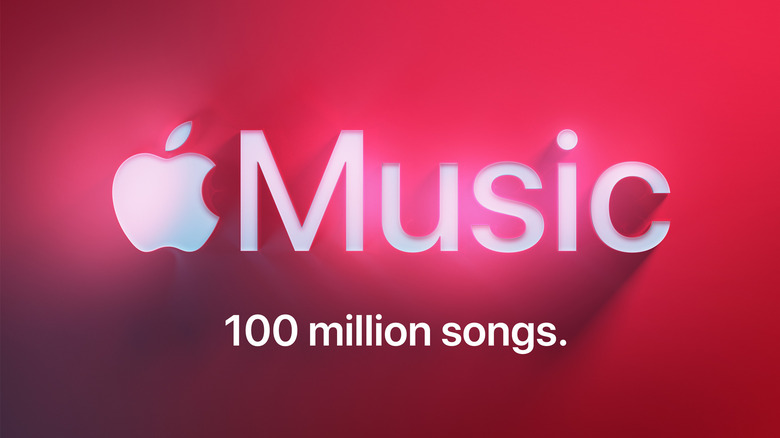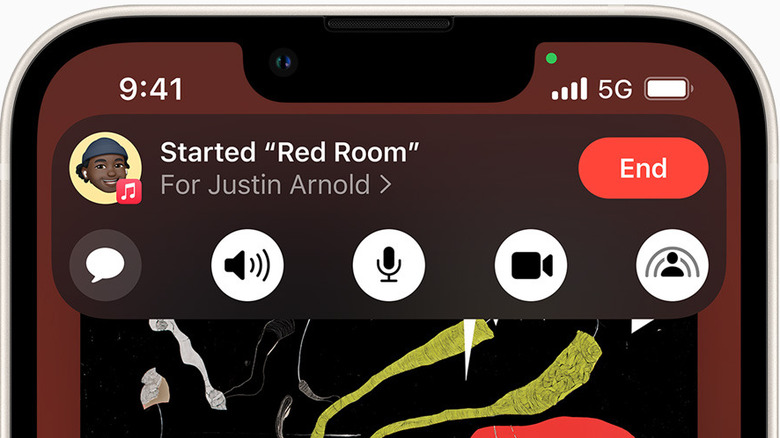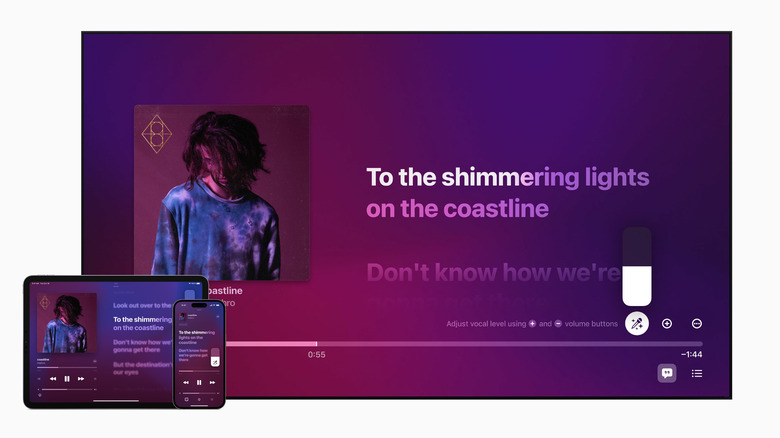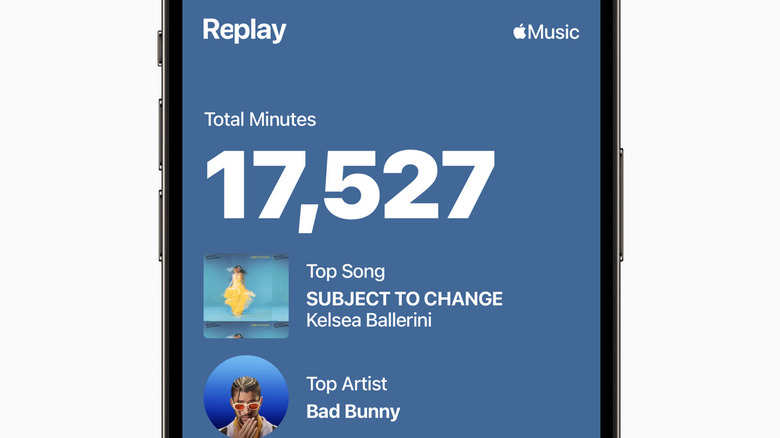5 Things You Didn't Realize The Apple Music App Could Do
Apple Music is one of the largest music streaming platforms on the market, with 88 million subscribers as of 2023. While it isn't the most used streaming service for music, it has come a long way since the days of iTunes, which only had a fraction of the features. It's now a premium service boasting zero ads, over 100 million songs, and 30,000 playlists to explore.
For some users, it's enough to simply listen to music and nothing else. Others want more from their music apps. Well, just as there are things users didn't realize their iPhone Calendar app can do, Apple Music holds a few secrets of its own.
Downloading music to play when you're offline is no secret, and Apple hasn't exactly been quiet about its spatial audio with Dolby Atmos technology. You might even know that you can look up songs with song lyrics, but there are some features you won't know about unless you do some digging.
Make alerts and alarms more fun
Every iPhone user is familiar with the names of the sounds for alarms and reminders. From "Arpeggio" to "Valley," they're all generic sounds that do little to inspire one to wake up in the morning. Unlike custom ringtones, which few people use anymore (primarily because Apple doesn't want you to use them), Apple Music comes with a nifty feature that allows you to make your morning alarm a little more enjoyable.
Any iPhone or iPad user can set any song from Apple Music as an alarm or alert. Want Elvis's "Suspicious Minds" to let you know when the mashed potatoes are done cooking? Or maybe Taylor Swift's "Shake It Off" to wake you up for work?
Just download the song of your choice to your device. When editing an alarm, select "Sound" and choose "Pick a song." This will bring up your library of downloaded music for you to pick from.
Browse upcoming live shows with concert discovery
In May 2023, Apple announced an evolution to Apple Music that would give music fans the ultimate experience. It's one thing to listen to music on-demand from your computer or phone, but it's a whole other kind of experience to be at a concert. Most music fans paying for a subscription to an app like Apple Music enjoy going to live concerts. They might even follow their favorite artist on tour.
Apple added Set Lists to the Music app, accessible through the Browse tab, allowing users to explore a band's upcoming shows and set lists across their major tours. Not only are they able to listen to the set list from previous shows, but they can also read about each production and learn various facts about them.
Apple Maps received a similar feature along with Apple Music, but instead, it shows users the best venues for live music worldwide. With the two apps, music aficionados can curate the ideal music experience for themselves.
Share your music from a distance with SharePlay
Music from a phone or computer is commonly considered something to enjoy in solitude. Listeners use AirPods and other listening devices so as not to disrupt those around them. However, friends and family love sharing their music with each other, which is easy when they're in the same space together. It's trickier if they're not. Luckily, Apple users can take advantage of SharePlay.
SharePlay lets FaceTime users stream TV shows, movies, and, more importantly, music. Instead of trying to start a song at the same time, SharePlay keeps the music perfectly synced. Furthermore, control over the music isn't granted to only one person. A set of shared controls gives everyone the ability to skip, pause, or even add songs to the queue.
Thanks to the dynamic audio, everyone can freely talk without having to talk over the music. The only caveat is that all FaceTime participants need to have an Apple Music subscription to partake in the shared experience. Those without at least a free trial of Apple Music receive a prompt to subscribe.
Turn it into a party with karaoke mode
Giving users the option to read the lyrics of the songs they're playing is one of the best features Apple added to Apple Music. Not only does it help everyone learn the lyrics to their favorite songs, it makes it significantly easier to skip to that one line they really want to hear. Apple went ahead and built onto this feature by effectively adding a karaoke mode.
Apple launched the Apple Music Sing function in 2022, allowing users to adjust the volume of vocals in every song, turning everyone's commute to work into a karaoke session. On top of adjusting the vocals' volume, users can choose a variety of ways to see the lyrics. Singing a duet? There's an option for that.
Gone are the days of searching up karaoke versions of songs on YouTube. To take advantage of the Apple Music Sing feature, tap on the lyrics icon, then tap on the microphone icon. The volume slider will appear, and the world is your recording booth.
Replay your favorite songs from previous years
One of the highlights of the end of the year, especially for music lovers, is Spotify's "Wrapped." This annual event gives users a look back at the most popular songs they listen to throughout the year, creating a personalized playlist for them to replay. Apple Music does something similar called "Apple Music Replay."
Users can stroll down memory lane and listen to the playlists tailored for them from each year they were subscribed. Naturally, users can only go as far back as 2015 since that was when Apple Music debuted.
Apple Music stepped it up a notch in 2024 by creating a monthly Replay experience, giving users additional insights into their musical habits. These insights include how many minutes they listened to Apple Music for the month and their top five songs. Apple Music also alerts listeners to new milestones they reach with the app, such as the number of songs played.