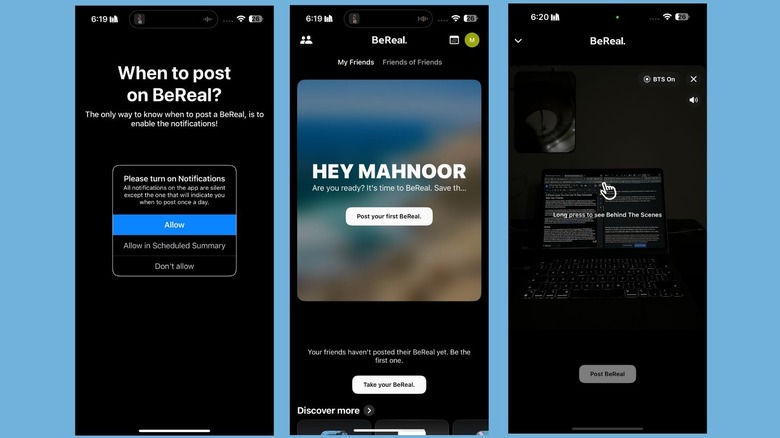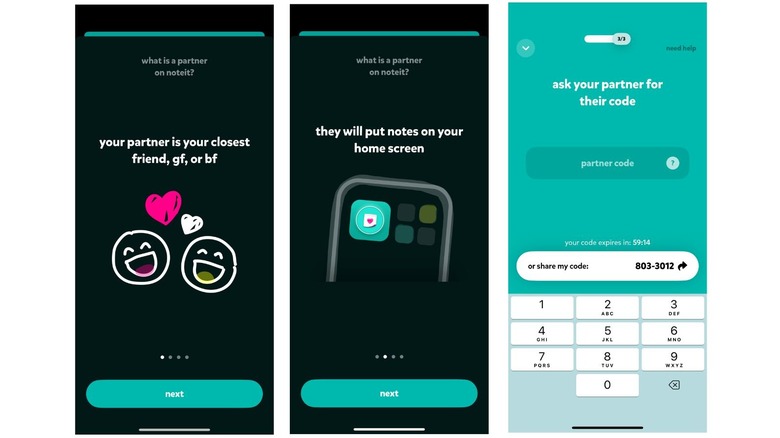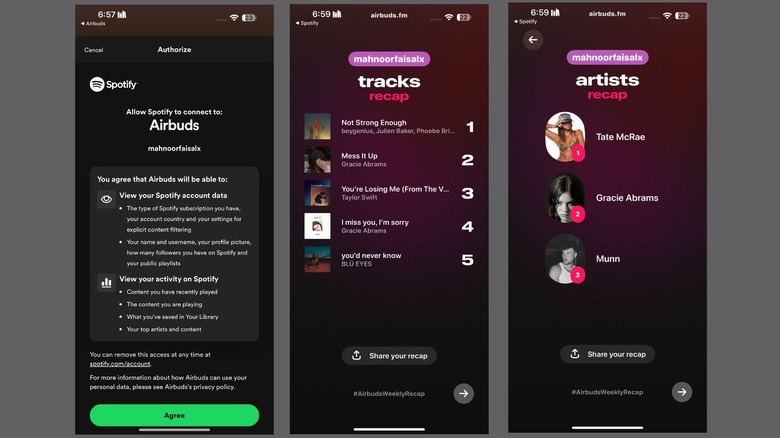4 iPhone Apps You Can Use To Stay Connected With Your Friends
Staying connected with your friends, especially if they are scattered across the world, can be a challenge nowadays. While the time zone difference is something you can overcome, finding the time to chat or call is difficult nowadays. Fortunately, with the introduction of fun iOS apps that allow you to share your moments with your friends, staying connected with your loved ones has become significantly easier.
In our list below, we've rounded up five fun iPhone apps you can use to stay connected with your loved ones. Apple has directed its efforts towards making its ecosystem more customizable and introduced widgets in iOS 12. Apple took it a step further with the release of iOS 17 and introduced interactive widgets.
Put simply, you can use widgets to quickly glance at information or use interactive widgets to perform simple actions without having to open the app. So, before downloading these apps, make sure you check out how to add widgets to your iPhone Home Screen.
BeReal
Let's face it: Are you friends if you don't like a good challenge? While BeReal was released in the early days of 2020, it began trending in 2022. According to NPR, BeReal was labeled as Gen Z's new favorite social media app. However, if you're yet to jump onto the bandwagon, BeReal is essentially a photo-sharing app that merges authenticity and challenge into one.
Upon installing the app, you'll need to verify your phone number and enter some personal information, like your first name and birth date. Then, pick a username and add your friends to your BeReal. Make sure to grant BeReal permission to send you push notifications. Once you've created an account on BeReal and added your friends, you'll receive a push notification once a day, indicating that you have two minutes to post your BeReal for the day. Your friends will receive the same notification as well.
The fun part about the app is how spontaneous these notifications can be. You may receive the notification at 6 a.m. when you're getting ready for your workout or at 4 p.m. when you're heading to take your mid-day nap. Once you tap on the push notification, the app will capture an image of whatever you're doing from the front and back cameras.
It doesn't end there; there's no way to get out of capturing a candid shot without your friends finding out. BeReal will inform your friends if you re-took your BeReals and if you posted after the two-minute time period you were granted. If you decide not to post your BeReal one day, you also won't be able to view your friend's BeReal for the day.
Locket
While you may be on a quick mid-day coffee run, your friends across the world may be in an apron, whipping up pasta for dinner. With today's hectic schedules, no one has the time to text each other with updates about what they're doing every second of the day. The Locket Widget app intends to make catching up with your friends easier and topped the Apple Store charts.
Developed by Locket Labs Inc., the app was the winner of the Apple Cultural Impact Award in 2022. While the app developer, Matt Moss, claimed that he created the Locket Widget app as a present for his girlfriend, he decided to make the app publicly available to download on the App Store on New Year's Day after his friends pushed him to do so.
Upon launching the app, enter your email address, choose a password, and your first and last name. Then, add your friends to the app so that you can begin sharing glimpses of your day with them. Once you're all set, make sure to add the Locket widget to your iPhone's Home Screen. To do so, keep pressing the Home Screen's background until the apps on the screen begin to jiggle. Tap the plus (+) icon in the top-left corner of the screen and choose Locket from the list of apps.
Swipe right until you find the widget you'd like to add to your Home Screen, and tap the Add Widget button. Now, every time your friend sends you an image on Locket, you'll be able to see it on your iPhone's Home Screen. All you need to do is tap the widget, take an image, and tap Send to send an image back to your friend.
Noteit Widget
If you aren't comfortable with the idea of sending your images to your friends on Locket yet are looking for a similar app, you may enjoy Noteit. The Noteit Widget app, developed by Iconic Hearts, Inc., has a solid 4.8-star rating and is quite similar to the Locket app. Instead of sending photos that will appear on your friend's Home Screen, Noteit allows you to share drawings and notes with your friends.
Like Locket, regardless of whether you draw or type something in the Noteit widget window, your final note will appear on your friend's iPhone's Home Screen. While Noteit is an incredible and fun app to use, there's a catch — unfortunately, you can only use Noteit with one person. Although Locket allows you to share your moments with up to 20 people, Noteit was developed to be used with only one person, like your best friend or significant other.
To begin using Noteit, download it from the App Store and create an account with your Apple ID or the other options. You'll then need to ask your partner for their code or share your code with them. Simply add the widget to your device's Home Screen and begin sharing cute doodles with your best friend or your partner right away.
Airbuds Widget
While Spotify Wrapped and Apple Music Replay are definitely something a lot of users count down to, many different websites allow you to view statistics about your listening habits. If you aren't aware of what Spotify Wrapped is, it's a summary that Spotify releases towards the end of every year that displays information like the songs you listened to the most throughout the year, your top artists, and more. On the other hand, Apple Music Relay is available throughout the year. While websites like Stats for Spotify do an equally good job compiling information about your listening habits, what if you want a quicker way to look at your statistics and your friend's listening habits?
If this is the case, we recommend downloading the Airbuds Widget app. Once you download the free app from the App Store and launch it for the first time, you can link it to five streaming services: Spotify, Apple Music, Musi, SoundCloud, and Deezer. Depending on the streaming service you pick, you may be asked to permit Airbuds to view your account data and listening activity. In your first musical recap, the top five tracks you listened to will be displayed, along with the top three artists you listened to the most.
Once you add the Airdbuds widget to your iPhone's Home Screen, the widget will display the songs your friends are listening to. You can not only see which song they've been listening to the month but also react to the songs they're listening to. So, if you have a knack for insulting your friend's musical taste and would enjoy snooping into their listening habits, this app is definitely for you.