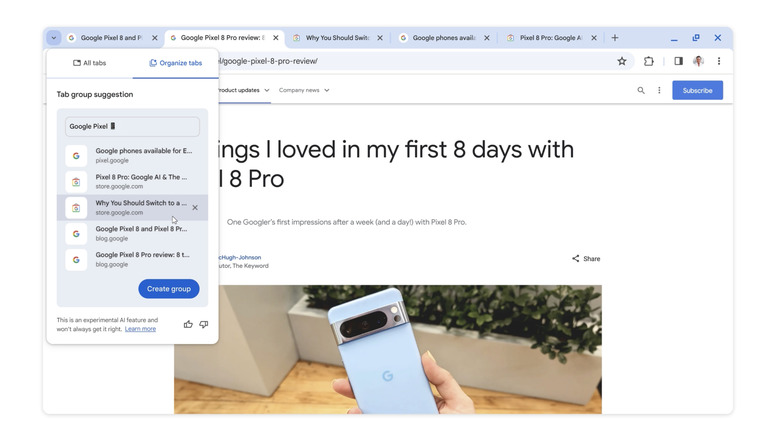Google Chrome Now Lets You Organize Tabs And Create New Themes With Generative AI
It looks like Google's got some new generative AI tricks up its sleeves, but not necessarily in the same ways that have come to be expected with language model-based chatbots and image-generation apps. Instead, in a blog post on Tuesday, Google announced three new generative AI features to enhance productivity that have been added in the newest update to the company's Chrome browser. Those new, "experimental" AI features are:
- Automated tab organization that groups similar tabs.
- AI-powered generation of new themes for Chrome.
- A writing assistant that "help[s] you write with more confidence on the web."
These join existing Chrome AI features such as:
- Captions for audio and video.
- Protection against malicious websites.
- Reducing the number of prompts you see based on how you've reacted to similar prompts in the past.
- Generating summaries of long-form web content.
These features are all available in the new version of Chrome that was released on Tuesday, M121, although it's not clear if they've been fully rolled out yet. The blog post says that "[y]ou'll be able to try out these new features in Chrome on Macs and Windows PCs over the next few days, starting in the U.S.," and while the tab organization and AI theme features are available after opting in to "Experimental AI," the "Help me write" option is not yet available in the right-click menu as advertised as of this writing.
More on the new AI features
Generating custom, themed, AI-generated groupings of your open tabs is pretty simple. To get started, simply right-click an open tab and click "Organize Similar Tabs" in the context menu. (Alternatively, you can click the drop-down arrow to the left of all of your tabs.) Chrome will then provide suggestions of tab groups that you can opt into. If you're someone who tends to open a lot of tabs when comparison shopping or doing research in general, this could become a very useful feature.
The AI theme feature is a little more half-baked at release. When opening a new tab, there is now a "Customize Chrome" button in the bottom-right corner. When you click that, it opens a sidebar that lets you edit Chrome themes. From there, click "Change Theme," and then "Create with AI" to bring up the AI theme generator. So far, you can't pick the initial subject it builds off of. Instead, you choose from a list of seven overarching topics and then more specific sub-topics, like desserts and then ice cream. You can then customize further by choosing from various "Moods," "Styles," and base colors before clicking "Create" to generate the theme options.
As for the "Help Me Write" feature? That doesn't appear to be implemented yet. What we know about Help Me Write comes mainly from what Google showed off at last year's Google I/O conference via an implementation in Google Docs. There, it gives users the option to "formalize, shorten, elaborate, and rephrase" highlighted text. Hopefully, we'll have a better idea of what this is like in the coming days once the functionality is opened up in Chrome.