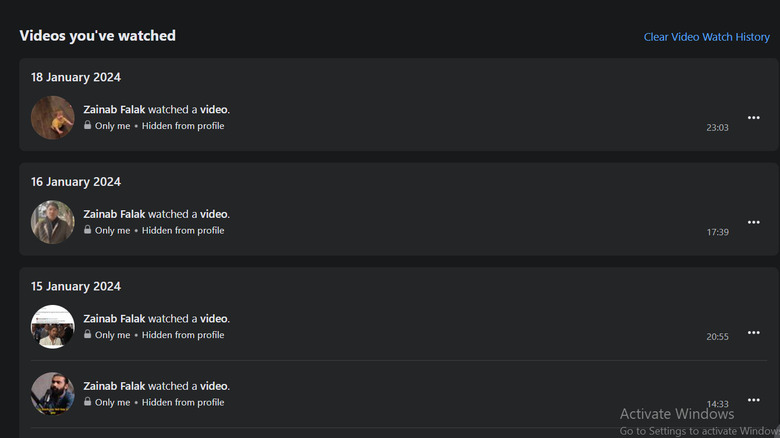Why You Should Probably Delete Your Watch History On Facebook
Facebook, like most other popular social media apps, tracks and collects data on user activities, including interactions with content such as posts, photos, and especially videos. This data is used to create a personalized experience for users by tailoring content recommendations, advertisements, and other features based on individual preferences and behaviors.
Watch history is one example of the data Facebook collects. It refers to a feature that tracks and records the videos you've watched on the platform. This includes videos from your News Feed, pages you follow, and groups to which you belong. This data is then used to recommend similar content that aligns with your interests. Imagine you've been watching a lot of cooking videos, and Facebook's algorithm notices this pattern. As a result, your news feed may start showing more cooking tutorials, recipes, or related content.
However, you don't have to let Facebook track your every move if you don't want to. Thankfully, the platform allows you to adjust your privacy settings to control and manage what it can see. There are good reasons why you might want to delete your watch history on Facebook. It's a way to keep more control over what shows up on your News Feed and what Facebook suggests to you.
Why should you consider deleting your Facebook watch history?
Privacy is a primary concern. Your watch history provides insights into your interests and preferences, and in some cases, sensitive or personal information might be revealed through the content you engage with. Deleting your watch history helps safeguard your privacy by preventing others from gaining access to this information.
Moreover, deleting your watch history can also contribute to a cleaner and more accurate content recommendation system. Over time, your interests may evolve and if your watch history is outdated or includes content that no longer reflects your current preferences, the recommendations may become less accurate. For instance, if you were previously interested in fitness but have recently developed a passion for photography, an old watch history dominated by fitness videos may lead to less relevant content suggestions. To give Facebook a clearer picture of your current interests, regularly delete your watch history.
In essence, managing your watch history on Facebook is about balancing personal privacy and ensuring the platform provides content that genuinely resonates with your current interests while minimizing the risk of data exposure. This approach not only minimizes the risk of exposing sensitive information, but also enhances the overall user experience by delivering more relevant and timely content.
How to delete your watch history on Facebook
Facebook allows you to delete your watch history on both the mobile app and the Facebook website.
To delete your watch history on the Facebook mobile app:
- Launch the app and head over to the three-bar menu at the far right.
- Scroll down, expand the Settings and privacy section, and choose Settings.
- Look for the Your Activity section.
- Tap on Activity log.
- Slide the activities bar to the left and select Videos watched.
- Choose Clear video watch history.
- A confirmation prompt will appear. Tap Clear to proceed.
On the Facebook website:
- Launch Facebook.com and sign into your account.
- Click on your profile icon on the right.
- Choose Settings and privacy > Activity log.
- Click on Videos you've watched > Clear video watch history.
- Confirm your action by clicking Clear in the confirmation prompt.
In case you don't want to delete the entire history, you have the option to manually remove videos from your history as well. For that, select the "Videos you've watched" option and click on the three dots associated with the targeted video. Choose Delete.
Additionally, if you want to clear your live video history on Facebook, select the "Videos you've watched" option and click "Live videos you've watched" on the left side pane. You can clear your entire live video history or manually remove the ones you want. Once this is done, there are several other privacy settings you must change on Facebook for a better, more secure experience.