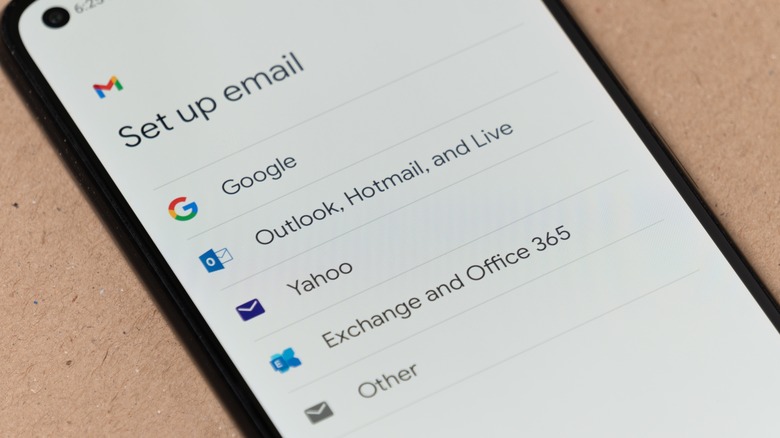Here's How To Tell How Old Your Android Phone Is
Knowing what year your cell phone was made may not seem like very important information, but being able to pull up those four digits can come in handy in a variety of ways. Maybe you aren't sure if your phone is still under warranty. Maybe you have had your phone so long that you are due for an upgrade through your service provider. Or maybe you even want to pair your phone with another device, but that other device only works with phones made in a certain period of time. At one moment, it's a totally useless factoid and at another, it is crucial technological information.
Of course, placing the burden on the owner to know exactly when their phone was made isn't a great thing to do. People need to remember enough numbers already in their day-to-day lives, from passwords to appointment times to how much money is in their bank account. So, cell phone companies have devised several different ways of letting you figure out what year your phone is from in case you ever need that information. When it comes to Android phones, not all phones are created equal, so there are different ways to go about getting this information. Here, we will run down the ways you can find that year.
How to check how old your Android phone is through settings
The most common way to figure out what year your Android phone is from is through your device's settings application. No matter which version of an Android you have — from a Google Pixel to a Samsung to a Nokia — your phone has a settings app.
- Open your settings app.
- Within that app, there will be an option that named something akin to "About Phone," which you will select.
- You will see a variety of information, such as what version of the operating system you have, the phone's serial number, and what year the phone was manufactured or purchased.
While this is a common way of determining the model year of your Android, it is not applicable to every single Android phone. These settings are not a catch-all for Androids. It depends on the model of the phone if whether or not you will find this information in your settings. If you can't find it there, then you will have to move on to another method to find that date.
How to check how old your Android phone is through special codes
Android phones have an unusual function where users have the ability to enter special codes into their devices to access certain information or perform an operation within the phone. One of this function's many benefits is the ability to access what year your phone was made.
- Open up the dial pad, as if you were going to make a phone call.
- Input one of the two following codes into the dial pad, but you do not have to select the call button:
- *#197328640#*
- *#*#197328640#*#*
One of these should pull up a service menu for your phone. Here you will try to find your phone's manufacturing information:
- Click Menu Version Information
- Select the option Hardware Versions
- Select Read Manufacturing Data
If this path does not work, it may be because of the model of the phone you have. To find the code that works for you, either search the internet for your model's code or try typing in the code #0000#, which may also bring up manufacturing data. Because there is no universality to every Android phone, it really is on a case-by-case basis.
How to check how old your Android phone is through receipts
If the methods that involve searching through the data on your phone have not given you the answer that you want, there is always the old-school method of figuring out when you purchased your phone. Unless you got lucky and found a phone for free on the street, chances are you purchased your Android phone from somewhere, either in person at a store or online.
If you purchased your phone at a store, you can do one of three things to determine when you purchased it:
- Check to see if you still have the receipt from your purchase.
- Contact the store and ask if they can give you the purchase date.
- Look through your bank records to see when you made a high-priced purchase at the store.
Conversely, if you purchased your phone online, you have several other options:
- Search through your email to find a purchase confirmation or receipt from your order.
- Log in to your account on the website you purchased the phone and look through your order history.
Going through this process will give you the purchase date of your phone, but not the manufacture date. If you purchased your phone new, then you can surmise that the phone was probably built relatively prior to when you purchased it, but you won't get the exact date.
How to check how old your Android phone is through a Google search
Of course, if there is one place that tends to have all of the answers you seek, it's the Internet. This route may not give you the exact date on which your Android phone was manufactured, but it will put you in the ballpark of the right timeframe:
- Open up Google or whichever search engine you use in your day-to-day life.
- Type in your phone's model number or serial number.
If you get lucky, you may actually get specific manufacturing data from this search. If you don't, you'll still be able to see when that particular phone was released, and be able to assume that your particular unit was created around that time, especially if it is one of those Android phones that seem to get a new model every year or so. Google may not give you the specifics you desire, but if all you want is a general idea, it's an excellent tool.