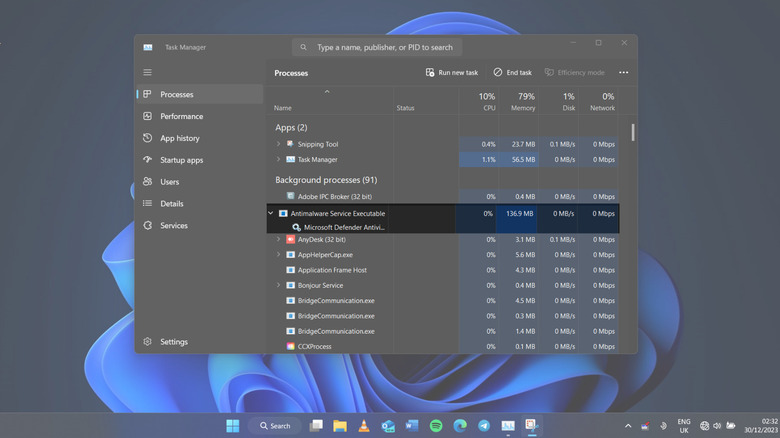Antimalware Service Executable: What It Is, And Do You Need It Running On Your PC?
Ask anyone around whether their PC would do great with third-party antivirus software, and you'll most likely get a yes. That's not because their PC lacks a default cybersecurity service. Instead, that's because most third-party antivirus software providers have fed off the once low quality of default antivirus services and have done an excellent job marketing their 'better' antivirus to consumers. But OS manufacturers like Windows have observed this trend and upped their game to match the competition, which effectively resumes the debate about whether users need (or don't need) their PC's default anti-malware services, especially when there's a threat to CPU memory usage.
If your PC runs on Windows 10 or 11, it'll have a built-in and routinely updated antivirus service called Windows Defender, which can appear in Task Manager as "Antimalware Service Executable." As its name implies, the antimalware service executable protects your PC from all forms of malicious codes. If unsure about an incoming code's health status, the malware janitor decides whether to quarantine or trash it. While the Antimalware Service Executable is important for ensuring your security, it has occasionally received criticism for its resource consumption. It can utilize CPU, disk, and memory, especially during scans. If you're side-eyeing your laptop for being too resource-hungry, try troubleshooting techniques to optimize its performance while maintaining security.
Why does it sometimes consume so much memory?
Perhaps you figured your computer probably has a high CPU usage and have gone to fish out possible causes of the situation. You also tried closing background programs, restarting your PC to clear the RAM, and running systems diagnostics to determine what's happening. But no culprit seemingly came into plain sight –- until you checked the Task Manager and found a service code-named 'MsMpEng.exe' gulping so much memory you wonder what it's about. MsMpEng.exe is a part of Windows's Malware Protection Engine. It may also be labeled as antimalware service executable. It lies at the core of Microsoft's Windows Defender antivirus service.
This service consumes so much CPU because it constantly runs in your PC's background. It offers real-time protection, almost always scanning your entire system, encompassing files, folders, registry entries, system memory, and internet activity to identify known malware signatures. This proactive approach enables it to intercept and neutralize the most common threats, ensuring your system's security at no cost. But, these activities could, in turn, lead to frequent lagging or hanging on your device.
Other potential reasons why msmpmeng.exe could use a high CPU include outdated Windows Defender versions, Windows components/software conflicts, low hardware resources, or corrupt/misconfigured Windows system files.
Do you need it running on your PC?
Without a third-party cybersecurity solution, Windows Defender is the sole shield between your PC and malware. This means deactivating msmpeng.exe places your PC at the mercy of cybersecurity threats that could have been quietly dealt with in the background. However, even if you've installed a third-party antivirus, turning off antimalware service executable could affect other related functionalities and weaken your device's defenses against viruses. If your PC isn't experiencing a critical performance issue, it's recommended you DON'T deactivate MsMpEng.exe or antimalware service executable.
No security measure can provide a perfect guarantee of protection. Hackers continuously evolve, introducing new and unidentified malware that exploits vulnerabilities before defense mechanisms catch up. Additionally, certain sophisticated malware employs techniques to disguise itself, eluding detection by real-time scans. Thus, while antimalware service executable is vital, it's equally important to recognize its limitations.
To protect your system against the ever-evolving landscape of cybersecurity threats, consider installing an advanced antivirus solution for your Windows PC. This upgraded software provides enhanced capabilities beyond the built-in tools, offering a more robust defense strategy against the complexities of modern malware. By doing so, you not only maintain the essential security provided by Windows Defender but also add an extra layer of protection to counter advanced threats effectively.