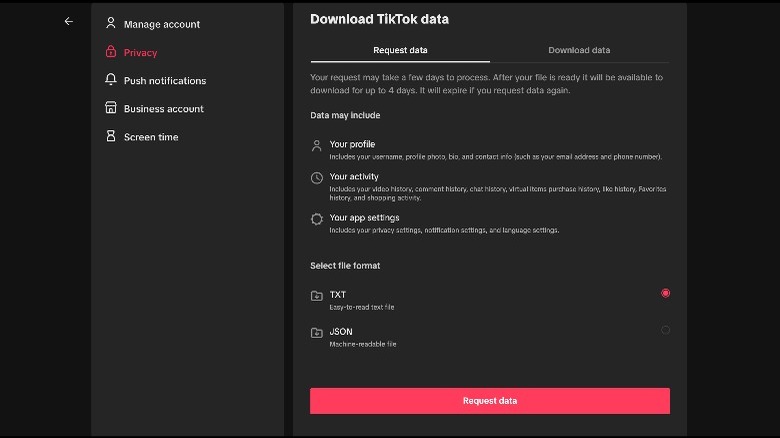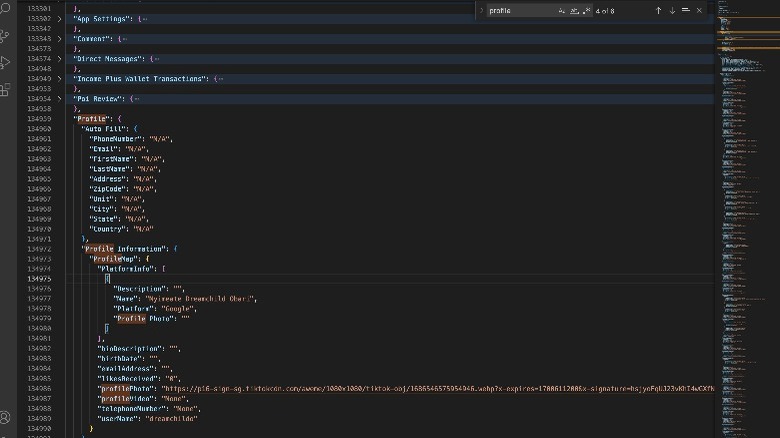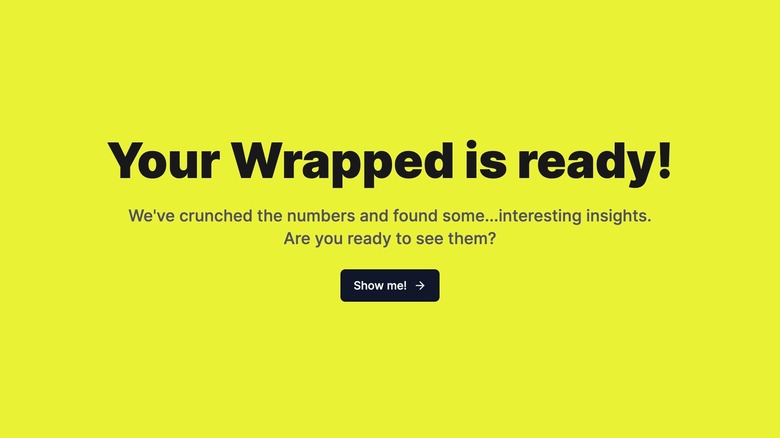How To Access Your 2023 TikTok Wrapped Stats
2023 is drawing to a close, and everybody's wrapped stats are making rounds on the internet and social media. The most popular entertainment apps like Spotify, Apple Music, and even Reddit have fun stats you can view to see how you spent your 2023. If you're looking for TikTok on the list, you might be disappointed to know that its wrapped feature was phased out in 2021.
But there's a way to create your TikTok-wrapped stats by downloading your TikTok data and uploading it to a third-party website that will roll your stats in a fun, exciting way. Bennett Hollstein, a web developer, created Wrapped for TikTok as a means to do just that. If you're worried about your TikTok data getting leaked, it says on the website that everything is hosted on your browser, and nothing is getting uploaded to a remote server. With that reassurance, feel free to start by following the steps below.
Request and download your TikTok data
The first and most important step to getting your TikTok-wrapped stats is getting the data Wrapped for TikTok needs. You can do this in TikTok's settings on a phone or computer, but we recommend doing this on a computer because it's much easier to upload and edit your data on one. It's a similar process to seeing a list of TikTok videos you've watched.
Follow these steps on your computer's browser:
- Go to TikTok.com and sign in.
- Click your profile picture icon in the top-right corner and choose Settings from the list.
- Select the Download your data option in the Data section,
- You'll find yourself in a Request data tab, which has the option to Select file format at the bottom. If you don't see this or can only see it at the edge of your browser, you might have to zoom out to see it properly.
- Choose JSON and click Request data. It's really important you request this in JSON format because that's the only format that works for this.
- Next, wait for your request to process (it can take quite a while).
- Click the Download data tab when it's done, select the data that's been compiled, and click Download.
While you're on your computer, you can, if you like, edit your TikTok JSON file to remove any sensitive information if it might make you uncomfortable. As stated earlier, the site is safe, but you may want to be extra careful. Open the file in an editor like Visual Studio Code and remove any part that could pose a privacy risk.
How to edit your data and request it on a phone
Not everybody wants to do this from a computer. It's a bit easier than using your phone, but if your phone is all you have at the moment, the steps for downloading your data are similar. For those using the TikTok app on your phone, here's how you can download your data.
- Open TikTok and tap Profile at the bottom.
- Tap the three dashes in the top-right corner and open Settings and privacy.
- Choose Account from the menu and tap Download your data.
- Select JSON in the file format options at the bottom and tap Request data.
- When it's ready, tap Download data to open the tab and download your data from there.
Now, you'll have the file in your phone's directory. Alternatively, you can use the computer method to download your data, send the file to your phone, and then continue from there.
Start your TikTok Wrapped on the website
Now you have your JSON file, you're good to go. Launch your browser, go to the Wrapped for TikTok site, and choose Select file to open your device's file manager. Find your TikTok data JSON file from there and upload it to the website.
The website will process your data once you upload it. When it's ready, you'll have the option to sign in to your Spotify account so you can listen to some music while rolling your stats. As a side note, it will play only samples if you don't have a Spotify Premium account. Go back after logging in (you'll need to re-upload your JSON file). After it's done processing your TikTok information, click Show me! to start the animation.
You'll see how long you've spent on TikTok, how long your average sessions last, how much you interact with comments, how many videos you've watched, and many other interesting facts about your TikTok behavior and personality. It will also tease you with how much time you've spent on the app.
After the animation is over, you'll be presented with a long list of stats you can browse through. Unfortunately, you can't share the animation without making a screen recording. But, you can scroll to the bottom and use the share button to share an image snippet of your stats.