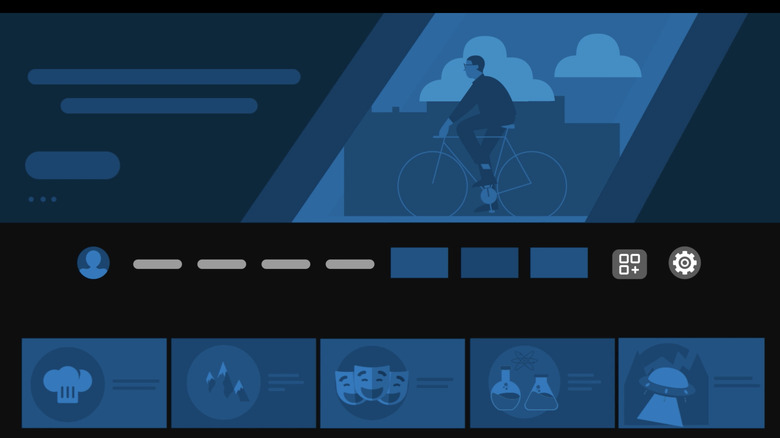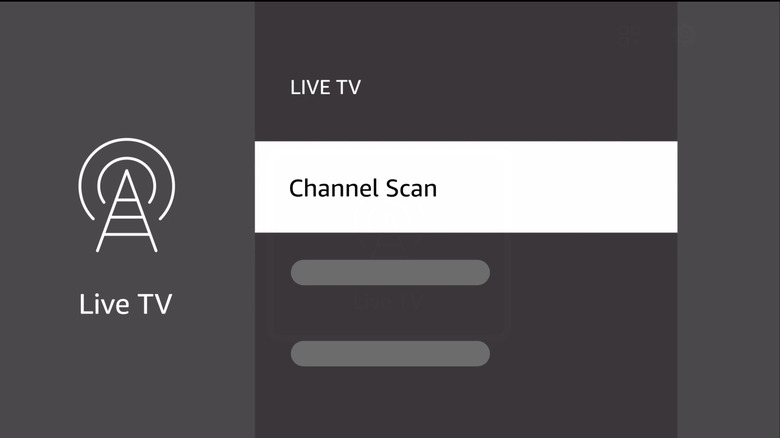How To Scan For Live TV Channels On Your Amazon Fire TV
Amazon's Fire TV Smart TVs offer loads of streaming options, spanning quite a few services and standalone apps, but services like Netflix and Prime Video aren't your only choices. It's also possible to watch live TV on your Fire TV — from either a physical hookup to a local source (such as a satellite receiver or cable) or dedicated live TV apps.
With live channels set up, you'll have the choice to switch from streaming movies or shows from one of your chosen services straight to any available live channels. These can include local news, sports, and more — though exactly what programming you'll find will differ based on your area and whatever live TV service you have.
Something else to keep in mind is that not all Fire TV models support all forms of live TV. In some cases you may not have an option to link the two together, or may run into errors if you try. So first you'll want to check your TV's Settings first in order to make sure it's compatible with your cable connection, digital antenna, or whatever else you have set up.
Scanning for live channels
Once you've been able to confirm that your Fire TV supports your current live TV options and you believe everything is in order:
- Use a coaxial cable (these are often included with cable TV setups) to connect your Fire TV to your chosen live TV output.
- Open Settings (the gear icon) on your Fire TV and select Live TV from the menu.
- Choose Channel Scan to start scanning for live channels.
- When prompted, follow the on-screen instructions to finish the process (these may differ based on model or channel source).
- Alternatively, you can also install a number of different live TV apps, rather than linking up to a local source.
- Once you've downloaded and installed the app you want, go to the Live TV tab on the home screen and press the Menu button, then select Add Channel, and toggle on the live TV apps you've installed.
Once you're set up, you can view live channels by selecting the On Now menu or Live tab from your Fire TV's home screen. Pressing the Channel Guide button on your remote is also an option, though Amazon states that the guide "may not be accessible in all countries."