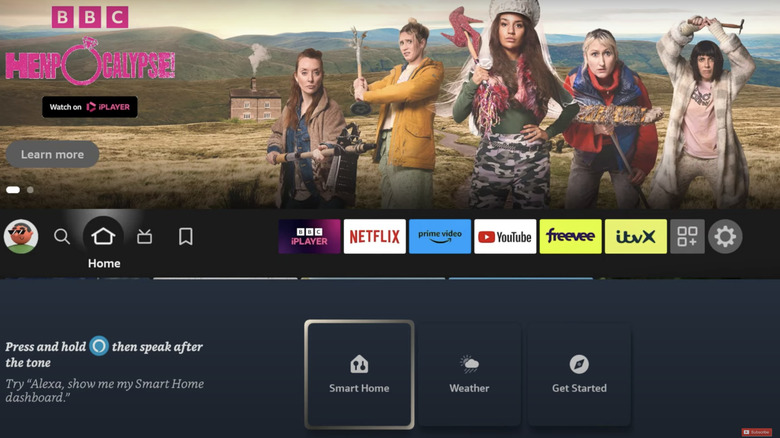How To Access Amazon's Smart Home Dashboard On Your Fire TV Stick
You probably do a lot of things with your Fire TV Stick: stream your favorite TV shows, listen to music, and show off the pictures from your last vacation. This gadget is so popular because it does so many things, allowing users to conveniently organize much of their digital life with one simple device. Even if you think you've mastered the ins and outs of this pocket-sized powerhouse, there are probably a few things you never knew your Fire TV Stick could do, including acting as a central hub for your smart home.
If you have smart home devices set up in your home, like a Ring Doorbell, smart lights, a smart thermostat, or other connected devices, this feature will come in handy, allowing you to easily control and monitor them from your Fire TV Stick. Once enabled, you'll be able to manage your smart devices from the comfort of your sofa with just a few clicks of the remote or using Alexa voice commands. That means dimming the lights, checking who's at the door, and adjusting your thermostat without getting up or interrupting your viewing experience.
Access Amazon's Smart Home Dashboard on the Fire TV Stick
If you have an Amazon Fire TV Stick and compatible smart home devices, accessing Amazon's Smart Home Dashboard is a straightforward process, making it easy to transform your TV into a command center for the connected devices in your home. Before getting started, make sure your Fire TV stick is running the latest version of FireOS to ensure optimal performance and access to new features.
Follow these steps to use Alexa voice commands to access the Smart Home Dashboard:
- Turn on your TV and Fire TV Stick.
- Go to the Home screen on your Fire TV.
- Press and hold the microphone button on your Fire TV remote.
- Clearly say, "Show my Smart Home Dashboard."
- Wait for the dashboard to appear on your screen.
Follow these steps to use your remote to access the Smart Home Dashboard:
- Turn on your TV and Fire TV Stick.
- Go to the Home screen on your Fire TV.
- Press and release the microphone button.
- The Alexa shortcut panel will launch at the bottom of your TV screen.
- Select Smart Home to go to the Smart Home Dashboard.
From the Smart Home Dashboard, you'll be able to select and control your connected devices. You can use your remote to turn your devices off and on or see a live view of your camera feeds.