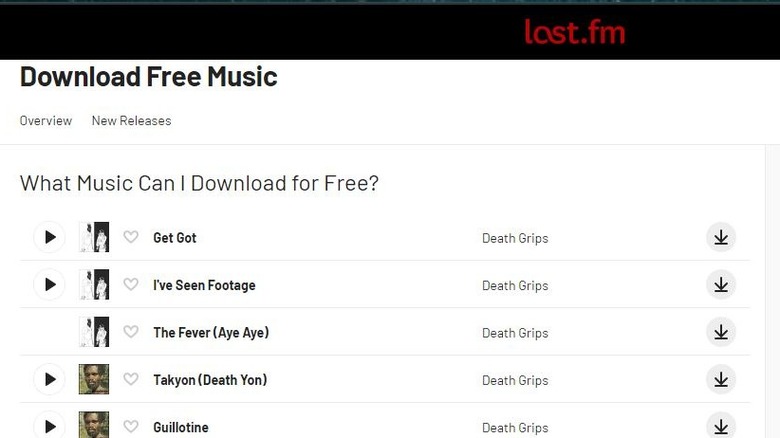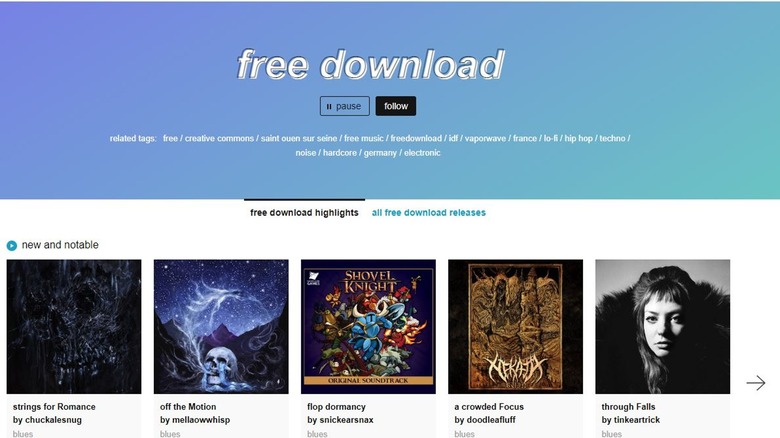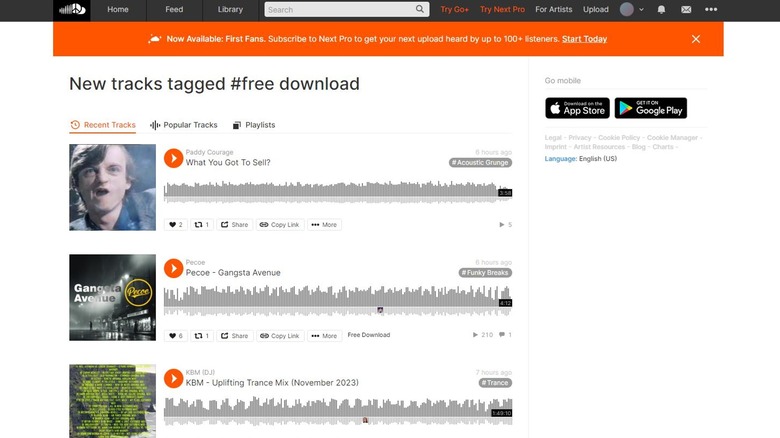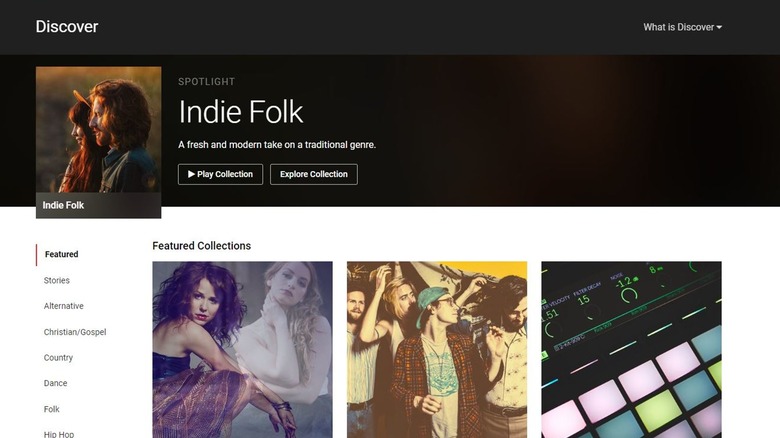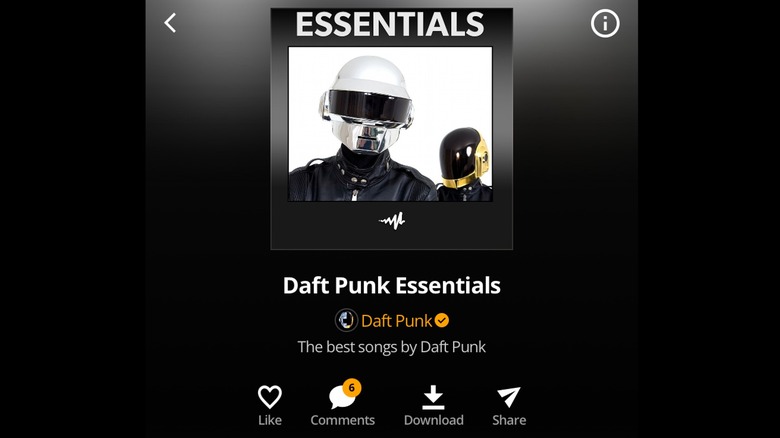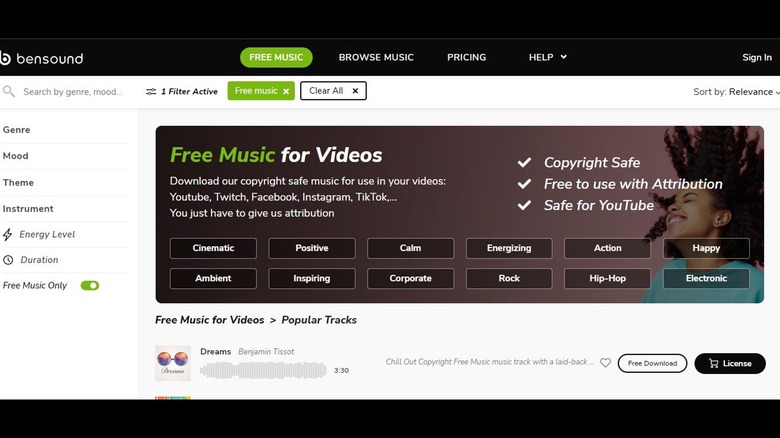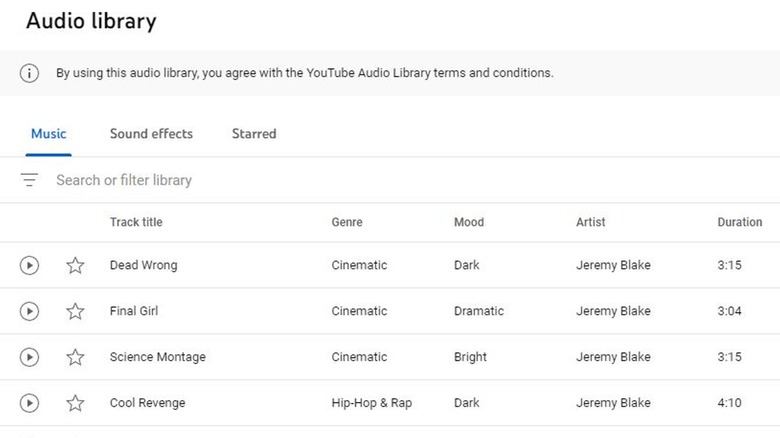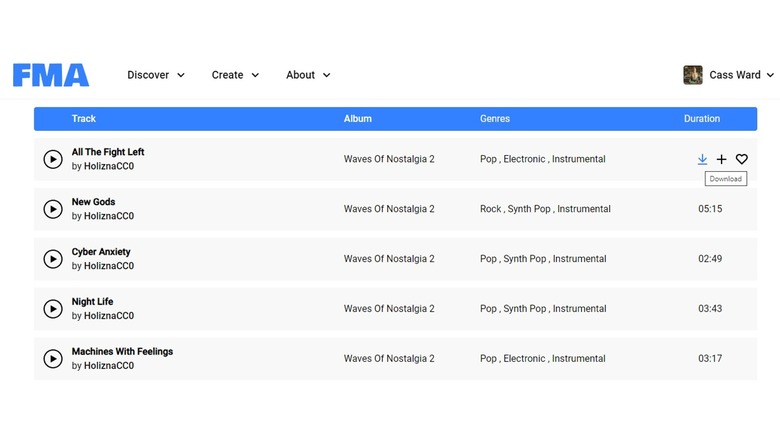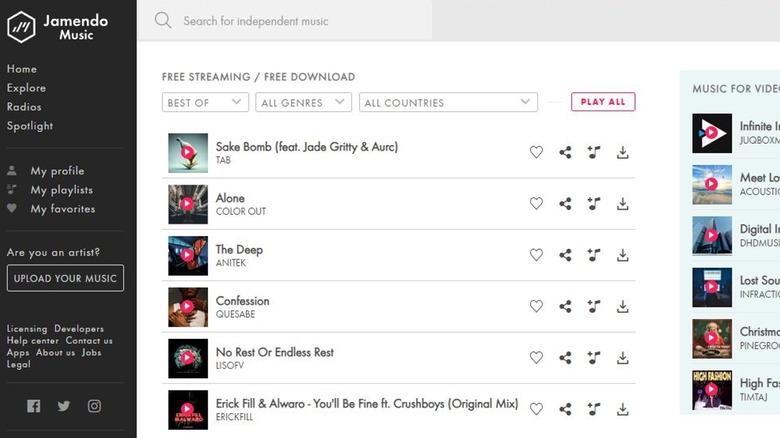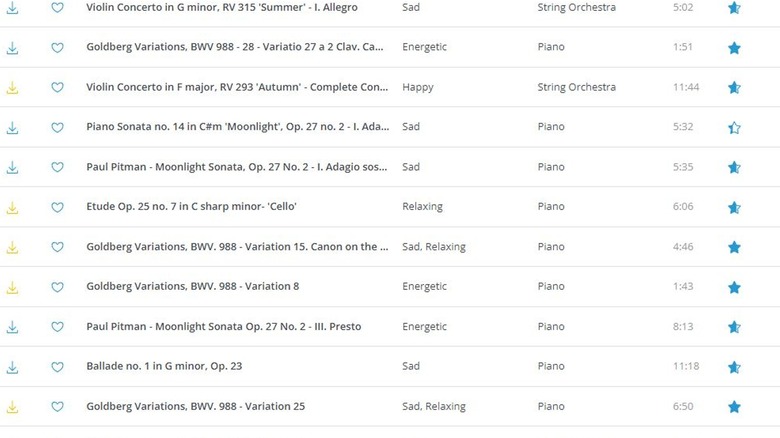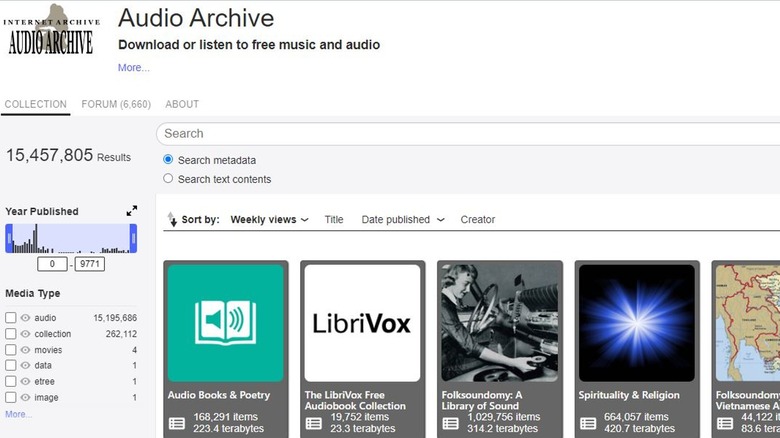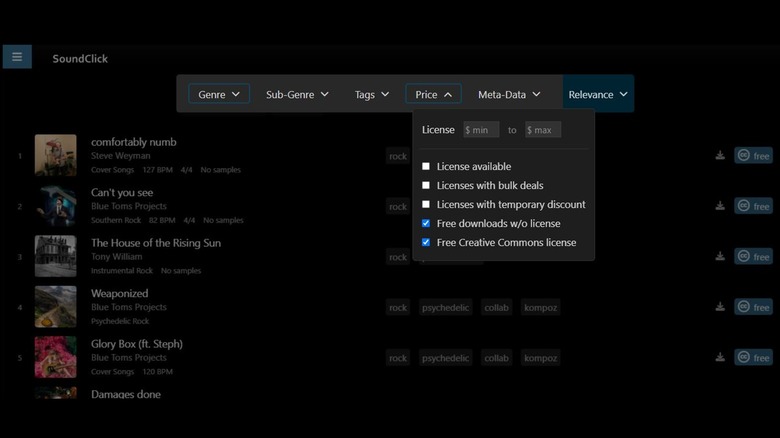12 Trustworthy Sites To Download Free Music Legally
Collecting and curating a personal library of tunes is a musical rite of passage, but the ways in which people access music have changed over time. A few decades back, kids called their local radio station to make a request, popped in cassette tapes, and listened live with their finger on the record button. Later, CD burners and music-ripping software meant you could share and copy physical music for personal use.
Music began its shift from physical media to digital files with the arrival of the internet, and peer-to-peer sharing peaked with services like Napster, Morpheus, and LimeWire. These days, music ownership has mostly given way to streaming services and monthly subscriptions.
Along the way, we've had a wide selection of ways to download music, some of them legitimate and many of them legally nebulous. The situation today hasn't improved all that much; it can be tough to know where to find music reliably and safely when searching online. If you're looking for places to add to your music collection without running afoul of the law, here are 12 trustworthy sites, presented in no particular order.
Last.fm
In the broadest terms, Last.fm operates as an overlay to your other music services to track your listening activities and provide recommendations. It will be familiar to anyone who has used Goodreads or Letterboxd to track media consumption and use that data for your benefit.
The site uses the Audioscrobbler system — software responsible for gathering all of your listening habits, crunching their characteristics, and providing you with useful information. Because it builds a bespoke music profile based on your individual tastes, it is intended to be the last "radio station" you'll ever need, hence the name. To get the full benefits of Last.fm's features, you'll need to create an account to log in, but that's not necessary to download free music.
In addition to all of the site's core functions, it has a moderate library of free music available for download. There are hundreds of tracks available from a wide range of artists, and you can download each of them with a single click — no login needed. It's worth noting, however, that the free music leans heavily toward independent artists, and you're unlikely to find well-known tracks there.
Bandcamp
While most of the internet has transitioned toward freemium models supported by advertising and subscriptions, Bandcamp offers a more traditional music marketplace online. Like conventional record stores, everything on Bandcamp's digital shelves is for sale. There is still a social aspect of the site in that you can display your collection to virtual onlookers, but the focus here is ownership.
To that end, everything on the site is available for download, but most of the offerings come with a cost. That said, there is a wide selection of music you can download and add to your collection for free. Artists can set their own prices, and some release tracks or albums for free. Others allow listeners to set their price, even if that price is zero.
Browsing the site's main page will show you popular tracks, upcoming events, new releases, and more. You can also search for artists of all varieties to find the tunes you're looking for. Once you've downloaded a track or album and added it to your collection, create a free account to stream your collection from anywhere. An account also comes with other benefits, like notifications when your favorite artists have new material or are coming to town.
SoundCloud
SoundCloud was designed with listeners and musicians equally in mind. It's essentially YouTube for music, allowing musicians to upload and share music with an online audience. The platform is also notable for listeners' ability to leave comments while listening to songs earmarked to specific moments. If a certain moment in a certain song lights a fire in your chest, you can go to that moment and find other people who feel the same way.
You can sign up for a free account or get a premium membership for ad-free listening and additional features. While the site leans heavily toward streaming, artists can choose to make their work available for download. Whether an album or specific tracks can be downloaded will vary from artist to artist, but if a track is downloadable, you'll find a download option in the "more" menu beneath the track.
If you're looking for specific tracks, search for the artist you want and click through their catalog to see what's available. But if you're just looking to build your audio library with free music, you'll find a wide variety on Soundcloud by searching for the #freedownload tag.
ReverbNation
Many online music spaces lean toward independent artists, providing a marketplace and testing ground for new material, and ReverbNation is no exception. In addition to listening to tracks, you can also find upcoming events and news about new releases. The site is designed around music discovery, funneling you down musical paths with genre recommendations and community selections.
Music on ReverbNation is streamable with a free account, and you can easily add tracks to your music library by hitting the plus sign. The option to download is not obligatory and is left to individual artists to determine. If a track can be downloaded, you see the traditional download icon alongside the song title in the tracklist.
Unfortunately, the site isn't designed to filter downloadable music in any intuitive way. However, the community has gotten around site limitations with a functional, if imperfect, workaround: they'll title their work with searchable keywords. Heading to the search portal and entering the words "free download" is a good place to start and will deliver a selection of tracks, at least some of which can be downloaded at no cost.
Audiomack
Audiomack started out as just another online platform for musicians, a place where artists could upload and share their music freely with an audience. Over time, the platform gained street cred and became home to some notable popular artists as well, including the Eminem vs. Machine Gun Kelly diss track released exclusively on the site.
While there is an option to create an account and log in to the site, it isn't strictly necessary if you just want to listen to some tunes. You can search for and listen to the music on Audiomack without providing any information, but you won't find the option to download anything. On Audiomack, downloads function primarily as a way to listen to music offline and are only available in the mobile version.
To download music, first add the Audiomack app to your phone or tablet, which will prompt you to create an account. You can get unlimited downloads with a premium account, but your free account comes with 20 free track downloads for offline listening, and you can earn more downloads by inviting friends.
Bensound
While many online music spaces are designed for streaming or building a music platform for artists, Bensound is intended entirely for commercially useable, downloadable music. All of the music on the site is cleared for use with a license and some limitations varying from track to track. Quite a lot of the music on the site requires a paid license to use. You can license songs individually or sign up for a membership, which gives you unlimited downloads for a year and a perpetual use license for any songs you download during that time.
However, you're here for free music, and Bensound has plenty of that. Even better, the user interface makes finding free music easier than in most other places. From the main page, hit the Free Music tab at the top of the screen. Alternatively, anytime you're browsing, you can hit the Free Music Only toggle on the left side of the screen.
You'll note that once that's done, every track onscreen has a Free Download button to the right of the track listing. Clicking that button triggers a popup with information about usage limitations. Generally, the free songs are limited to use in videos and can't be used for any other purpose. Additionally, usage must be accompanied by attribution text provided during the download. Of course, if you're downloading music for your personal library, attribution is a non-issue.
YouTube's Audio Library
In addition to housing practically every video ever made, YouTube also hosts a large library of music that is free to download and use. YouTube's entire ecosystem is built on a robust cohort of online creators who produce content and upload it to the platform. In order to support that community, YouTube provides auditory assets, including music and sound effects, to help creators create a soundscape for their videos.
To access the Audio Library, click the "Your channel" button in the lefthand menu. Alternatively, you can select your profile icon at the top left and click "View your channel." From there, select "Manage videos," and you'll be taken to the YouTube Studio. You'll find the Audio Library in the lefthand menu of the Studio interface. Music and sound effects are broken into separate menus, and you can filter the selection by track name, mood, genre, category, duration, and more.
You can also filter by whether or not a sound requires attribution when used. If attribution is required, you'll be provided with the necessary attribution text during download. As you search through the huge catalog of media, make sure to favorite the things you're likely to come back to so you can find them more easily in the future.
Free Music Archive
The Free Music Archive is precisely what it sounds like — an effort to curate a collection of high-quality music that is free to download and use. There are two main portals on the site, broken up by your intended use. The first is the Pro portal, which is where you'll go if you're looking for music to use in a commercial project. The music there typically has costs associated, but there's another section where everything is free.
The FMA (Free Music Archive) section is filled entirely with songs you can stream, download, and have for personal use. In this section, you can browse music by genre or popularity. There's also an artist shuffle button, which is pretty fun. It's basically like StumbleUpon for music, delivering you a random artist each time you click the button.
If you want to download music, you will have to create an account, verify your email, and log in. Once you've done that, you can start downloading tracks to your heart's content. Once you've found a track you want, hitting the download button will trigger a popup with important information. Most of the music here is limited to personal use, but some free tracks can be used commercially and may be in the public domain with no limitations at all. The download popup provides relevant information for the track in question; make sure to review it before using the music outside of your personal library.
Jamendo
The layout of the Jamendo site will be familiar to anyone who has used the Free Music Archive. Your first choice upon visiting the site is between Jamendo Licensing and Jamendo Music. The first is specialized toward commercial use; most songs have fees associated with use. The second, however, is filled with music you can stream and download for free.
Once you enter the Jamendo Music section of the site, you can explore music offerings by genre or mood, check out new releases, or listen to curated playlists. You can also search for specific music using the search bar at the top of the screen. Streaming music doesn't require an account, but if you want to download music, you'll need to create an account and log in.
Once you've found a track you like and clicked the download button, you'll be taken to a new screen with a couple of options. The first, and the one we're most concerned with, is a free MP3 download for personal use. The second is a license for commercial use, if available. If no license is available, the second button sends you to similar music you can license.
Musopen
The mission of Musopen, a non-profit founded in 2012 and based in San Francisco, is to make music freely available to as many people as possible. With that in mind, most of the music in their repository is in the public domain, free to download and use largely without limitation. It also means that the offerings are mostly classical music, instrumentals, and choral performances.
You can choose from well-known composers, including the greats — Bach, Mozart, and Beethoven are prominently featured — or scroll through the most popular downloads. You can also filter music based on moods like energetic or relaxing or search based on length, rating, instrument, and more.
If you want to download music, you will need an account, and there are two options to choose from. A paid membership at $55 per year gives you unlimited downloads, improved audio quality, and a few other features. The free account limits you to five downloads per day, but if you pace yourself, that should be plenty to build a pretty respectable classical music collection free of charge. And if you're a musician yourself, Musopen also hosts a collection of more than 100,000 pages of sheet music and educational resources to help you learn your chosen instrument.
The Internet Archive
We often think of The Internet Archive only as the home of the Wayback Machine, a way to see the old web as it existed in the past. But The Internet Archive is actually what the name suggests, a vast archive of stored online content, including music. On the homepage, you can narrow in on music by selecting the audio archive (the icon that looks like a classic iPod) and browse decades of music and other audio files, many of which are free to download.
Once in the audio archive, you can filter the catalog by year of release, original broadcast format (radio program, podcast, vinyl recording, etc.), popularity, or just search for your favorite artists. If the audio you're looking for has ever been archived on the internet, you're likely to find it here.
Once you find a tasty-looking musical selection, click the thumbnail to get to the entry's specific page. From there, look for the page view count at the top right. You'll find the download options just underneath. When downloading, take care to ensure you select the right hyperlink. The download options may include files for images and other assets that aren't music.
SoundClick
SoundClick is a social music platform designed for casual listeners and musicians to share music. To that end, everything on SoundClick can be downloaded, and a significant portion of the library is free. To download music, you'll need to create an account, but there's no cost associated, and the process only takes a couple of minutes.
On the main page, you'll select between beats, which you can use as a foundation for your own music or complete songs. Next, you'll select a genre and get a list of available songs. Right away, you'll notice that all songs have a download button, but some also have a price or Creative Commons symbol next to them. You don't have to go digging to find free music; any costs are easily visible at a glance.
Even better, you can easily filter the library to isolate only the free music. Select the Price dropdown at the top of the screen and click the checkboxes for "free downloads w/o license" and "free Creative Commons license." All of the free songs are available to download and own for personal use, and if there are any restrictions, SoundClick presents them when you download the track. If you're looking to create content, you'll need to navigate the license limitations, but if you're looking to build your personal library, SoundClick is a musical playground.