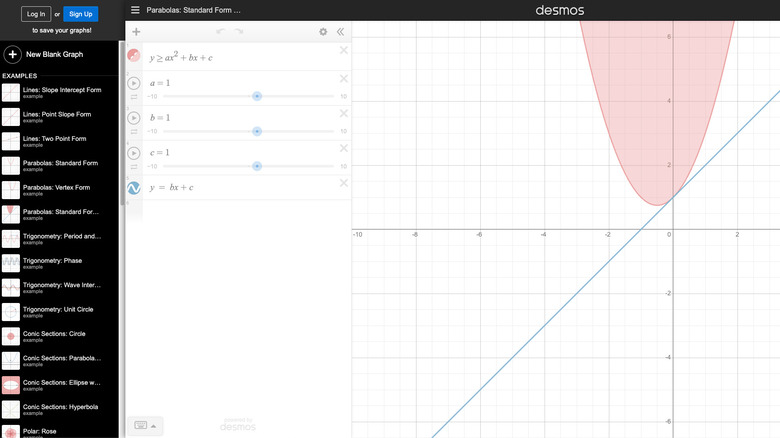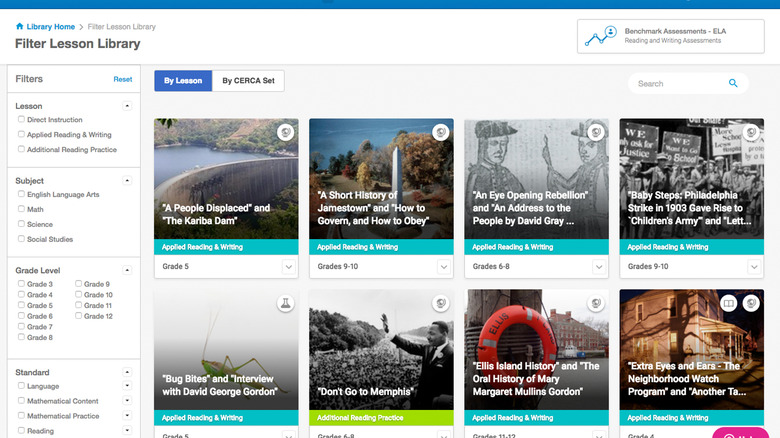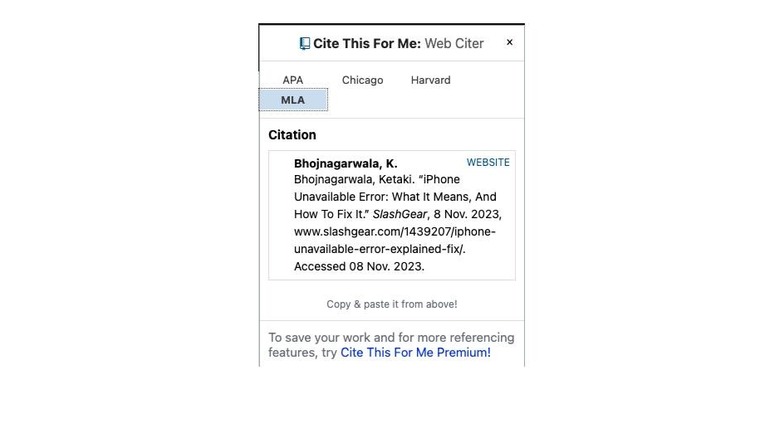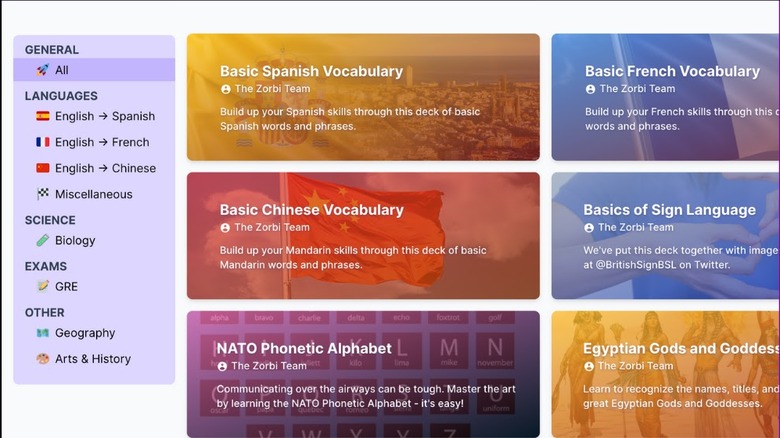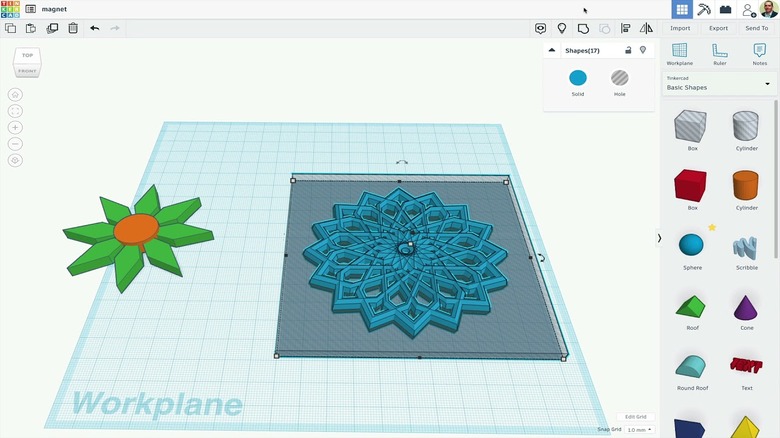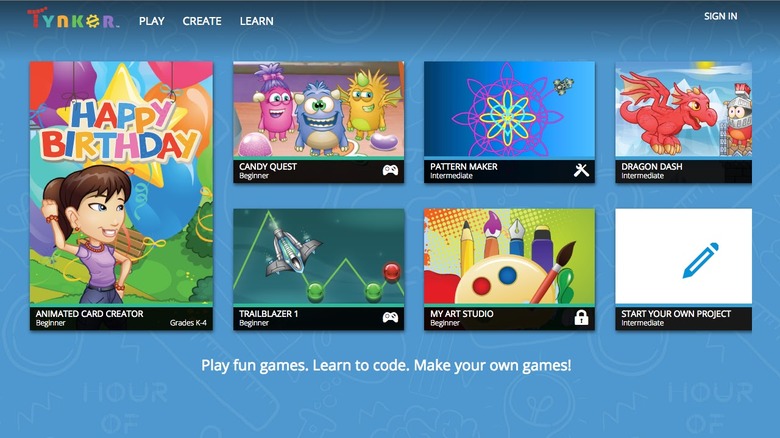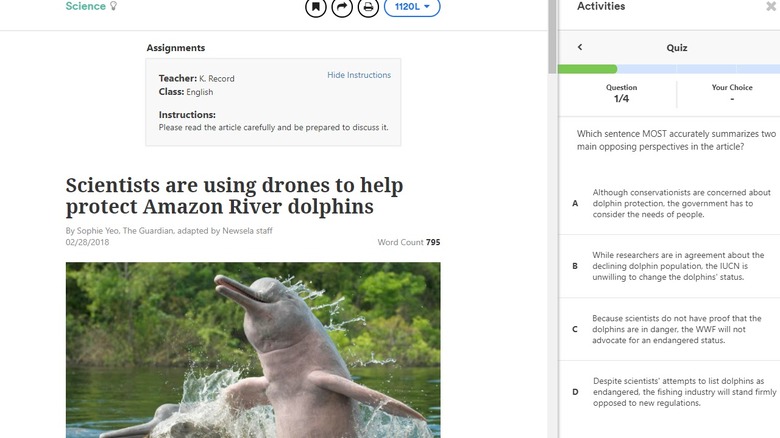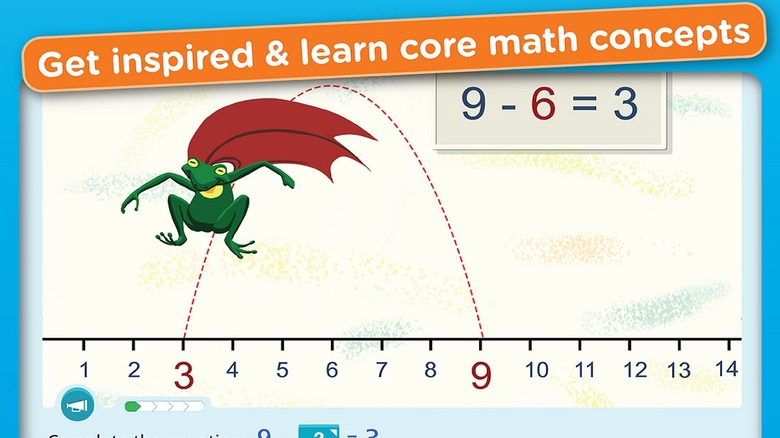10 Essential Chromebook Apps Every Student Should Have Installed
Technology has become firmly embedded in the K-12 education landscape, and Chromebooks have emerged as the unsung heroes of that world. These lightweight, affordable laptops have become an integral part of the modern student's toolkit, offering a gateway to knowledge and productivity. The Chromebook was announced and launched in 2011, and they have since evolved into versatile learning companions. Chromebooks are known for their lightning-fast boot times, automatic updates, and built-in virus protection, making them low-maintenance devices ideal for a bustling student life. That exact nature has left many, even those no longer in school, considering a Chromebook.
What sets Chromebooks apart is their unique operating system, Chrome OS. Unlike traditional operating systems, Chrome OS is designed around the Chrome web browser, which means nearly everything you do on a Chromebook happens within the confines of the internet. This cloud-centric approach ensures your files are securely stored in the cloud, accessible from any device with an internet connection.
Their popularity stems from a perfect blend of affordability, simplicity, and, most importantly, the power of the Google ecosystem. While the Chrome OS comes equipped with a plethora of pre-installed apps, a whole universe of additional tools and utilities can elevate the student experience to a whole new level.
Despite the extensive array of built-in features, it's Chromebook apps that truly unlock the potential of the laptops. These apps cater to various learning styles, offering audio, visual, and interactive resources. They also facilitate communication and collaboration, enabling students to work together, even when miles apart. With the right apps, your Chromebook can be your graphing calculator, citation manager, and even a virtual tutor. No matter what your or your student's needs are, some Chromebook apps stand as essential above the rest.
Desmos
Gone are the days of lugging around a math textbook and squinting at the screen of your TI-84, as now both have been fit into the slim packaging of a Chromebook. For the Graphing calculator in particular, Desmos is a fantastic web-based alternative that offers a wide array of functions, including trigonometric, exponential, and logarithmic equations. But what sets it apart from traditional calculators is its simplicity. No need for manuals or complicated button sequences; Desmos has an intuitive interface that students can grasp within minutes. Whether you're charting equations, analyzing data, or visualizing functions, Desmos is your trusty digital companion.
Whether for a middle school student grappling with basic algebra or a high school student diving into advanced calculus, Desmos can be a fantastic virtual tutor and math resource. One of the most significant advantages of the Desmos Graphing Calculator is its ability to render complex mathematical concepts visually and interactively. It allows students to see the impact of different variables and coefficients on graphs, making it easier to grasp abstract ideas and experiment with them. This visual approach not only simplifies the learning process but also fosters a deeper understanding of mathematical principles.
The Desmos Graphing Calculator is a must-have app for middle and high school students navigating the complexities of mathematics. Its visual, interactive, and collaborative features set it apart, transforming abstract mathematical concepts into tangible, approachable learning experiences. For students, it's a gateway to mastering algebra, trigonometry, and calculus.
ThinkCERCA
While mastering mathematical concepts is crucial for academic success, another vital skill every student needs is the ability to think critically, communicate effectively, and construct persuasive arguments. Enter ThinkCERCA, an online platform that goes beyond mathematics and caters to students of all ages, helping them develop their critical thinking and communication skills.
ThinkCERCA is an education technology platform designed to nurture critical thinking, reading, and writing skills. It doesn't limit itself to a specific grade level or subject area; instead, it adapts to meet the needs of students from elementary school through high school and beyond. Whether for a student learning to write their first persuasive essay or preparing for the rigors of college-level argumentation, ThinkCERCA provides a structured and adaptable approach to fostering critical thinking.
The platform's versatility is one of its standout features. It can be used by elementary students working on basic reading and writing, middle school students exploring more advanced concepts, and high school students preparing for college-level writing. ThinkCERCA's wide-reaching appeal makes it a valuable asset for students of all ages.
ThinkCERCA revolves around the acronym CERCA, which stands for Claim, Evidence, Reasoning, Counterargument, and Audience. These components form the foundation of persuasive writing and argumentation. For students, mastering this structure is essential not only for academic success but also for effectively articulating their ideas and opinions throughout their lives.
One of ThinkCERCA's most impressive features is its adaptive learning technology. The platform assesses a student's current skill level and tailors lessons accordingly. This ensures that learners are neither overwhelmed by advanced material nor held back by the content they've already mastered. Each student's journey through ThinkCERCA is personalized, allowing them to progress at their own pace and focus on areas where they need improvement.
Cite This For Me
Citing sources may not be the most glamorous aspect of academic life, but it is undeniably one of the most critical. High school students embarking on research papers, essays, and projects know the importance of proper citations, but they often find the process of creating and formatting them to be a daunting task. Cite This For Me can be a lifesaver for high school students, simplifying the intricate art of citations and bibliography creation.
Cite This For Me is a web-based citation and bibliography generator designed to streamline the citation process for high school students. One of its most significant advantages is its versatility. It supports multiple citation styles, including MLA, APA, Chicago, and more. High school students often encounter various citation style requirements across different classes and subjects. With this platform, they can effortlessly switch between styles, ensuring that their work adheres to the specific formatting guidelines demanded by their teachers.
The platform's browser extension is a high school student's best friend. It seamlessly integrates with Chrome, making it easy to cite web pages while conducting online research. With a single click, students can generate citations for online sources, allowing them to focus on the research process rather than struggling with the intricacies of citations.
High school is not only a preparatory phase for academic life but also a transition to higher education and beyond. Proficiency in citing sources is a skill that will serve students well in college and their future careers. By mastering proper citation practices in high school, students are better equipped to succeed in their post-secondary education and the professional world.
Zorbi
High school students face a constant barrage of information, often spread across multiple sources. Managing this influx of data can be overwhelming, especially when preparing for exams or researching complex topics. Zorbi, a web application designed to turn web content into flashcards, offers an effective solution for high school students looking to organize and retain critical information effortlessly.
Zorbi serves as a bridge between the vast sea of information available online and a high school student's quest for effective study materials. Flashcards have long been a go-to for studying, but consistently, the most time-consuming part of studying with flashcards is making the flashcards. Zorbi makes the process of creating flashcards much easier. The platform simplifies the process of extracting, organizing, and memorizing content from web pages by transforming it into flashcards. This feature is particularly useful for high school students who rely on online resources for research, class notes, or supplemental learning materials.
Zorbi allows students to curate this information by selecting specific sections of web pages, converting them into flashcards, and organizing them for efficient study. The ability to distill web content into manageable flashcards empowers students to focus on the most critical information, facilitating better comprehension and retention. And the info doesn't just have to be from the web either, as Zorbi can create flashcards from PDFs and note-taking apps like Notion.
By harnessing Zorbi's capabilities, high school students can streamline their research, retain information more effectively, and approach exams and assignments with confidence. These skills are not only beneficial for high school success but also for preparing students to excel in higher education and the professional world.
Canva
Canva is a versatile and user-friendly graphic design platform that enables students to explore their creativity and bring their ideas to life. With a rich library of templates, customizable elements, and intuitive design tools, Canva makes graphic design accessible to middle and high school students, regardless of their prior experience.
Whether students are working on class presentations, posters, infographics, or digital storytelling projects, Canva offers an array of templates and design elements to suit their needs. The platform fosters creativity by allowing students to customize their designs with a wide selection of fonts, colors, images, and illustrations. As a result, Canva has become an essential companion for visual projects that span subjects from science and history to language arts and social studies.
In middle and high school, students are often required to present their ideas effectively. Canva equips them with the tools to convey their messages visually, enhancing their communication skills. By creating visually appealing presentations and materials, students can capture their audience's attention and make a lasting impact.
For example, when working on a history project, students can use Canva to design engaging timelines that illustrate key historical events or create infographics that summarize complex information. Similarly, in English class, Canva's graphic design capabilities can help students craft visually striking book reports or posters that analyze literature creatively and engagingly.
In a world where visual communication plays an increasingly central role, proficiency in graphic design and visual literacy can be a valuable asset for students. The skills they acquire using Canva are not limited to the classroom; they prepare students for a future where the ability to create compelling visuals is in high demand, whether they pursue careers in marketing, design, education, or any other field.
Tinkercad
Tinkercad's primary focus is on 3D design, allowing high school students to create digital models and prototypes. Whether they're designing a custom phone case, a mechanical assembly, or an architectural structure, Tinkercad offers a straightforward and intuitive platform to turn their ideas into reality. High school students can use Tinkercad to craft 3D designs from scratch or modify existing templates.
The platform provides a user-friendly environment with a library of shapes, tools, and features, making it accessible even to beginners. By experimenting with 3D design, students not only explore their creative potential but also gain a deeper understanding of geometry, spatial relationships, and the principles of engineering design. Tinkercad's immersive approach to learning is what sets it apart. It encourages high school students to move beyond theoretical knowledge and engage in practical problem-solving. By working with 3D models and components, students encounter real-world challenges and learn to develop solutions through experimentation and critical thinking.
The skills and knowledge that high school students acquire through Tinkercad are invaluable for future STEM careers. The platform not only introduces them to the world of 3D design and electronics but also nurtures problem-solving, critical thinking, and creativity, which are essential skills in the STEM fields.
Moreover, the hands-on experience gained through Tinkercad can prepare high school students for advanced engineering and design courses in college. It provides a solid foundation for students who wish to pursue careers in fields like architecture, industrial design, mechanical engineering, and electrical engineering.
Tynker
For elementary school students, the concept of coding might seem like an enigma, but Tynker provides a gentle and intuitive introduction to the world of programming. The platform's interactive lessons, games, and puzzles make learning to code an exciting adventure. Through visual programming, students can drag and drop code blocks to create animations, stories, and simple games.
Tynker's early introduction to coding is essential in today's world, where digital literacy and computational thinking are fundamental skills. By engaging in these activities, elementary students learn problem-solving, logical reasoning, and the building blocks of coding concepts that will serve as a solid foundation for more advanced computer science studies in the future.
Middle school students are at a critical juncture in their education, and Tynker offers a unique opportunity to deepen their coding skills. The platform allows students to transition from visual programming to text-based coding languages like Python and JavaScript. This shift prepares them for more advanced coding challenges and sets them on a path to explore real-world applications of programming. From game design to app development, students can use Tynker to create their projects, enabling them to apply their coding knowledge in innovative and exciting ways.
High school students can continue to hone their coding skills using Tynker, diving into more complex programming languages and concepts. The platform offers advanced courses that align with college-level computer science curricula, making it a valuable resource for students preparing for higher education in computer science or related fields.
Newsela
For pre-teens and teens, the news and learning how to consume it can be intensely overwhelming. Newsela, an educational platform, aims to change that. Newsela offers a compelling solution for middle school educators and students alike. It provides access to a wide range of news articles at varying reading levels, making it a valuable tool for improving literacy, fostering critical thinking, and encouraging active engagement with the world.
Newsela's most distinctive feature is its adaptability in terms of reading levels. It provides access to a vast collection of news articles on diverse topics, each of which can be adjusted to different reading levels. This adaptability ensures that middle school students can engage with news content that matches their reading abilities, whether they're struggling readers or advanced students.
This feature is invaluable for educators, as it allows them to provide students with materials that challenge them just enough to promote growth. It prevents students from feeling overwhelmed or disinterested by content that is too complex while also avoiding content that is too simplistic and fails to stimulate their intellectual curiosity.
Newsela's news articles cover a wide range of subjects, from current events and science to history and literature. By engaging with these articles, middle school students are encouraged to think critically about the world around them. They can explore diverse perspectives on issues, develop their analytical skills, and participate in discussions and debates.
IXL
Elementary school education lays the foundation for a lifetime of learning, and IXL stands as a powerful ally in this endeavor. It is designed to enhance elementary education by offering personalized and engaging learning experiences for students. IXL covers a wide range of subjects and skills, making it an essential tool for educators and a fun, effective resource for elementary school students.
One of the standout features of IXL is its ability to create personalized learning pathways for each student. Elementary students are not all the same, and they progress at their own pace in various subjects. IXL adapts to the individual needs of students, helping them master foundational skills and gain confidence in their learning.
The platform provides students with exercises and questions that align with their current skill level. As students work through these exercises, IXL monitors their progress and provides instant feedback. If a student struggles with a particular concept, IXL offers additional practice until they demonstrate proficiency. This personalized approach ensures that no student is left behind and that all students can adapt at their own speed.
IXL offers an extensive curriculum that covers math, language arts, science, and social studies, making it a versatile tool for elementary educators. The platform provides a wealth of exercises and resources that align with educational standards, allowing teachers to integrate IXL into their lesson plans and ensure that their students meet grade-level expectations.
Whether elementary students are learning addition and subtraction in math, improving their grammar skills in language arts, exploring scientific concepts, or delving into history and geography, IXL offers exercises and lessons that reinforce these subjects. This comprehensive curriculum ensures that elementary students have access to valuable educational content that supports their growth and development.
Matific
Matific's core strength lies in its interactive math activities. The platform provides a vast library of math exercises, games, and challenges that cover various math topics, from basic arithmetic to more advanced concepts. These activities are designed to be engaging and enjoyable, making learning math an interactive adventure.
Elementary students can explore different mathematical concepts by working through Matific's activities. For example, they can practice addition and subtraction through fun games, learn about fractions through interactive exercises, and explore geometry through hands-on activities. This approach to math education fosters a deeper understanding of mathematical concepts and encourages students to be active participants in their learning.
One of the key benefits of Matific is its ability to differentiate instruction for each student. Elementary students have varying levels of math proficiency, and Matific adapts to their individual needs. The platform offers activities at different difficulty levels, ensuring that every student can find exercises that match their skill level.
Elementary students often respond well to games, and Matific leverages this by making the math learning experience into a game. The platform's activities feel like games, complete with challenges, rewards, and achievements. This gamified approach to math education not only makes learning fun but also motivates students to complete more activities and tackle more complex math problems.