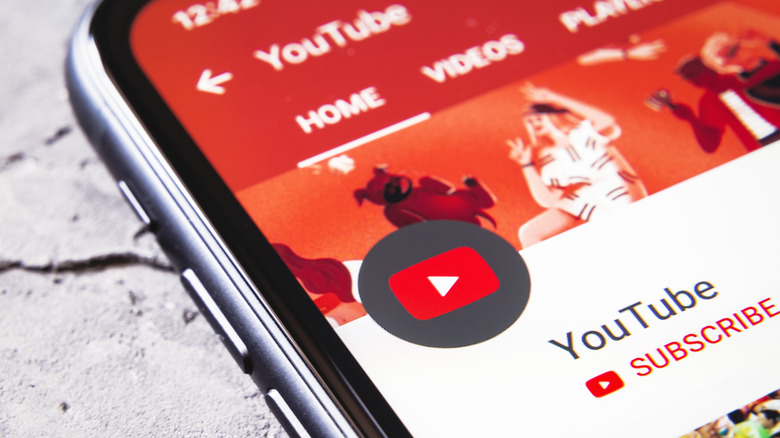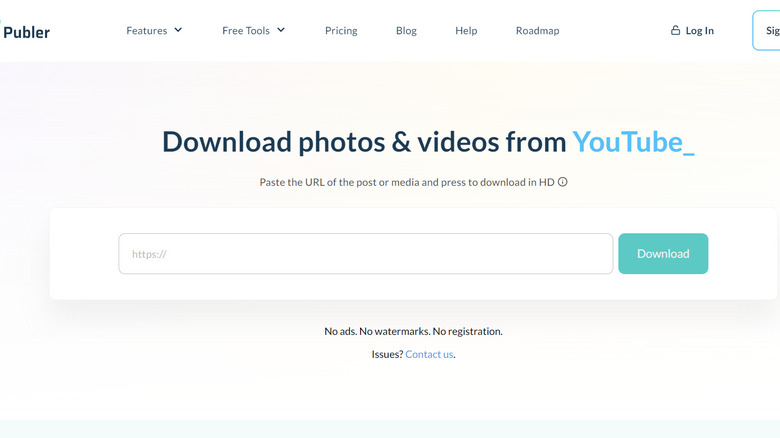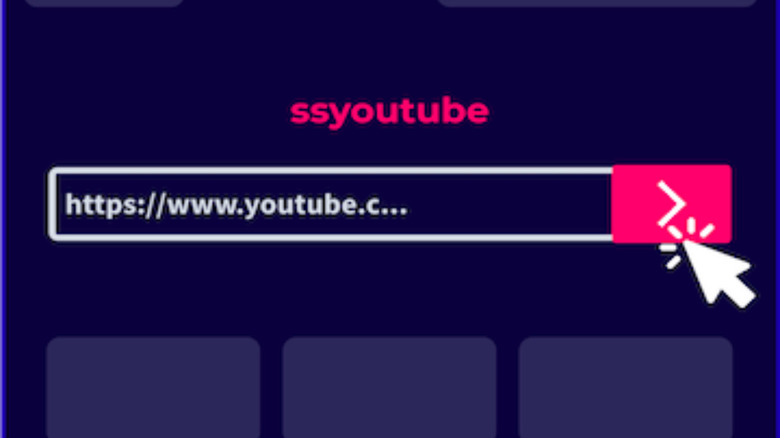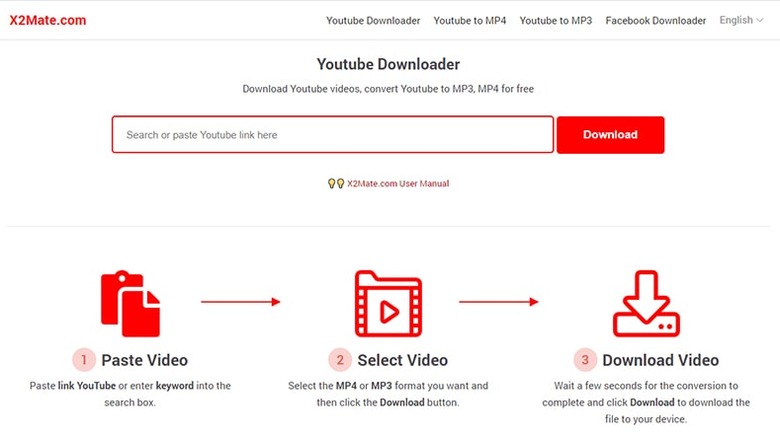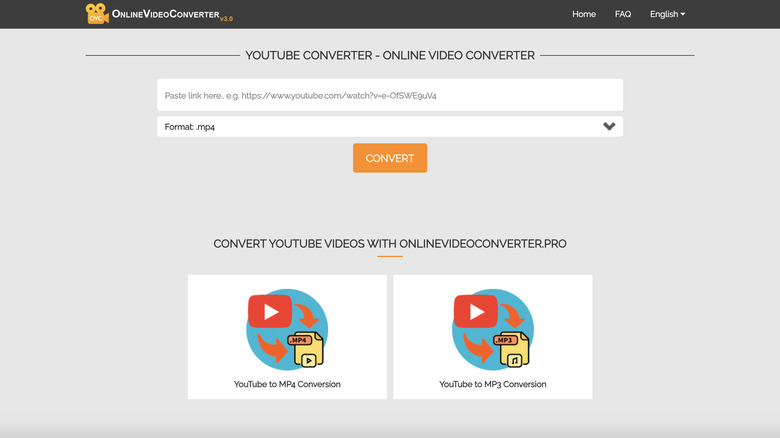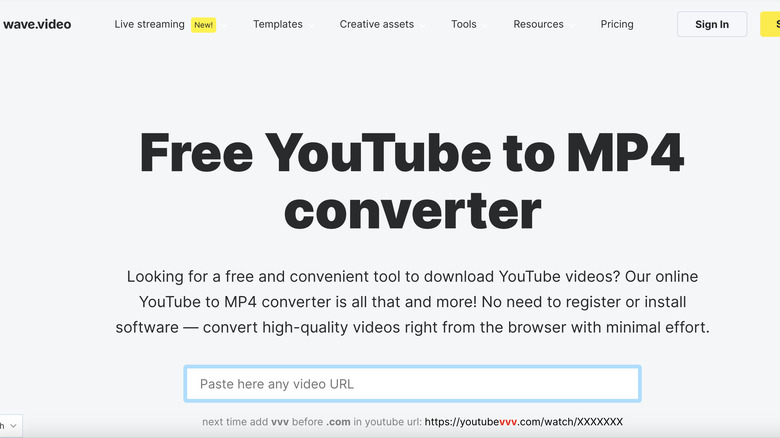YouTube Downloaders: 5 Ways To Save Your Favorite Videos For Free
YouTube hosts a vast collection of videos, and it's constantly growing. Every minute, an estimated 500 hours of video are uploaded to YouTube globally. To provide context, that's having twenty days' worth of video content added per minute. Who doesn't use YouTube these days? Whether you're a professional seeking educational resources in your field, a fan of hilarious content, a grandparent hunting for recipes to impress their grandchildren during their next visit, or a student trying to tackle those tough courses, YouTube has useful content for everyone.
While it's easy to stream videos using your data or a Wi-Fi connection, many users prefer having their favorite videos ready to be watched offline. After all, who likes sitting through those annoying 30-second unskippable ads? YouTube offers the option to download and save videos on its platform for offline viewing, primarily available in low and medium quality. However, to access high-quality downloads, such as 720p and full HD at 1080p, you'll need to purchase a YouTube Premium subscription.
But, if you don't want to invest in a premium subscription, you could consider using unofficial websites. But you have to be aware that YouTube might change things up in the future to make those downloaders unreliable. So, getting a premium subscription is a safer bet. If you still decide to explore external websites for downloading YouTube videos, consider getting an ad blocker because those websites tend to be plastered with ads. Here are five YouTube downloader websites to save your favorite YouTube videos.
Publer
Publer isn't your typical YouTube video-downloading site. It's more of a comprehensive social media management tool, helping you manage, analyze, and schedule posts across various social platforms, all in one convenient place. Think of it as the Swiss army knife of social media management tools. With its many features, it can also save YouTube videos, considering that YouTube is among the social media accounts that this platform can effectively manage.
One advantage of using Publer to download YouTube videos is that you won't have to deal with those pesky ads, setting it apart from many YouTube downloader websites. The platform keeps things professional and offers a seamless experience when saving videos from YouTube with the tap of a button. Publer claims it can get you videos in HD quality, and it does a pretty good job. But, if you put it side by side with the original HD video on YouTube, you might notice a slight drop in quality.
SSYouTube
This platform is very useful for downloading online videos. While you can use SSYouTube to download videos from various platforms, such as TikTok, Instagram, Facebook, and Twitter, it centers on directly downloading YouTube videos to your device. SSYouTube is compatible with a lot of web browsers, including Google Chrome, Safari, Mozilla Firefox, Opera, and Chromium, and it's also compatible with Windows, iOS, Android, and Linux Operating Systems. When it comes to downloading YouTube videos using SSYouTube, there are several methods you can use. You can simply copy the YouTube video's URL, paste it on the platform, select the desired video quality, and start the download process.
Plus, you can add "savefrom.net/" or "sfrom.net/" to the YouTube video link, generating a direct link to the platform. You could also use the SaveFrom.Net browser extension, a partner of SSYouTube. Once you've got it installed, open the YouTube video you want to download. At the bottom of the video, you'll spot a new download button. Click that, pick your preferred video quality, and the video will be automatically downloaded to your device. Note that the use of browser extensions is better when you are using a laptop and your smartphone web browser might not support them.
X2Mate
X2Mate is a simple website that allows users to download YouTube videos directly to their devices, eliminating the need for external software or applications. Open it up on your smartphone or laptop's web browser, and you'll spot a box where you can paste any YouTube video link for download. Once you've done that, you can choose to download your YouTube video in different video quality, and you're also shown the file size before initiating the download. Plus, X2Mate allows you to download videos as MP3 audio files.
This feature will be very useful for those looking to grab acoustic music videos that aren't on streaming platforms; you can effortlessly convert these videos into audio files with a simple button click. However, you should note that this website has a lot of intrusive ads. Sometimes, when you click around the homepage or the download button, you might get redirected to multiple annoying websites. Fortunately, you can solve this using an ad blocker, ensuring a smoother user experience.
Online Video Converter
Online Video Converter, currently in its third version, has a user-friendly design with minimal clutter. It provides a convenient solution for downloading and saving videos from various online video streaming platforms, including YouTube, for offline viewing. Users have the option to download videos in MP4 format or use the platform's simple conversion tool to get them in an audio format. One advantage of using this platform is that, like Publer, it's not cluttered with ads. This makes it an ideal choice when you're looking to download YouTube videos quickly.
The process for downloading videos is just like the majority of platforms on our list. Go to YouTube using any of your devices, access the video you wish to download, tap the share button, and copy the video link. Next, visit the Online Video Converter website, paste the link into the designated URL box, and click the download button. In a matter of seconds, your download will start, allowing you to save the video directly to your device.
Wave Video
Wave video is a platform for creating and recording videos. The platform expanded its features to include a web-based YouTube video downloader. This means you can convert videos with ease, whether you're on a laptop, tablet, or smartphone. While it offers pricing plans for various features, it has the YouTube downloader as a free tool, and you don't even need to create an account to use this feature. Using this platform, you have two methods for downloading YouTube videos. The first is where you copy a YouTube video URL, paste it into the platform, and download the video. But this platform offers additional features to this.
When you're using Wave video, pasting the link isn't just about downloading. You can also edit your video on the platform, auto-generate captions, translate videos into other languages using AI, trim parts of the video, and resize your video to fit various screens or social media resolutions if you plan to upload it elsewhere. One thing to keep in mind is that if you choose to edit your video within the platform without signing up and purchasing a plan, the exported video will have a watermark.
If you prefer a quick download without any editing, you can simply save the video directly to your device. Plus, the other method involves adding "VVV" after "YouTube" in the video URL, and you'll be redirected to the Wave video YouTube video download page, allowing you to download any video to your device.