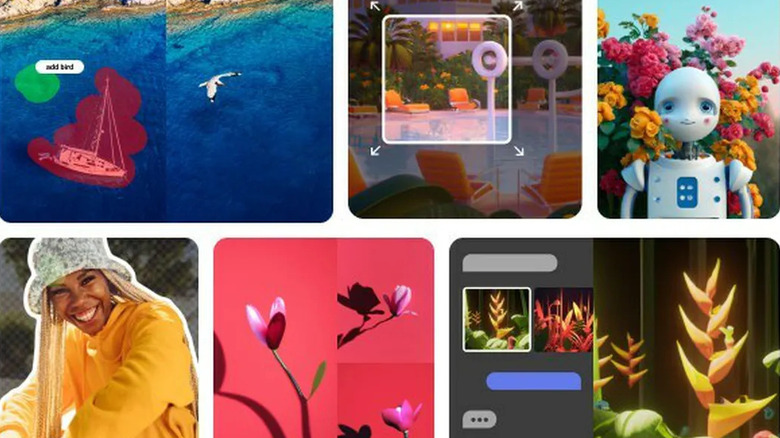Need The Perfect Stock Image For Your Project? Shutterstock's New AI Tool Can Make It
In January, Shutterstock launched a beta for its AI image-generation service that could create images based on text prompts created by a user, piling onto the growing list of AI image generators on the internet. Today, Shutterstock is expanding its technology, giving users multiple tools to edit images using the latest OpenAI technology. Users can edit AI-generated images and the over 700 million stock images available on the platform. Artists worried that their content will be altered and resubmitted to the platform to take credit don't need to fret at this news. Shutterstock explained that AI-generated or edited content will not be accepted for licensing directly on the platform.
Chief Executive Officer Paul Hennessy argued that these tools allow users to edit photos "as if they were directing the photoshoot themselves." The platform notes, however, that these new synthetic editing features are in beta. So, there may be some hiccups when using them.
Free customers can try the service right now with preselected sample images. However, select tools require a Shutterstock Creative Flow + subscription. Those who want to see what the new features can do first can wait to see them in action on November 9 during the Shutterstock Showcase: Creative AI virtual series.
A closer look at the new features
Five tools are launching with this program. The first is a Magic Brush, which customers can use to highlight an area of an image and have the AI adjust it based on user instructions. For example, you could hover over a person and tell the AI to replace it with a horse or anything else you can conjure up. This tool is similar to Google's upgraded Magic Eraser, which is included with the tech company's relatively new AI-editing toolkit.
An Expand Image tool has also arrived that imagines what an image would look like if the camera was zoomed out and expands the photo accordingly. Variations is a new tool that can produce similar but altered images of stock or AI-generated content. Shutterstock's demonstration example was a closeup of a flower as a source image, where the variations had varying petal types and stem angles.
Another new feature is the Design Assistant, an AI-powered text box where customers can type their ideas in and have a back-and-forth with the AI as it gives you recommendations and generated images. There is also Background Remover launching with this update that allows users to highlight a subject and then tell the AI what to transform the background to. Shutterstock's AI image generator is also said to be getting an update soon to the latest version of Dall-E.